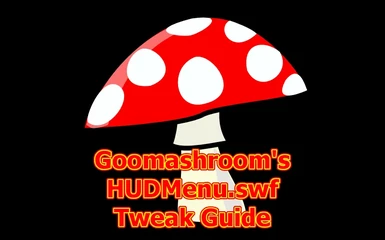Mod articles
-
How to make a custom UI by editing HUDMenu.swf
Download B.A.E. - Bethesda Archive Extractor
Download JPEXS Free Flash Decompiler
Download my HUDMenu.swf so you can follow along
Use BAE to extract "Fallout4 - Interface.ba2" in "C:\Program Files (x86)\Steam\steamapps\common\Fallout 4\Data"
Then open HUDMenu.swf with JPEXS (or just open my HUDMenu.swf if you just want to modify what I've already done).
The way I'm "removing" these UI elements is not actually by removing anything at all, but rather by moving it off of the viewable screen. For the most part you'll only be editing things under the "sprites" section in JPEXS, and if you navigate to a "frame" and then a "PlaceObject", on the right panel ...