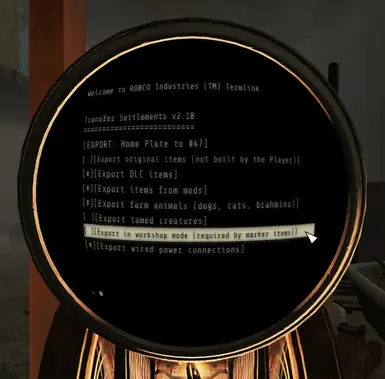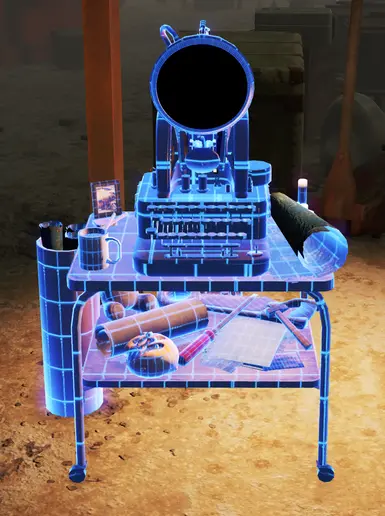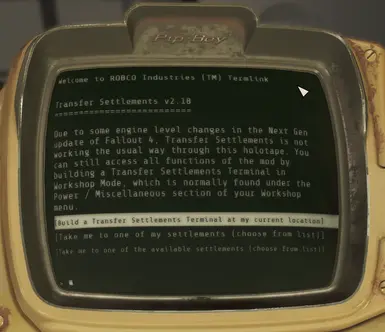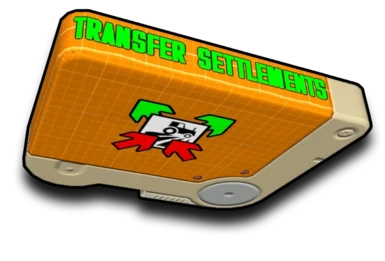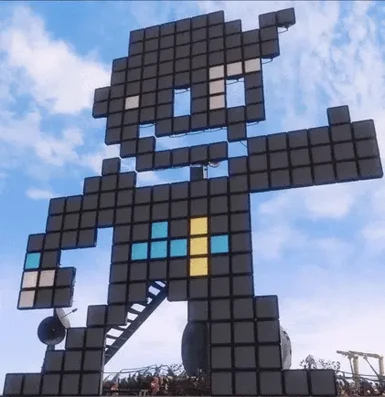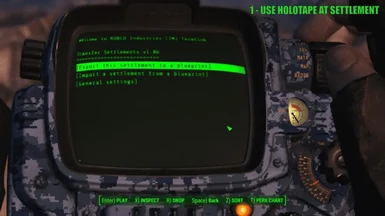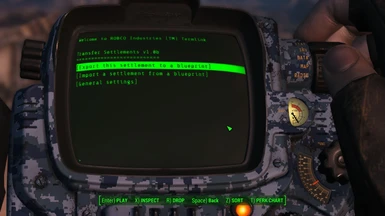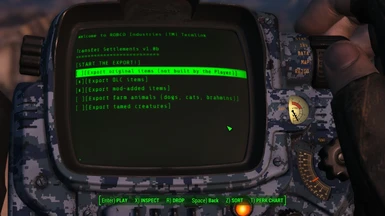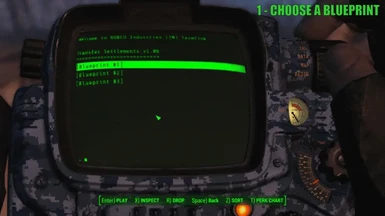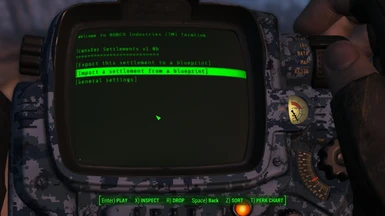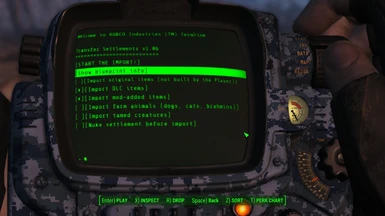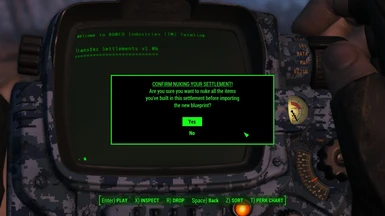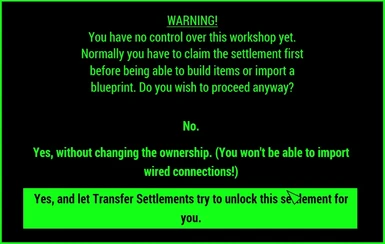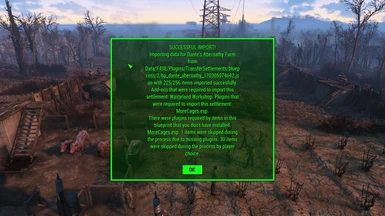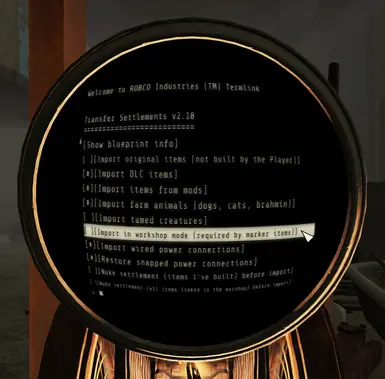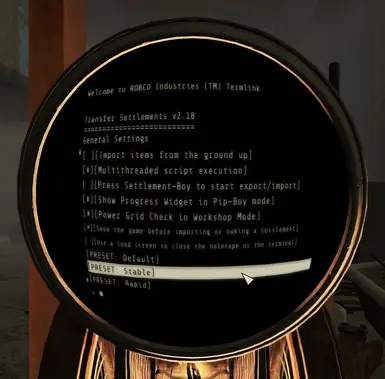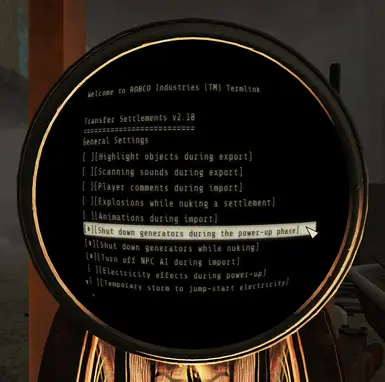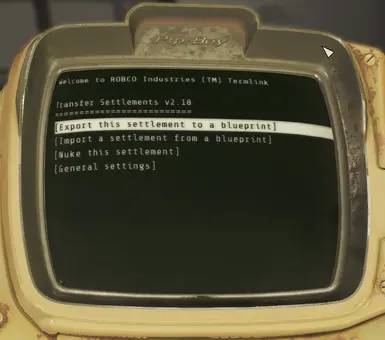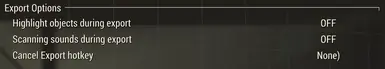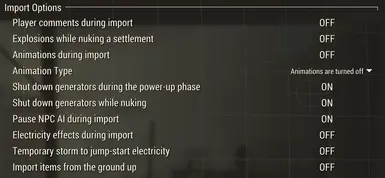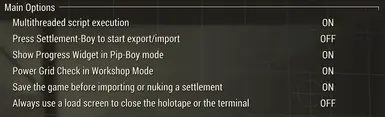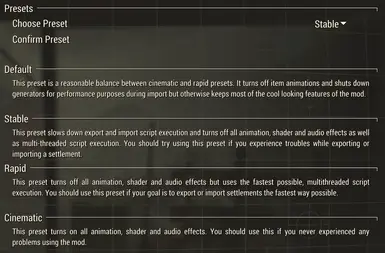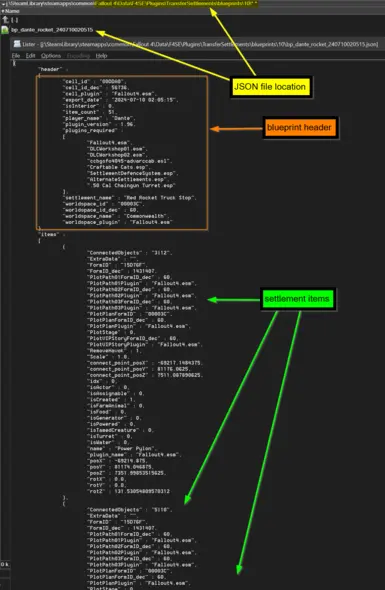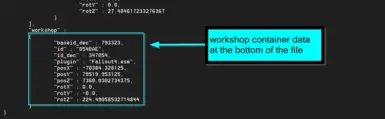File information
Last updated
Original upload
Created by
CDanteUploaded by
CDanteVirus scan
Activity logs
This page was last updated on 13 April 2025, 6:58AM
- Changelogs
-
-
Version 2.18
- - compatibility with next-gen Fallout 4
- - optional old-gen version compatible with pre-next-gen Fallout 4 but with the same new features of Transfer Settlements
- - since Fallout: London is widely treated as a separate Fallout game, Transfer Settlements: London is also available on its own separate Fallout: London mod page https://www.nexusmods.com/fallout4london/mods/547/
- - in the next-gen version the main features of the mod are no longer accessible from the Transfer Settlements Holotape due to some internal changes of the new version of Fallout 4, however, a new Transfer Settlements Terminal can be built in workshop mode under Power / Miscellaneous and used instead
- - as a convenience feature in the next-gen version, the old Transfer Settlements Holotape can be used to auto-build the new Transfer Settlements Terminal at any of the available settlement workshops
- - in the old-gen version the new Transfer Settlements Terminal is still available to build in workshop mode under Power / Miscellaneous, but the old Transfer Settlements Holotape can still be used to access the main features of the mod
- - the physical appearance of the blueprints can no longer be inspected via the holotape or the terminal due to some inconsistent UI behavior, but there’s a new Blueprint Stash spawned automatically next to each Transfer Settlements Terminal that can be activated separately, and can be used to inspect each of the available blueprints in their physical form - choosing the TAKE option of the blueprint will take that blueprint to the nearest Transfer Settlements Terminal to directly open its import options
- - changed the font on the physical representation of the blueprints to a more readable style
- - added some fixes and minor adjustments to physical blueprint textures
- - blueprint population only happens if there were actual changes in the available blueprint folders, making terminal menus (and holotape menus for old-gen version) load much faster
- - to handle text replacements and to make terminal menus load much faster, each terminal go into a brief inaccessible state once after placing them and exiting workshop mode, and once for each terminal later on if there were additional changes in the available blueprints
- - automatically saving the game before starting to import a blueprint and starting to nuke a settlement - this is not an actual Autosave but a normal new save file so it does not take away from the maximum amount of Autosaves available
- - loading such a save file would not continue with the import or nuking process that was originally initiated the save file creation, so it’s a proper “last minute” autosave before an import or a nuking would have happened
- - Papyrus scripts attached to each object type or NPC type are now detected dynamically, and the OnWorkshopObjectPlaced and OnWorkshopObjectMoved events are properly called from those attached scripts when importing a blueprint, and similarly the OnWorkshopObjectDestroyed events when nuking a settlement - this should fix a good amount of spawning/deleting issues with more complicated settlement items from DLCs and mods
- - added the ggTrol Coffee Cup from the Transfer Settlements Terminal desk as an individually constructible item under Decorations / Miscellaneous - you can drink the coffee and refill (repair), drinking it gives a small HP gain and also a caffeine boost in Survival difficulty
- - the mod now collects all tutorial message boxes that would stop an Import process mid-execution and schedules them to appear after the Import has finished
- - due to some inconsistent UI behavior, the import option to nuke a settlement before importing a blueprint is now two separate entries: nuking player built items only or nuking every buildable item, even if they were placed by the game developers
- - due to the same UI inconsistencies, the nuking confirmation now happens after you would hit the IMPORT or NUKE command from the terminal (or the holotape in old-gen version) - the mod can also remember your choice of nuking a settlement if you don’t want this asked again
- - added a Transfer Settlements load screen
- - fixed NPC scaling issues happening especially when importing pets or turrets added by mods
- - fixed rare issue when a texture was missing without the Automatron DLC installed in the press Settlement Boy first person animation
- - eliminated some errors and warnings cluttering the Papyrus logs
- - added compatibility with Internal State Persistence by niston https://www.nexusmods.com/fallout4/mods/65992 - you can use the ISP scripts to add internal attributes to any workshop object, like for example if you created a mod that adds a settlement radio that can be set to play any radio station, then the selected channel - as a persistent internal state - can be universally saved into a blueprint, so it means it can be exported and imported by Transfer Settlements with the selected channel
-
Version 1.4311040
- compatibility update for game version 1.10.40 and F4SE 0.6.1
-
Version 1.93
- - compatible with game version 1.10.163 and F4SE 0.6.20
-
Version 1.92
- - compatible with game version 1.10.162 and F4SE 0.6.18 and 0.6.19
- - removed a VATS debug feature (on screen message and creating a savegame upon entering VATS) that was left in the code by accident
-
Version 1.91
- - compatible with game version 1.10.162 and F4SE 0.6.18 and 0.6.19
-
Version 1.58
- - compatible with game version 1.10.138 and F4SE 0.6.17
-
Version 1.57
- COMPATIBILITY
- - compatible with game version 1.10.130 and F4SE 0.6.16
- NEW FEATURES
- - you can turn off Power Grid notifications upon entering Workshop Mode - turn off for the settlement you're working with or turn off entirely
- - you can turn on or off Power Grid notifications both in the settings holotape under General Settings or in the MCM menu under Main Options
- PERFORMANCE FIXES AND IMPROVEMENTS
- - isInterior is a new data in the blueprint header that shows whether the settlement is in an interior (1) or exterior Cell (0)
- - cell_id, cell_id_dec and cell_plugin are new data in the blueprint header that determine the interior Cell of the settlement or the exterior Cell of the Workshop reference
- - for items that are connected to other items with a wire connect_point_posX, connect_point_posY and connect_point_posZ determine the absolute position of the item's connect point
- - for items that transmit power to other items via a snap connection ConnectedObjectsSnapped is a new string that lists the ids of the other items that are connected
- FIXES
- - fixed notification that said you've entered Pip-Boy Mode from third person view when you actually have not
- - hexadecimal FormIDs for Forms that originate from ESL plugins are now three digits long as they should be
- - decimal FormIDs for Forms that originate from ESL plugins no longer show negative values in some cases - this fixes a bug that prevented the export/import of some Sim Settlements plots from Sim Settlements Addons that use ESL format
-
Version 1.56
- - compatible with game version 1.10.120 and F4SE 0.6.15
-
Version 1.55
- - fixed issue with workshop detection of built-in power grid fix when you enter workshop mode
-
Version 1.54
- NEW FEATURES
- FIXING THE 'SCRAP CRASH' - with permission to include registrator2000's Power Grid Tools, Transfer Settlements now auto-fixes broken power grids of your settlements upon entering Workshop Mode
- read more from kinggath about the Scrap Crash here: https://www.simsettlements.com/site/index.php?threads/scrap-crash-reason-fix-and-preventative-measures.7696/
FIXES
- AVOIDING THE 'SCRAP CRASH' - your settlement's power grids get automatically reset after a Nuking process
- NEW FEATURES
-
Version 1.53
- - compatible with game version 1.10.114 and F4SE 0.6.13
-
Version 1.52
- - compatible with game version 1.10.111 and F4SE 0.6.12
-
Version 1.51
- COMPATIBILITY
-:compatible with game version 1.10.106 and F4SE 0.6.11
- more robust workshop finding script for compatibility with other mods that add new workshops/settlements but don't use the vanilla workshop object or the WorkshopKeyword
IMPROVEMENTS
- you can export/import the time delay data for delayed switches
FIXES
- fixed issue with items exported as static not being imported with physics removed
- removed the slow-time features from the mod as they were causing issues and were no longer needed for stability's sake
- COMPATIBILITY
-
Version 1.50
- COMPATIBILITY
- v1.50: compatible with game version 1.10.98 and F4SE 0.6.10
FIXES
- v1.50: fixed issue with complex objects (like Nuka-Cade games or Contraptions DLC elevators) having misplaced parts or not working after a successful import
- v1.50: fixed issue with static items not being exported with the RemoveHavok blueprint flag set to 1
- v1.50: fixed issue with original items (that were not built by the Player) not being exported with the isCreated blueprint flag set to 0
- v1.50: fixed issue with items built by the Player not being exported with the isCreated blueprint flag set to 1
- v1.50: fixed issue with farm animals not being exported with the isFarmAnimal blueprint flag set to 1
- v1.50: fixed issue with turrets not being exported with the isActor blueprint flag set to 1
- v1.50: fixed rare issue with shotguns placed as decor items not being exported at all
- COMPATIBILITY
-
Version 1.49
- COMPATIBILITY
- v1.49: compatible with game version 1.10.89 and F4SE 0.6.9 (and 0.6.8)
- COMPATIBILITY
-
Version 1.48
- COMPATIBILITY
- v1.48: compatible with game version 1.10.82 and F4SE 0.6.7
- v1.48: Pets from Creation Club can be exported and imported as Farm Animals
PERFORMANCE FIXES AND IMPROVEMENTS
- v1.48: vast stability and performance improvements, Import can be three times faster
- v1.48: importing a blueprint to a far location teleports the Player to the Map Marker rather than to the Workshop object
NEW FEATURES
- v1.48: new in Import Options: import items from the ground up option sorts items by Z (then X and Y) coordinates before importing
- v1.48: new hotkey to Cancel Export can be set up in MCM -> Export Options
- v1.48: you can import a blueprint at a settlement that's not owned by the Player, you can also choose to unlock the settlement before Import - choosing NOT to unlock a settlement before importing a blueprint will prevent restoring wired connections!
- v1.48: HUD widget can be seen in Workshop Mode
- v1.48: new log file \Documents\my games\Fallout4\Logs\Script\User\TransferSettlementsImport.0.log to show performance warnings while importing a blueprint
- v1.48: new error popup message to show detailed information on a specific performance error while importing a blueprint when the import process cannot go forward for more than a minute
- v1.48: new fields in blueprint: isAssignable, isFood, isWater (convenience feature for Sim Settlements - Rise of the Commonwealth)
- v1.48: Turrets can be imported with altered X or Y angles (upside down Turrets is a thing now)
FIXES
- v1.48: fixed issue with the IMPORTING and the POWERING UP phases where the process was stuck at certain items
- v1.48: fixed rare issue with some Settlers disappearing while PREPARING/NUKING a settlement (most notably the two original Settlers at Tenpines Bluff)
- v1.48: radio transmitter at The Castle is no longer being nuked
- v1.48: vendor counters at Bunker Hill are no longer being nuked
- v1.48: items designated as quest items will never be nuked
- v1.48: fixed rare crouching animation glitch on exiting the PipBoy - this was happening when you entered the PipBoy in third person view before initiating an Export or an Import
- v1.48: fixed rare issue when sometimes the animation for pressing the Settlement Boy used up a Stealth Boy from your inventory
- v1.48: fixed rare issue with some wired connections not imported
- COMPATIBILITY
-
Version 1.47
- compatibility update for game version 1.10.75 and F4SE 0.6.6
-
Version 1.46
- compatibility update for game version 1.10.64 and F4SE 0.6.5
-
Version 1.45
- - compatible with game version 1.10.50 and F4SE 0.6.4
- fixed issue with initialization message - it should only show up the first time after the update
- some code optimization in the Power Up phase
- - compatible with game version 1.10.50 and F4SE 0.6.4
-
Version 1.44
- - compatible with game version 1.10.40 and F4SE 0.6.2
- fixed AttachWire function within F4SE 0.6.2 means you no longer crash during the Power Up phase
- fixed "There are no settlement workshops nearby." and "There are no blueprints to import." issues where the mod was not working without Wasteland Workshop installed
- Fast Travel mats should be working properly after importing one
- you can now choose to slow down time in the General settings during Import or Export to increase performance (General settings in the holotape or Export/Import Options in MCM)
- Sim Settlements VIP Stories can be exported and imported - make sure you assign a Settler to the Plot after you've imported the Plot with the building+upgrades option - available from next version of Sim Settlements (2.1.7)
- Sim Settlements Industrial Revolution Advanced Industrial Plots can be exported and imported - available from next version of Sim Settlements (2.1.7)
- Sim Settlements Industrial Revolution Martial Plots and Recreational Plots can be exported and imported
- Sirens are automatically off after importing and powering them up
- items are imported initially disabled and only get enabled when they're positioned and rotated - no more stuck items, item parts or invisible animation markers appearing around the Workshop
- this above fix should prevent invisible crops appearing around the Workshop
- the above fix should allow you to properly import items from mods such as CWSS Redux v2 by steve40 and FLipdeezy or Buildable Burning Campfires and Fireplaces by Necrocytosis and steve40
- Aid and Weapon items should be imported as static if the blueprint has them with the RemoveHavok flag set to 1
- Stabilization phase is considerably faster
- removed Sim Settlements specific fields from regular items in the blueprints - smaller file sizes in general
- - compatible with game version 1.10.40 and F4SE 0.6.2
-
Version 1.43
- COMPATIBILITY
- compatible with game version v1.10.26 and F4SE 0.6.0
- added F4SE runtime version checking, the plugin no longer loads up erroneously to cause a startup CTD when a new version of the game and F4SE comes out (and will also tell you to check the mod page for a new version)
FIXES
- fixed a typo in MCM config menus
- COMPATIBILITY
-
Version 1.42
- COMPATIBILITY
- compatible with game version v1.10.20 and F4SE 0.5.0 and above
- compatible with esl files (Light Plugins) so can export and import content bought from the Creation Club
- optionally compatible with Mod Configuration Menu (MCM)
- if you're using MCM you should find Transfer Settlements General Settings under Mod Config from the pause menu
- the settings are still available from the holotape as well
- Working Ice Coolers should work after importing
- Pre-War Grass from the Homemaker mod should be exported and imported properly
PERFORMANCE
- a lot of performance optimization on the native side of the code
- opening a blueprint is 6 times faster now and more stable in general
- opening the same blueprint twice or initiating an import is superfast compared to previous versions cause the whole JSON data is cached in memory after the first time the player opens a blueprint
NEW FEATURES
- option to shut down all generators while powering up a settlement to greatly increase performance, especially with Vault 88 blueprints
- option to shut down all generators before nuking a settlement to increase performance
- option to temporarily turn off all NPC AI while importing a settlement to increase performance
- option to separately turn electricity effect on/off during the power-up phase
- option for standalone nuking of the nearest settlement without having to import another one
- new DEFAULT preset - this preset is a reasonable balance between Cinematic and Rapid presets - it turns off item animations and shuts down generators for performance purposes during import but otherwise keeps most of the cool looking features of the mod
PREPARING AND STABILIZING
- there's a new preparation phase before nuking a settlement to properly take care of neccessary events before removing items and to optionally shut down generators
- there's a new stabilizitaion phase after importing items and before powering up a settlement to properly take care of events to run all neccessary scripts on them, and to handle collision and navmesh issues
- the stabilizing phase should automatically take care of collision, navmesh and settler assignment issues - your settlement should be ready to be used right away after importing it
FIXES
- items or part of items no longer appear near the workshop
- mannequins should be exported and imported properly
- ceiling fans should be imported and powered up properly
- Nuka-World arcade games should be imported properly
- Castle Radio shouldn't be exported/duplicated anymore
- Turret Diagnostics in Workshop Terminals shouldn't have unnecessary characters anymore
- DLC elevator buttons should be fixed now after importing
- COMPATIBILITY
-
Version 1.41
- EXPORTING AND IMPORTING POWER CONNECTIONS CREATED WITH WIRES
- requires F4SE 0.3.1 or later and ObjectReference.pex from F4SE
- adding the wired connections data to your blueprint will require a fresh export with Transfer Settlements v1.41 or later
EXPORTING AND IMPORTING NON-WIRED POWER CONNECTIONS
- requires F4SE 0.4.1 or later and ObjectReference.pex from F4SE
- these are the snapped power connections like the ones added by the Contraptions Workshop and the Vault-Tec Workshop DLCs
- importing non-wired connections will be automatic, the script will auto-detect connected objects and restore snap connections, no need for a fresh export
FULL COMPATIBILITY WITH SIM SETTLEMENTS AND ALL OF ITS ADD-ONS
- Sim Settlements plots can be exported optionally (turned on by default) - building plans and upgrade stages are being exported as well
- Sim Settlements plots can be imported with or without existing building plans
- building plans can be imported with or without existing upgrade stages
- all Sim Settlements add-ons are supported
- Transfer Settlements HUD widget is automatically repositioned and snapped to Sim Settlements HUD widget if both mods are installed
COMPATIBILITY WITH CONQUEST
- export/import settlements anywhere in the game using Chesko’s Conquest
COMPATIBILITY WITH SETTLEMENT MODS ADDING MARKER-BASED OBJECTS
- marker-based objects are settlement objects that are represented by markers in Workshop Mode
- in order to successfully export, import or destroy such objects, Transfer Settlements can now optionally work within Workshop Mode granting the ability to fully imitate manual settlement building
- this was tested with ccmads’s Settlement Objects Expansion Pack v1.6.4 and Build Your Own Pool v4.0 by Akarnan but should be compatible with everything else
50 BLUEPRINT SLOTS AND IN-GAME BLUEPRINT REPRESENTATION OF SETTLEMENT DATA
- dynamic names for blueprint slots within the holotape - JSON filenames instead of just numbers
- blueprint info can optionally be seen as Book type objects that look like actual blueprints
- 37 built-in designs to fit the 37 vanilla and DLC settlements
- you can upload your own custom blueprint design with your blueprint file and the game would automatically show that for your blueprint (more on this later)
MINOR FEATURES
- optional STABLE preset that slows down export and import script execution and turns off all animation, shader and audio effects as well as multi-threaded script execution
- optional CINEMATIC preset to turn on all animation, shader and audio effects
- optional RAPID preset to turn off all animation, shader and audio effects but with the fastest possible, multithreaded script execution
- you can now export and import extra data for settlement lightboxes such as color, brightness and cycling type
- Pip-Boy is now simply closes itself and there's a new custom animation as well - you can watch the player pressing the Settlement-Boy instead of the black loading screens when you start an export or an import
- HUD widget can optionally be visible in Pip-Boy mode (which is quite useful since the export is usually much faster while your Pip-Boy is open)
- optional ability to nuke original objects (objects not built by the player but still linked to the workshop)
- new import animation type: 'descend from the sky'
- with animations turned on random direct lightning hits occur to jump start and power up electrical items in rainy/stormy weather
- optionally you can choose to summon a temporary storm to trigger this effect during settlement import
- Nuka-World, Far Harbor, True Storms and Vivid Weathers are automatically detected and new storm types are automatically added to the above features
- many new options in the holotape under General Settings for customizing the new features
- for now there’s no possible way to check if an item is made static, but I added a 'RemoveHavok' field to the blueprint items so you can manually make items static by setting RemoveHavok to 1 in the blueprint file
- nearby settlement sirens automatically go off when you start nuking a settlement with explosions turned on
- initialization subroutine automatically checks for required script files and informs the player about missing ones (…)
FIXES
- fixed the assertion errors caused by non-English special characters when exporting a settlement
- temporary char decals after dirt explosions aren't present anymore after importing a blueprint with animations turned on
- animal AI fixed - farm animals or tamed creatures no longer gather around the workshop object after importing them from a blueprint
- HUDFramework compatibility update - no more missing WidgetUnloaded event error messages in papyrus logs
- player comments are much less frequent during settlement import, especially with smaller settlements
- fixed the version number precision in blueprint files (like 1.299999999 instead of 1.3)
- some dummy files are added to specific folders so mod managers won’t miss installing empty directories
- general performance and stability improvements as well as some log cleanings
- EXPORTING AND IMPORTING POWER CONNECTIONS CREATED WITH WIRES
-
Version 1.3b
- - scaling is now supported - you can rescale objects manually by console commands or with Place Everywhere, and the scale data will be exported and imported
- fixed the “missing items” issues on import with items came from a mod that is placed very low (having an index higher than 127) in your load order - THIS SHOULD FIX MOST “MISSING ITEMS” ISSUES!
- fixed the “missing items” issues with animated import where some items were discarded and not moved properly into their places - if these items are not loaded in time to create an animated import then from now on they just fade in without an animation
- Papyrus log is no longer needed to be enabled for the mod to work properly (thx Expired6978 for the necessary fix within F4SE - no, this doesn’t mean you need an F4SE update, the fix has been built into my plugin)
- cyrillic, Korean, Chinese, Japanese and other non-latin or non-alphanumeric characters in settlement names no longer cause a problem while saving a blueprint file
- additional message box after a successful import reminds you to save and reload your game in order to fix navmeshes and furniture markers
- - scaling is now supported - you can rescale objects manually by console commands or with Place Everywhere, and the scale data will be exported and imported
-
Version 1.2b
- - fixed issue with some DLC items not exported to blueprints
- fixed issue with farm animals not being imported
- fixed issue with tamed creatures not being imported
- export report pop-up redone the same way as the rest of the pop-ups in v1.1b
- import animations are an optional feature now as they caused some problems with larger settlements - will be turned off by default, and you can turn them back in General Options at your own risk (not recommended to import larger settlements, recommended for fun and video making purposes)
- added some more Debug log information in order to be easier to find bugs
- - fixed issue with some DLC items not exported to blueprints
-
Version 1.1b
- - progress bar HUD widget no longer disappears after a save/load
- fixed support for DLCs, export will now detect DLC workshops as well
- message boxes no longer stretch off-screen in case of a large amount of required plugins
- exporting workshops from interior cells no longer cause CTD (e.g. Vault 88)
- extensive debug features allow me to squish bugs much quicker if you send me the appropriate log files
- - progress bar HUD widget no longer disappears after a save/load
-
- Author's activity
-
Load more items
April 2025
-
13 Apr 2025, 6:58AM | Action by: CDante
Attribute change
'Description changed.'
-
13 Apr 2025, 3:52AM | Action by: CDante
Attribute change
'Description changed.'
-
10 Apr 2025, 9:33PM | Action by: GroteGrottrol
Mod edited
'Returning Questions: The Answers'
January 2025
-
11 Jan 2025, 3:51PM | Action by: GroteGrottrol
Mod edited
'Avoiding Mod Conflicts.'
-
09 Jan 2025, 3:38AM | Action by: GroteGrottrol
Mod edited
'Avoiding Mod Conflicts.'
-
06 Jan 2025, 11:25PM | Action by: GroteGrottrol
Mod edited
'Import and Export - As Stable As Possible.'
-
06 Jan 2025, 11:02PM | Action by: GroteGrottrol
Mod edited
'Import and Export - As Stable As Possible.'
December 2024
-
26 Dec 2024, 5:39PM | Action by: GroteGrottrol
Mod edited
'Returning Questions: The Answers'
-
26 Dec 2024, 5:35PM | Action by: GroteGrottrol
Mod edited
'Returning Questions: The Answers'
-
24 Dec 2024, 1:18AM | Action by: GroteGrottrol
Mod edited
'Read This First - Knowledgebase'
-
21 Dec 2024, 7:42PM | Action by: GroteGrottrol
Mod edited
'Import and Export - As Stable As Possible.'
-
21 Dec 2024, 7:37PM | Action by: GroteGrottrol
Mod edited
'Import and Export - As Stable As Possible.'
-
21 Dec 2024, 7:36PM | Action by: GroteGrottrol
Mod edited
'Import and Export - As Stable As Possible.'
-
21 Dec 2024, 7:31PM | Action by: GroteGrottrol
Mod edited
'Import and Export - As Stable As Possible.'
-
21 Dec 2024, 7:22PM | Action by: GroteGrottrol
Mod edited
'Import and Export - As Stable As Possible.'
-
21 Dec 2024, 7:13PM | Action by: GroteGrottrol
Mod edited
'Import and Export - As Stable As Possible.'
-
21 Dec 2024, 7:12PM | Action by: GroteGrottrol
Mod edited
'Import and Export - As Stable As Possible.'
-
21 Dec 2024, 7:07PM | Action by: GroteGrottrol
Mod edited
'Import and Export - As Stable As Possible.'
-
21 Dec 2024, 6:49PM | Action by: GroteGrottrol
Mod edited
'Returning Questions: The Answers'
-
21 Dec 2024, 4:50PM | Action by: GroteGrottrol
Mod edited
'Returning Questions: The Answers'
-
- Mod page activity
-
Load more items
May 2025
-
14 May 2025, 4:37AM | Action by: ReaperGamingYT2007
Endorsed
'Transfer Settlements - Shareable Settlement Blueprints'
-
13 May 2025, 9:00PM | Action by: mrnoelb604
Tracked
Transfer Settlements - Shareable Settlement Blueprints
-
13 May 2025, 7:47PM | Action by: Hero529
Tracked
'Transfer Settlements - Shareable Settlement Blueprints'
-
13 May 2025, 7:32PM | Action by: Bluyawn
Tracked
'Transfer Settlements - Shareable Settlement Blueprints'
-
13 May 2025, 7:22PM | Action by: rb1018
Endorsed
'Transfer Settlements - Shareable Settlement Blueprints'
-
13 May 2025, 7:00PM | Action by: Bluyawn
Untracked
'Transfer Settlements - Shareable Settlement Blueprints'
-
13 May 2025, 6:49PM | Action by: Bluyawn
Tracked
'Transfer Settlements - Shareable Settlement Blueprints'
-
13 May 2025, 1:46PM | Action by: HawkEye151
Endorsed
'Transfer Settlements - Shareable Settlement Blueprints'
-
13 May 2025, 11:51AM | Action by: jeep3216
Endorsed
'Transfer Settlements - Shareable Settlement Blueprints'
-
13 May 2025, 10:53AM | Action by: soena87
Endorsed
'Transfer Settlements - Shareable Settlement Blueprints'
-
13 May 2025, 2:33AM | Action by: DarkTechnician
Untracked
'Transfer Settlements - Shareable Settlement Blueprints'
-
13 May 2025, 1:50AM | Action by: OctaneMSI
Endorsed
'Transfer Settlements - Shareable Settlement Blueprints'
-
13 May 2025, 12:03AM | Action by: Lawbsterjohnson
Tracked
'Transfer Settlements - Shareable Settlement Blueprints'
-
12 May 2025, 7:30PM | Action by: JDinLVNV
Tracked
'Transfer Settlements - Shareable Settlement Blueprints'
-
12 May 2025, 5:50PM | Action by: SertralineDreams
Tracked
'Transfer Settlements - Shareable Settlement Blueprints'
-
12 May 2025, 5:34AM | Action by: coupleofdeercult
Tracked
'Transfer Settlements - Shareable Settlement Blueprints'
-
12 May 2025, 1:29AM | Action by: thewhoaman
Tracked
'Transfer Settlements - Shareable Settlement Blueprints'
-
11 May 2025, 6:00PM | Action by: KMMNNM
Endorsed
'Transfer Settlements - Shareable Settlement Blueprints'
-
11 May 2025, 2:03PM | Action by: 11042zyw16
Tracked
'Transfer Settlements - Shareable Settlement Blueprints'
-
11 May 2025, 10:36AM | Action by: nanod0
Tracked
'Transfer Settlements - Shareable Settlement Blueprints'
-