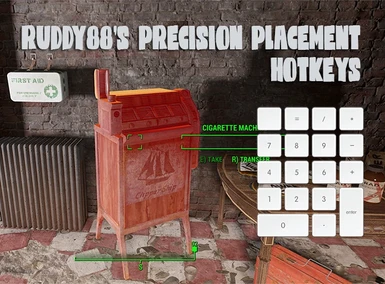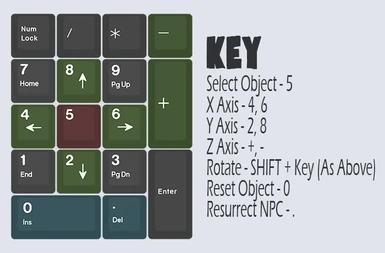About this mod
A Jaxons Positioner style mod for Fallout 4! This is a tweak for the FO4 Hotkeys mod to allow for incremental adjustment of objects aswell as the ability to place in "red". Unlike other placement mods, this does not require F4SE (Script Extender), and is incredibly lightweight and stable.
- Requirements
- Permissions and credits
- Donations
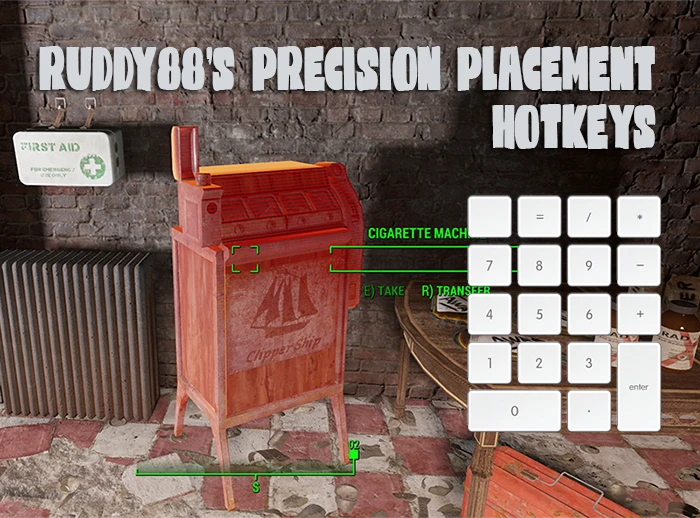
Precision Placement
This mod requires FO4 Hotkeys to work.
Endorse it while you're there!
WHAT IS IT:
Essentially this is like Jaxon's Positioner for Skyrim. It uses Registrator2000's FO4 Hotkeys mod and allows you to re-position objects using your NUMPAD keys while in-game. It also allows you to move settlement objects in to the "red".
Unlike other placement mods, this mod does not need any script extenders or cheat engines to work.
It can be used to fine tune your settlement objects, "unstick" NPCs, and can even be used to re-position objects outside of your settlements (though this is not advised).
It's extremely lightweight, very compatible since there is no plugins required, and even comes with reset options if you ever need to move something back.
UPDATE:
30/12/2016 - Changed main file to utilise Registrator2000's merge utility rather than manually patching. Updated installation instructions on page.
WARNING:
WORD OF WARNING: This mod was intended for adjusting settlement building objects.
It WILL be possible to mod objects outside of settlements as well, but doing so could have negative repercussions such as messing up the wayfinding of NPCs etc so do so carefully.
I have included some failsafes to highlight selected objects and the option to reset placement.
INSTALLATION:
AUTO:
THIS MOD IS NOT INSTALLED THROUGH MOD MANAGER!
FO4 Hotkeys mod will need to be installed first!
Just download my mod, extract it wherever you want, and run the file "update_hotkeys.cmd".
This is just a small utility that will automatically update your hotkeys.ini to include my changes.
MANUAL:
Download my mod and extract wherever you'd like. Open the "Hotkeys.ini" included in the mod archive with a text editor of any sort.
Naviagte to your games data folder and find the existing Hotkeys.ini, and simply copy and paste the text from my mods ini to your games ini underneath [Hotkeys].
KEY MAPPING AND INSTRUCTIONS:
Moving objects is easy.
While in-game, simply look at an object (so your crosshairs are over it) and press 5 (on the numpad) to select it.
The object will flash red briefly to show you selected the right object. If it does not flash, press 5 again as you may have accidentally selected some interior fog or something instead.
Once the object flashes red and you are sure you have selected the right thing, use the following keys to move it:
To adjust X and Y axis, use NUM keys: 2, 4, 6 and 8
To adjust Z Axis, use NUM keys + and -
You can also adjust rotation by using the same buttons while holding Left SHIFT.
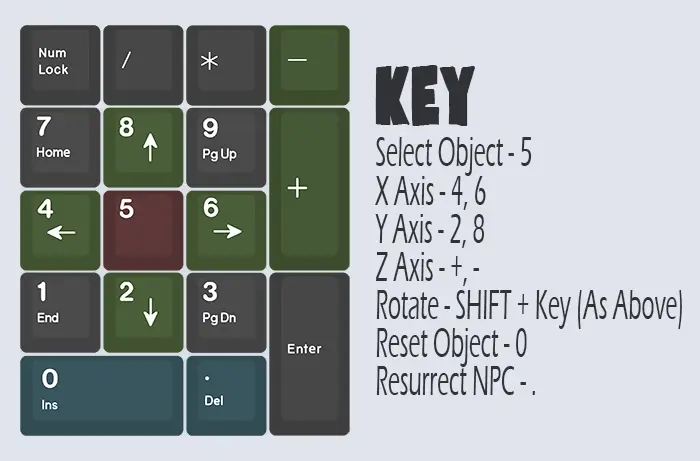
TROUBLESHOOTING:
If you inadvertently move an object, I have included some methods of resetting them.
Press 0 on the numpad to reset the reference. This will return any original game objects or NPCs to their original spawn location.
Be aware, using this on NPCs will teleport them too their starting location.
Their quests should remain current, but they will be naked. Pressing . will resurrect an NPC which will make them re-equip their clothing, however I am not sure if they will still have items that were given to them by the player.
I strongly advise doing a save before adjusting items, if you move the wrong thing, such as a door, I cannot say for sure what might happen.
COMPATIBILTIY:
No compatibility issues as there is no ESP or Textures or anything to be loaded.
The only issues will be if you already have the same keys mapped to something else in your hotkeys.ini, which I think will result in both actions being used on each keypress.
CREDITS:
Registrator2000 is the author of hotkeys, and numerous other conveninent script based mods. Without his mods, i'd still be playing battlefield 1 instead of back on fallout 4.
DUE TO THE NATURE OF THIS MOD, IT WILL NOT BE AVAILABLE ON EITHER XBOX OR PS4, ITS JUST NOT POSSIBLE.