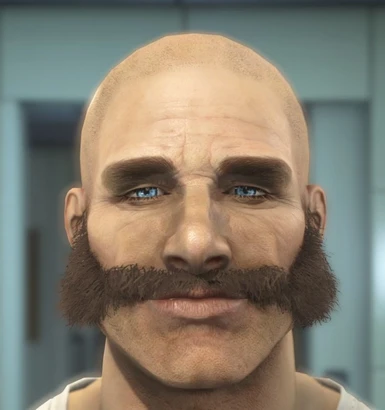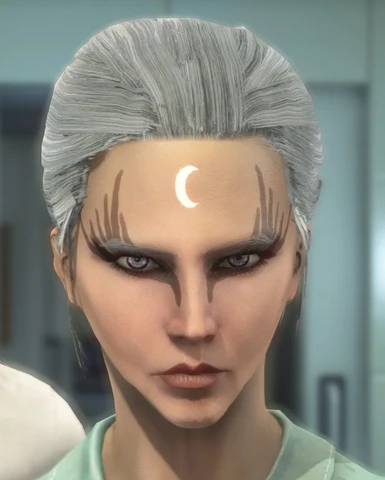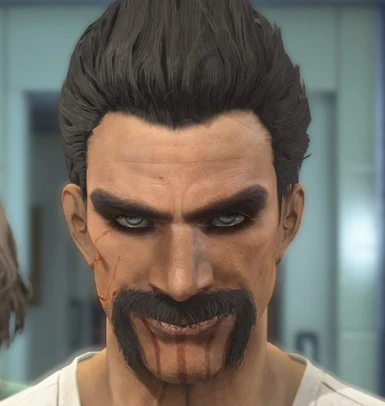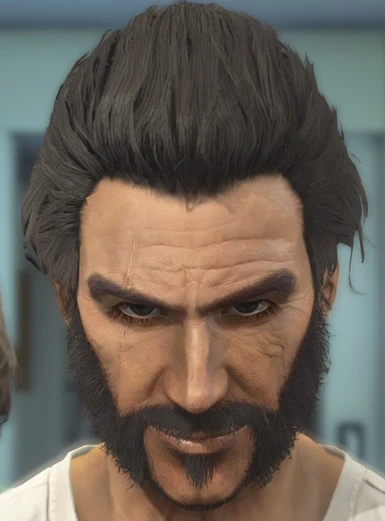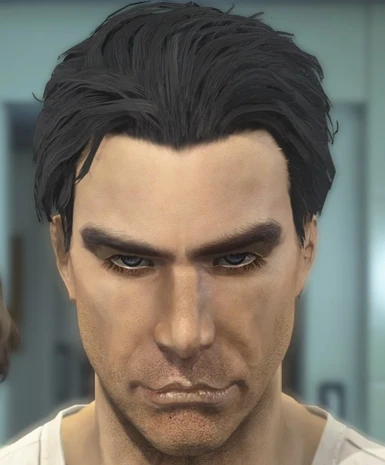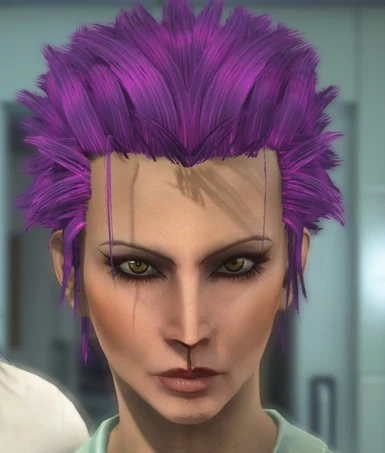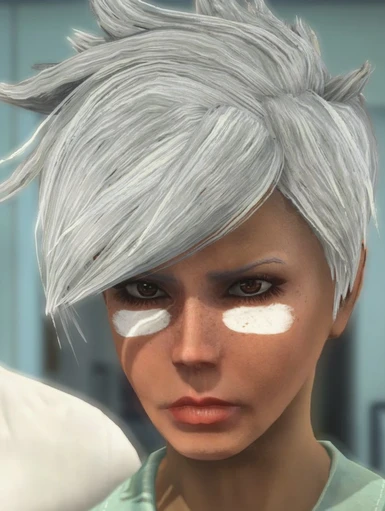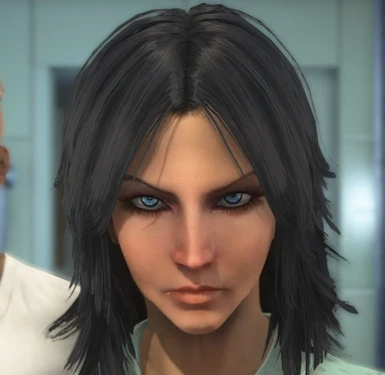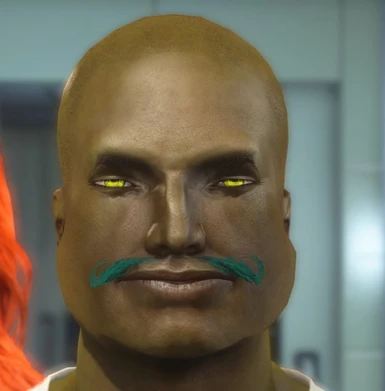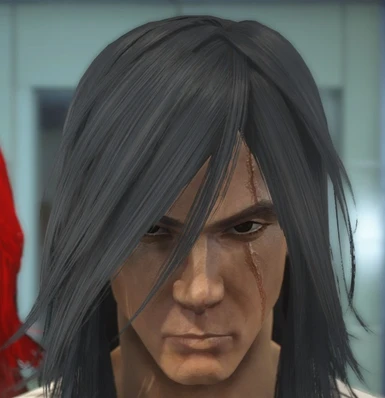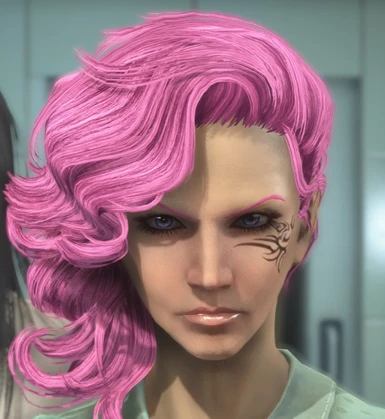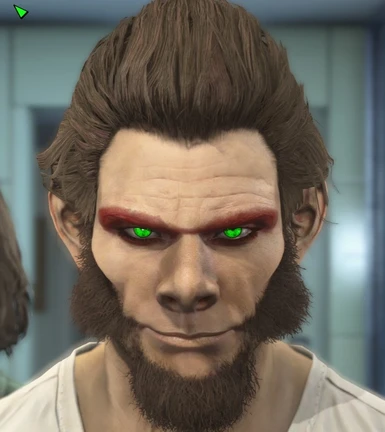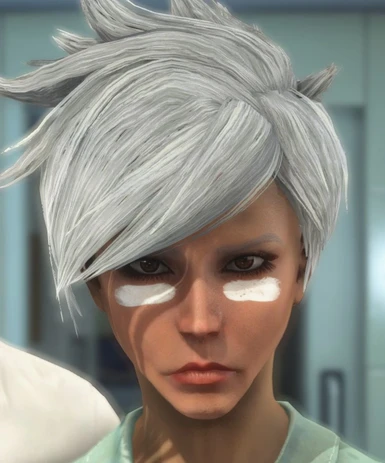Documentation
Readme
View as plain text
Once you've installed the required mods and make sure they work:
1. place presets into your Steam\steamapps\common\Fallout 4\Data\F4SE\Plugins\F4EE\Presets folder.
2. Run F4SE so the Looks Menu Presets menu can be accessed in Character Creation, Mega Surgery Center, or "showlooksmenu 14" on console. (without the "") "slm 14" or "showlooks player 14" should also work.
3. If they didn't work (other face part choices don't show up) something must be wrong with the installation or load optimization order.
In my case I have so many mods installed it's hard to figure out so I usually reinstall LooksCompendium and place it at/near the bottom of the load order.
Note:
Some facial features may change (usually hair color), which happens in my case when I use presets. This is usually due to improper load order, or the game not registering the required mod properly.
Good luck and have fun modding!