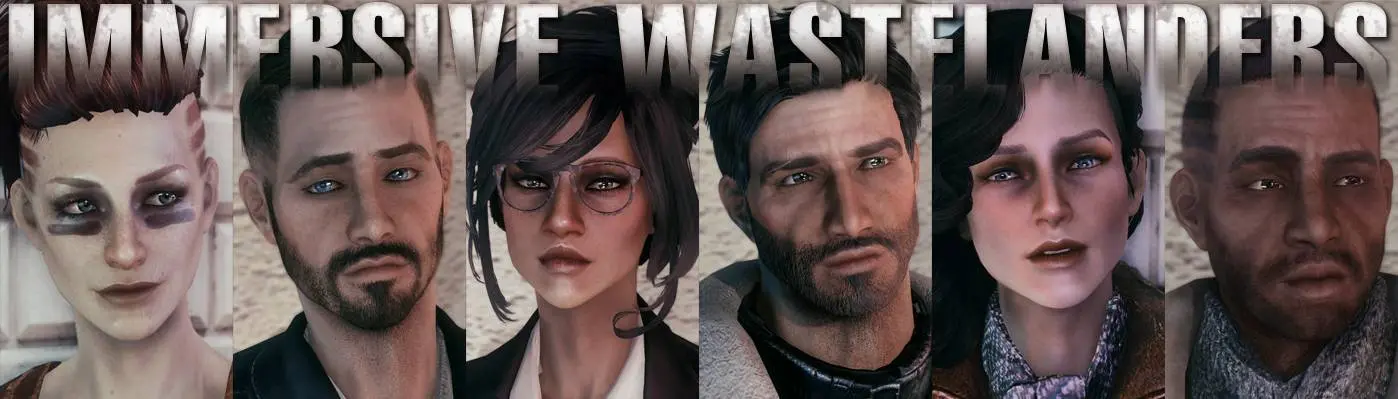
Immersive Wastelanders - Cait Piper Curie MacCready Danse Preston Deacon and More - Replacers and Presets included
-
Endorsements
-
Unique DLs--
-
Total DLs--
-
Total views--
-
Version2.0














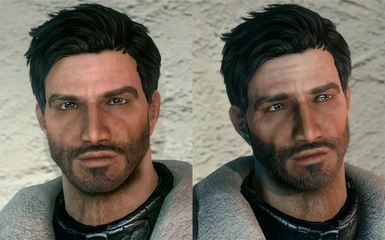








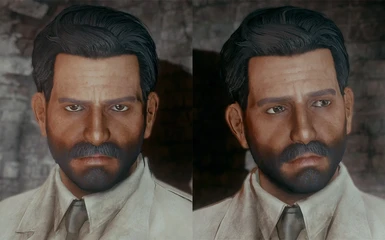

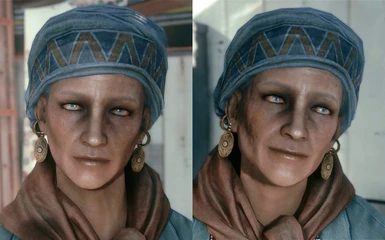
954 comments
ANY POSTS ASKING WHERE IS CHARACTER X Y OR Z WILL BE DELETED. The answer is here. Everything not included on the files page is here, as it also says in the mod description. This ain't rocket surgery people.
Link here: https://discord.gg/kzETHQKatZ
If you apply the .esp version and the characters look warped in a strange way, please post a screenshot as this can be related to certain characters' default FMIN values being changed by vanilla updates, which is something I can adjust for if necessary.
If you are having severe/constant FPS drops and/or stuttering and you think it may be being caused by Lots More Settlers and Enemies, there is a tutorial below the spoiler cut on how to use FO4Edit to remove all the NPC-generation functions of LMS&E and leave only the hairs that IW uses as assets, this should fix the stuttering but be aware that after doing this LMS&E will no longer affect any settlers, enemies, minutemen, or any other procedurally generated NPCs. It will still provide assets for IW and you will still be able to use the hairs in the looksmenu as well.
Mainly posting this as a PSA for anyone like me who's coming back after a long hiatus: new machine, new install, old brain that forgets things. Piper was permabroken blackface until I remembered that LMCC FIX was a thing. Herp. So that's added back in now.
Aside from LMCC being pretty broken without this fix patch, here is a comprehensive and fact-checked explanation of all the possible causes of the dark-face bug, as well as the solutions. For example:
And of course you read the troubleshooting bit about not using the HD Pack right? ;)
....don't feel bad it's been so long since i installed, i forgot the HD pack was a thing AND that Bethesda mooshed everything together in new downloads. SIgh.
One way to tell if it's something like the Texture mismatch above, is if the "Rusty Face Fix" hotkey refreshes but the face doesn't change (because the texture is legit incompatible, not just misloaded).
Cheers! HTH
Firstly -- incredible mod.
All the NPCs I have working are absolutely gorgeous and have definitely increased my immersion.
Two quick things:
#1 -- Could you update the discord link or send me a personal one potentially? I've tried dozens of times and can't for the life of me get a valid invite link to work and I'd love to check out your most recent work / get access to the other characters not listed here on Nexus.
Edited:
I fixed the Glory problem -- still have no idea which mod was overwriting her lmao. I just slapped her at the dead bottom of the order and it worked.
if you want to see what's conflicting with glory just open your whole modlist in xedit and turn off no-conflict rows display then check the IW file and see what's conflicting with it.
I will definitely try the xEdit method. I hadn't really thought of that before!
Thank you.
Re the link: The link timed out again (sorry!) but totally understand the limitations there. If you want to send an invite direct my discord username is:
shinyshoe92
Otherwise, thank you again for the work! Much appreciated :)
Okay. Thanks for telling me.
I'll do some troubleshooting on my end then.
Edit: I'm a dummy. Browser wasn't working likely because my Discord wasn't logged in on my browser. tried it in-app and it worked like a charm.
Hype! Thank you again. My xEdit journey revealed that I had FOFW AIO conflicts with Glory that were interfering even with it far above her in load order.
Having her last honestly fixed it so no problems there now.
I had it installed for Piper, and after starting my first NEW playthrough since the "Next Gen" update...
I discovered it made Piper look an old lady with dirty, wrinkly skin... so I attempted to RE-install it, and that just turned her into a texture'less person... like, seriously, no texture at all.. just a .. blackhole, with two eyeballs and lips... it was freaking me out! lol
So I had to uninstall it, and as soon as I did, she went back to looking normal.
Kinda sad cause this used to look FABULOUS before the Next Gen update.
Anyone have any thoughts on why it turned her into an old lady, then went textureless after I attempted to reinstall?
I've made no changes to my mods since before the next-gen update; other then updating ones that required updates.. like the Fallout Script Extender, etc.
I needed the LMCC 2K Face Textures...
I originally wasn't using it, nor the HD DLC Fix... I didn't have either of those before the "next gen" update, now apparently I need the LMCC 2k Face Textures; as after installing that Piper looks just like she should, like your pictures above!
I'm also using your Cait, and though I haven't run into her yet on this playthrough, looking forward to it!
- Homemaker.esm
- LooksMenu.esp
- AzarPonytailHairstyles.esp
- LovingCait.esp
- KSHairdos.esp
- LooksMenu Customization Compendium.esp
- IWGlory.esp
- IWDesdemona.esp
- TinaDeLucaAIVoiced.esp
- IWTinaDeLuca.esp
- BrighterSettlementLights_LessHarsh.esp
- No Aggro Impact landing.esp
- BetterJunkFences.esp
- dcc-dialog-helm.esp
- ScrapDeadThings.esp
- AA Better Companions - No Conflicts.esp
- CombatZoneRestored.esp
- ImmersiveVendors.esp
- Homemaker - Streetlights Use Passive Power.esp
- Homemaker - Unlocked Institute Objects.esp
- OCDecorator.esp
- OCD Nuka WorldDLC.esp
- OCDispenser.esp
- LongerPowerLines3x.esp
- SettlementMenuManager.esp
- FunctionalDisplays.esp
- FunctionalDisplays-AID-Vanilla.esp
- FunctionalDisplays-Collectibles.esp
- FunctionalDisplays-MISC-Vanilla.esp
- FunctionalDisplays-Patch-DLC04.esp
I had LMCC loading before Looksmenu, but even fixing that didn't solve the problem, not even for Desdemona and Glory, whom I hadn't even met yet.Your LO is small enough though that it should be easy to narrow down what is causing it. First, make a separate save to test on. Then load the save with only the IW mods and their requirements active. If it looks normal, then you definitely have a conflict. In that case, reactivate half your mods and test again. If the problem comes back, deactivate half of what you just activated and test again. If it doesn't come back, activate another half of the remaining deactivated mods. Keep adding/removing by halves of what you did the last time and testing until you can narrow down which mod is causing the issue. Much faster than testing one by one.
I would also let you know that Functional Displays is long abandoned and broken, unless you manually remove the broken meshes yourself it will cause random CTDs, even if you never actually build anything with it.
if you're on the new update, it may be causing issues with looksmenu/LMCC, that's the only other thing I can think of.