File information
Last updated
Original upload
Created by
DMagnusUploaded by
DMagnusVirus scan
Some files not scanned
Current section


















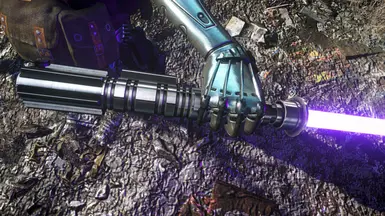






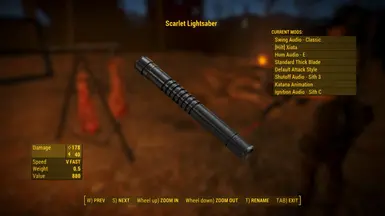




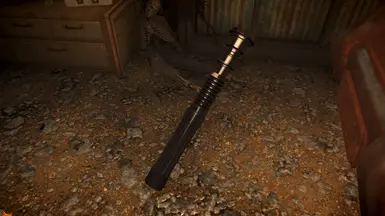
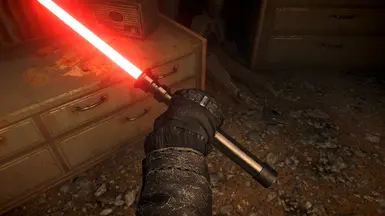

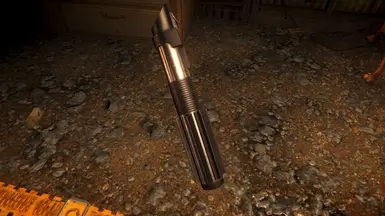
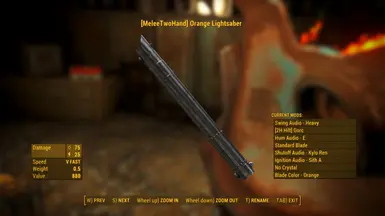
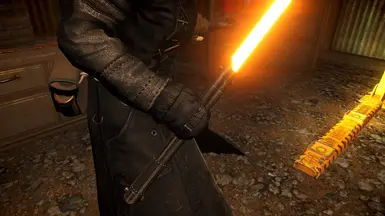




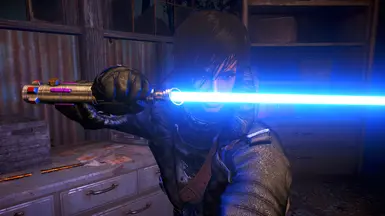
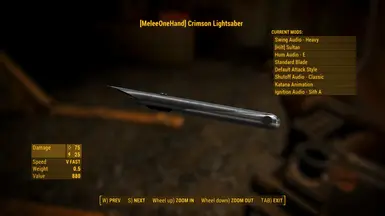
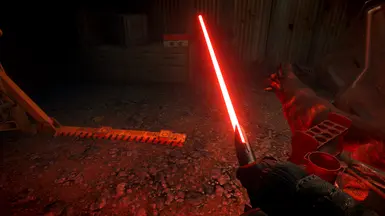












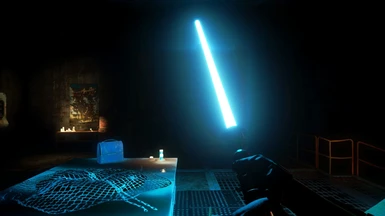





























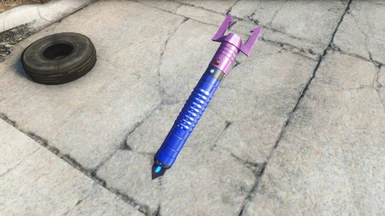



























































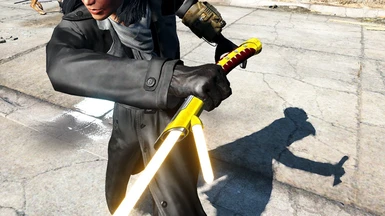




















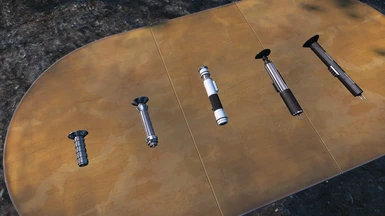


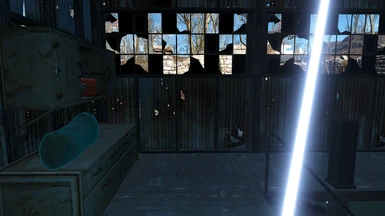





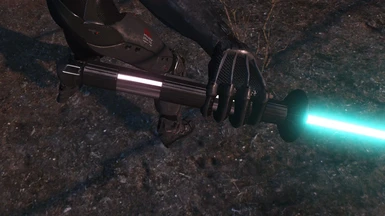
















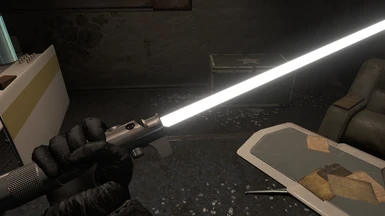











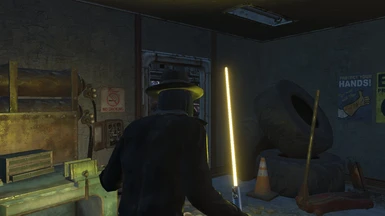





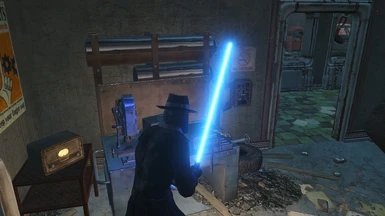

















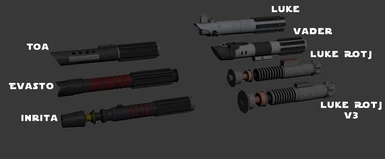

1450 comments
DO NOT UNDER ANY CIRCUMSTANCES USE THE CUSTOM LIGHTSABER ANIMATIONS MOD FROM WER123456!! IT IS BUILT ON VERSION 3.1 OF THIS MOD AND IS NOT COMPATIBLE WITH ANY VERSION ABOVE 3.1! IF YOU WANT WHAT IT DELIVERS, USE MY ANIMATIONS PATCH INSTEAD!
5/4/25 - Version 3.9
IF YOU HAVE QUESTIONS OR PROBLEMS, PLEASE READ THROUGH THIS FIRST BEFORE POSTING COMMENTS OR OPENING BUG REPORTS!
::Original Trilogy::
Obi-Wan (ANH)Luke (ANH)Luke (ROTJ)Darth Vader (ANH)Darth Vader (ROTJ)::Sequels::
Kylo Ren (TFA)Leia (ROS)
Rey (ROS)::Prequels::
Anakin (AOTC)Anakin (ROTS)YodaDookuDarth Sidious (ROTS)Qui-Gon (TPM)Mace Windu (AOTC/ROTS)Obi-Wan (TPM/AOTC)Obi-Wan (ROTS)Darth Vader (ROTS)Darth Maul (Single/Double)Ki-Adi-MundiShaak Ti
Kit Fisto
Plo Koon::TV Series::
Ahsoka (Clone Wars)Ahsoka II (Rebels)Kanan (Rebels)Darksaber (CW/Rebels)Darksaber (The Mandalorian)Asajj Ventress
Inquisitor
Ancient CrossguardEzra (both 1st and 2nd)
Baylan
Shin
::Games::
Katarn (DFII)Katarn (JO)Jerec (DFII)Yun (DFII)
Sariss (DFII)Gorc (DFII)Revan (KOTOR)
Arbiter (JA)
Starkiller (TFU)
Sith Stalker
Satele Shan
Darth Malgus
Darth Malak
Cal Kestis
Mara Jade (MOTS)
First Blade (SWTOR)
Ardent Defender (SWTOR)
Imperial Shadow Guard (TFU)
Kazdan Paratus
::Other::
McQuarrieLeia EUMcQuarrie StormtrooperLEGOImperial Knight (Legacy Comic)Mara Jade
Exar Kun
Village Bride
Ninth Jedi
Ronin
Dark Woman
Sifo-Dyas
Stellan Gios
Ulic Qel-Droma
As for the other issues, the 1h katana animations only take effect if you have the Default Attack Style modification attached to the lightsaber. If that's not attached then the lightsabers will still use the vanilla animations. As for the staff animations, I checked over the patch and did find I had keyworded both Balor lightsabers incorrectly, so I'll fix that, but the Maul and Rive saber-staffs are correctly keyworded so they should work.
EDIT: Uploaded a hotfix for the animations patch. Corrected the Balor hilts as well as the attachment points on a few others.
Do I still need the ‘Backported Archive2 Support System’ for the file ‘The Lightsaber 3.8 - Old Gen from 04 Aug 2024, 4:31PM’?
From the title description it sounds like it's no longer necessary. But I'd better ask.
And if it is necessary, would I be on the safe side with the 3.7 version of the light sabre mod for the Fallout 4 GOG version (1.10.163)?
I would like to do without extra mods if possible. But your Star Wars mod is simply a must for me. On my old system I had 47 companions with extra enemies. It's just a sight to behold when 47 companions with light sabres in their hands pounce on your enemies like a wild swarm of hornets (That was still with mod version 1.4).
Beyond that, due to the permission arrangements on those three mods, I can't distribute the animation files directly without getting permission from the mod author, and even then the animation files can't do anything on their own, they have to be called to within a plugin; since they're all already set up within their relevant mods, it's simpler to make a patch that hooks into those mods, rather than make a new plugin, set up a race subgraph, assign the animations, assign an animation keyword and generate subgraph data so the animations work properly.
Also make sure your load order is correct. Any patches or addons to the lightsaber mod, if they don't overwrite it, should be made to load after the lightsaber mod and not before. If they load before, it could cause this issue.