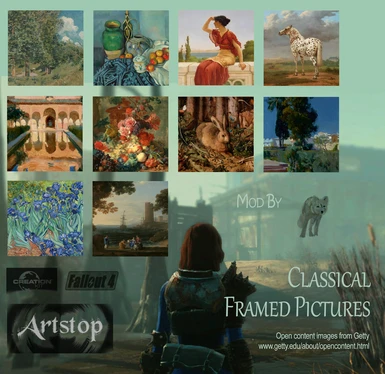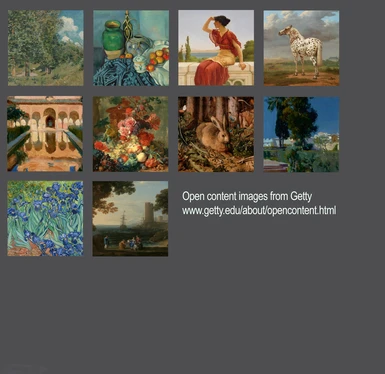Ten classical paintings from Getty images (open content).
Paintings can be found added to the Decorations > Wall Coverings > Paintings section of the workbench.
To install use NMM, or download the Artstop - Classical.7z and extract it into the fallout 4 data directory.
To uninstall use NMM, or remove the files listed below.
Note I have seen NMM not install all the files, while extracting the manually downloaded Artstop - Classical.7z works fine.
So its worth checking all the files are there. The ones installed in fallout 4\data directory should be:
Artstop - Classical.esp
material\Artstop - Classical\ (ten files with .bgsm extension)
texture\Artstop - Classical\ (ten files with .dds extension)
If NMM failed to install the files correctly, close the NMM, and then right click on it in the start menu, and select run as administrator. Next in NMM ask it to reinstall the Artstop - Classical mod.
The mod is also available on mods.bethesda.net
Sorry no support can be provided with this mod. The mice are on strike.
Paintings can be found added to the Decorations > Wall Coverings > Paintings section of the workbench.
To install use NMM, or download the Artstop - Classical.7z and extract it into the fallout 4 data directory.
To uninstall use NMM, or remove the files listed below.
Note I have seen NMM not install all the files, while extracting the manually downloaded Artstop - Classical.7z works fine.
So its worth checking all the files are there. The ones installed in fallout 4\data directory should be:
Artstop - Classical.esp
material\Artstop - Classical\ (ten files with .bgsm extension)
texture\Artstop - Classical\ (ten files with .dds extension)
If NMM failed to install the files correctly, close the NMM, and then right click on it in the start menu, and select run as administrator. Next in NMM ask it to reinstall the Artstop - Classical mod.
The mod is also available on mods.bethesda.net
Sorry no support can be provided with this mod. The mice are on strike.