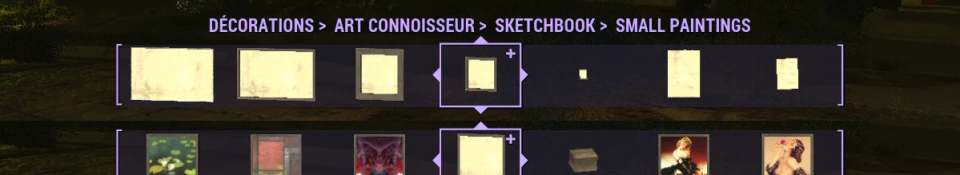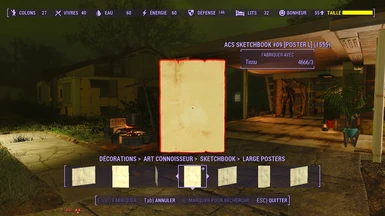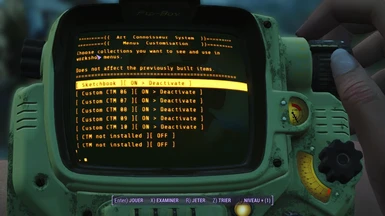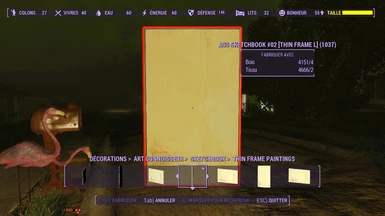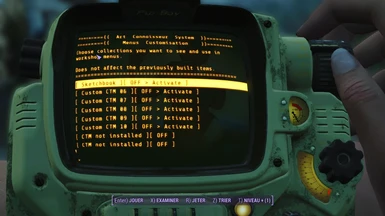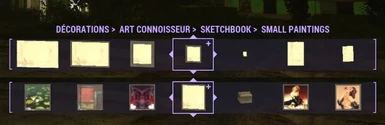About this mod
Be a connoisseur ! Framed you own artwork or painting masterpieces of your choice. Pin your own favorite pictures in posters with dozens of formats provided by the ACS.
____________________
BUILD YOUR OWN MODULE : tutorial and asset to get further and make your own painting mod and release it without trouble.
- Requirements
- Permissions and credits
- Changelogs
Compatible Textures Modules starter-kit
into the "Art connoisseur System" by a basic textures replacement method.
Gives you assets to add your own plugin, and share your collections
with maximum compatibility.
Automatically integrated in a custom filtered workshop menus,
using a reliable framework and integrated tools.
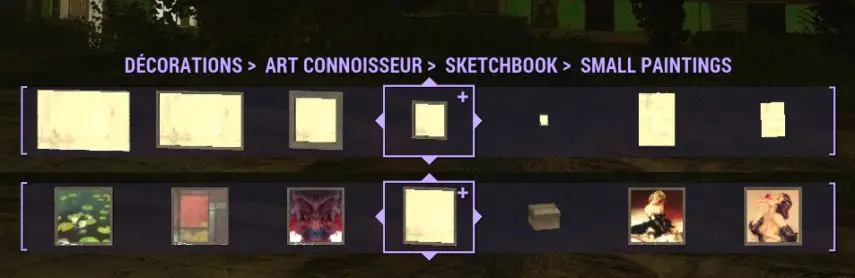
Use you favorite art
Here is a "Compatible Textures Module" and you will need the "Art Connoisseur System 2.00.2" mod.
This is a REQUIREMENT !
At least the "ACS Master" part (see further details on that mod installer)
Once installed, activate it with the ACS holotape.
Grants compatibility with any mod or DLC
and alongside in the "Art Connoisseur" menu.
Build and share your own picture plugin
20 or 50 paintings and posters in ACS frames formats variety.
----------------------
v2.01
- Expand the optional use of alternate textures for vertical frames (tutorial A+ section).
v2.00.3 [fix esp ONLY, NEED MAIN file]
- Plugin corrections :
> correct BGSM file path on Material Swap for clean calendar 18 (xxxxxx_PosterCSwapTo_18c).
> remove duplicated entry in FormID list (xxxxxx_FNoFrameCOFL) for the same frame #2 (xxxxxx_FNoFrameR0_02).
- Includes 2.00.2
v2.00 [READ the UPDATE section !]
- Adapt items for ACS 2.0 new filtering/building method.
>> No more catalogs needed.
- Expand collection with new frames and calendars.
- Unified use of the painting textures.
>> Alternate textures become optional.
- Add a second plugin with only 20 textures.
- Reduce the number of "free" FormIDList for custom CTMs from 50 to 10 (not really useful and too much work to filter by master).
- Remove quest.
>> No more script needed.
- Remake of transforms for all statics and icons.
- Remake of the tutorials.
- Remake templates.
- Correct the Static "ACS_SB_FMediumR4_24" material swap references with right one.
- Painting textures template for ingame "multi-cropping", and stretching preview.
- Includes 1.00.1
v1.00.1 [CTM assets update only]
- Add a catalog template usable with Paint.Net.
- Correction and details on documentation.
- According the master dummy to ACS update.
- Correction and details on Sketchbook asset.
v1.00 [Initial release]
- Replaceable textures set (50 x 3) working with ACS
- Tutorial and asset to build an "ACS CTM" : documentation, catalog template (.psd) and "work dummy" ACS master.esm
----------------------------------------
you will need the REQUIRED "Art Connoisseur System 2.00.2" master mod
At least the "ACS Master" part, the rest is related to vanilla paintings
If it's not already done, check this out : 'Fallout 4 Mod Installation'
A) You are using a Mod Manager :
- Install "ACS Sketchbook" only if you're planning to use it ingame, and check the "ACS Sketchbook.esp" are activated.
- OR, if you just want the asset for your own CTM, download it manually).
- Download and follow the tutorial documentation
If you encounter some issue regarding missing asset, textures, etc, I recommend you first try to simply download again. If still not working, well uninstall, download the archive using the manual link, "inject" the archive(s) into your NMM "mods" folder and re-install it.
B) You are not using a Mod Manager :
For the "ACS Sketchbook" :
- OR, if you just want the asset for your own CTM, download it manually.
- Download and follow the tutorial documentation
--------------------------------------------------------------
For the "ACS Sketchbook" module :
Mod Manager:
Manual :
Data\Materials\ACS_SB\
Data\Textures\ACS_SB\
Data\ABP Sketchbook.esp
------------------
> Install the last update over the 2.00. (or also reinstall if the last file is the main file) and reapply your textures.
> Apply the changes to your work, if needed or not.
For custom CTM :
> Apply the changes to your work, if needed or not.
Updating from under 2.00, you must reinstall and follow the new documentation.
After that keep the main file and install the last update/fix.
For custom CTM :
You must rebuild your mod for ACS 2.00. Sorry for that, too much modification was applied and making simple corrections isn't possible.
So refer to the new documentation tutorial, it should be grandly easier now.
------------------------------------
This mod is thought (attempted to, at least) and well tested but it's not a realy professional work and still in progress.. so strange things could even happen.
ALWAYS KEEP BACKUPS OF YOUR SAVEGAME BEFORE USE MODS !
So give me feedbacks and I'll see...
---------------------------------------
Fully compatible with ... any other mod, construction or anything. (... it should be)
Recommended load order :
> --- SomeMod.esm
> ACS Master.esm
> --- SomeOtherMod.esm
> --- SomeMod.esp
> Compatible Textures Modules.esp ( if you use some other)
> ACS Sketchbook.esp
> --- SomeOtherMod.esp
> --- SomeMod CompatabilityPatch.esp
> --- SomeOtherMod CompatabilityPatch.esp
If you appreciate, endorse and talk about it...
>> And please do have a look on my other works ! <<