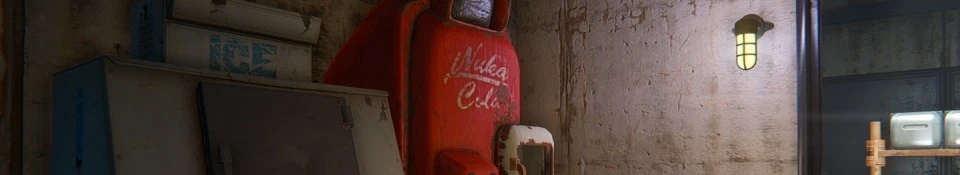About this mod
DECENT PLUS is an ENB and ReShade preset which makes your game look like photograph and be playable at the same time. Enjoy the realistic graphics and never hurt your eyes while playing.
- Requirements
- Permissions and credits
- Changelogs

Photographic & Playable
If you like the mod, please endorse it. ;)
And don't forget to post your screenshot!

DECENT PLUS is an ENB and ReShade preset aiming to make the game more realistic and playable at the same time. This preset gives you glorious effects but never hurts your eyes. With DECENT PLUS, your game will become more detailed and vivid.
About performance: Depending on your hardware, this preset causes about 8~15 fps drop, compared with vanilla game. If you're looking for a lite version consuming less (but having less effects), check the DECENT ENB.
I highly recommend to install Vivid Weathers (with the "Natural Bright Colors" in it) to improve your game experience. (DECENT PLUS is also compatible with True Storms or any other weather mods. You can choose your favor.)
More vivid colors, more realistic SSAO and light:

More details on textures:

========================================[ Incompatibility ]========================================
This mod is incompatible with Shadow Boost.
1. Download Fallout4 ENB v0.307. Copy "d3d11.dll" and "d3dcompiler_46e.dll" from the archive into your base Fallout 4 folder, where Fallout4.exe is located.
2. Download DECENT PLUS. Copy all the contents from the DECENT PLUS archive to your base Fallout 4 folder (overwriting all files if necessary).
3. Open "enblocal.ini" in your Fallout 4 folder. Find "[Memory]", configure "VideoMemorySizeMb=" to your total available physical memory, caculated by your video memory plus system memory and then subtracting 3GB as the memory OS needed. 1 GB = 1024. For example, if you have 2GB video memory and 8GB system memory, the number should be (2+8-3)x1024 = 7168. But NO MORE THAN 10000.
4. (Optional) Download Vivid Weathers. Make sure the option "Natural Bright Colors" is chosen while installing.
You should remain vanilla settings like AA, AO, DOF turned on. I recommend you to use vanilla SSAO which is perfect combined with the SSAO in DECENT PLUS.
Shift + F12 : Enable/disable ENB effects.
Scroll Lock : Enable/disable ReShade shaders, except CA.
Delete : Enable/disable Chromatic Aberation effect (CA)
If you are using F4SE, pressing "Print Screen" may cause CTD. Because there's an issue with F4SE and Reshade 2.0.3. Please use the hotkey in Steam (default is F12) to take screenshot. Or you can use other softwares to take pictures.
ReShade - Crosire
SweetFX - CeeJay
SweetFX for ENBSeries - woodbyte
ReShade Shaders - CeeJay, Ganossa, MartyMcFly
Subtle ENB - noidkid
DECENT ENB
Blood Rose - Voiced Companion with Affinity
Ninja Perk Fix - Ninja Use Fist Too - Immersive