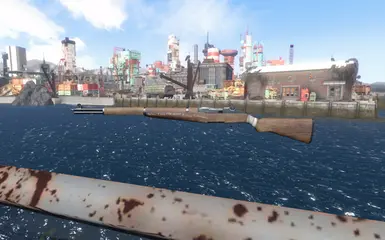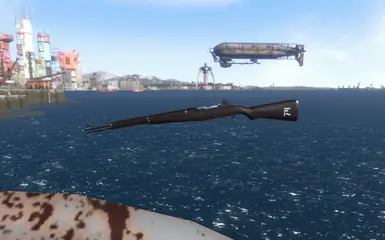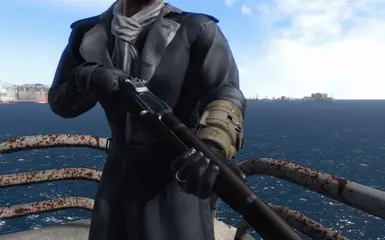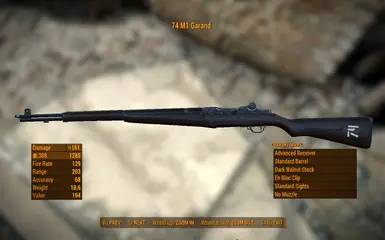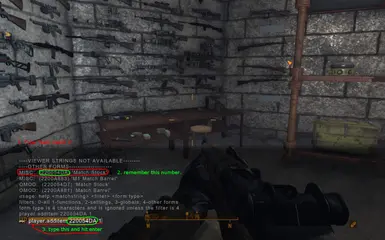Documentation
Readme
View as plain text
Thank you for downloading
HOW TO UPGRADE FROM V 1
1. Go in your save file and change all parts on your garands to the "standard" parts.
2. REMOVE M1GARANDRETEX.ESP!!!
3. Install this mod (NMM or Manual)
4. you have to upgrade the parts again, I'm afraid. You should use the command console and type "help (KEYWORD from item you had before, like 'match') 4" and find the id of the miscmod you had on your weapon. For example, it will say MISC 'Match Stock' (itemid)
Type "player.additem (itemid) 1
Apply the mod in the workbench
I have included some lighter colored metal textures.
Installation of the grey metal:
1. look in the folder
2. copy+paste into the textures/weapons/garand/diffuse folder. Overwrite the originals.
3. You're done!