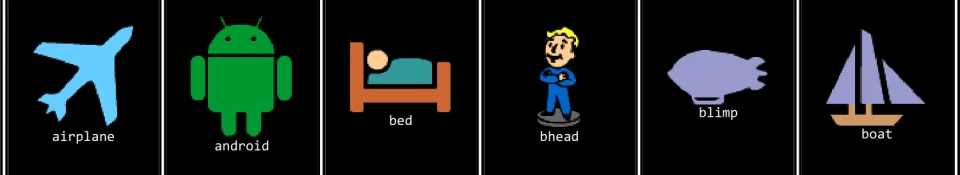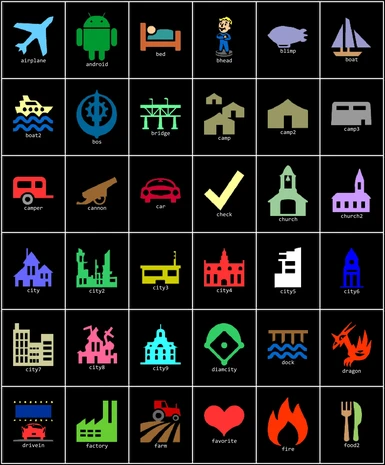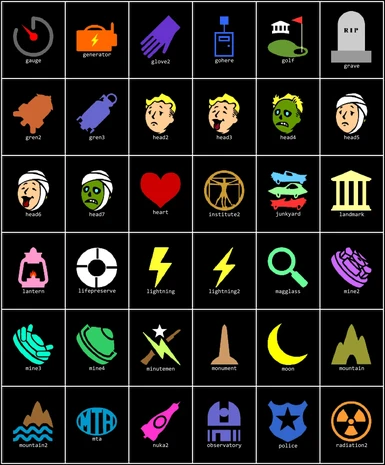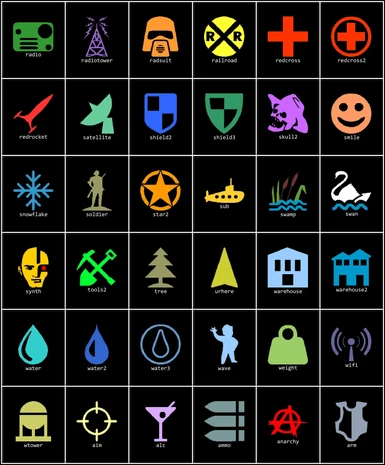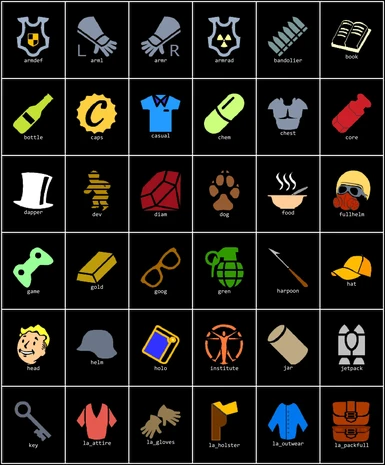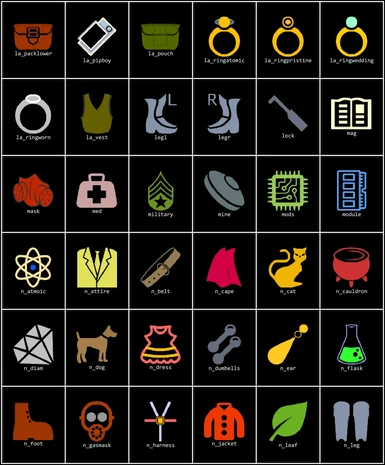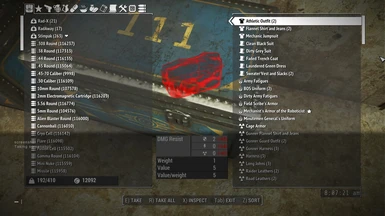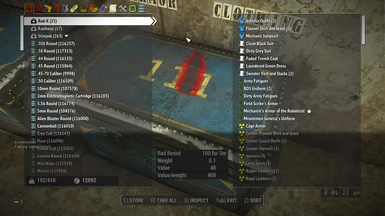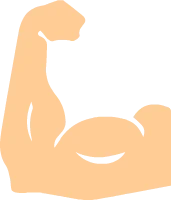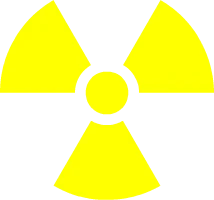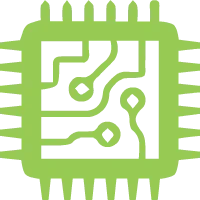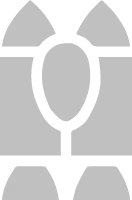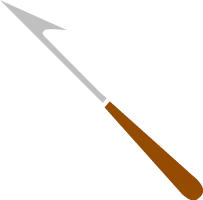Documentation
Readme
View as plain text
As I have mentioned in other mods I created, I am a tad anal about the visuals when I am playing Fallout. To this end I use DEF_UI, Valdacil's Item Sorter, and the Armor and Weapons Keyword Community Resource. All wonderful mods. The only downside was that Valdacil released VIS after Neanka stopped supporting DEF_UI. As such, several of the keywords that VIS and AWKCR use do not have associated icons in DEF_UI. You end up seeing just the tag in your PipBoy, which annoyed me :). I have updated ICONLIBS2.SWF to include icons to match all keywords created by Valdacil.
Here are the new icons created to handle the keywords Casual, Dapper, Institute, Military, Raider, Rugged, Skimpy, and Vault-tec:
[img]http://i.imgur.com/ZBrAuxs.png[/img]
Casual
[img]http://i.imgur.com/oLM6rhT.png[/img]
Dapper
[img]http://i.imgur.com/MYEMsJD.png[/img]
Institute
[img]http://i.imgur.com/cyaEeRs.png[/img]
Military
[img]http://i.imgur.com/LwmNn1j.png[/img]
Raider
[img]http://i.imgur.com/w7r7SAB.png[/img]
Rugged
[img]http://i.imgur.com/fZSsJjR.png[/img]
Skimpy
[img]http://i.imgur.com/gcRcIuz.png[/img]
Vault-Tec
I also added an icon for the Modules in Deserter X's Courser X-92 Power Armor mod and the PA Jetpack for Worsin's WIPAG mod:
[img]http://i.imgur.com/Oj7ttBP.png[/img]
Module
[img]http://i.imgur.com/12nbz19.png[/img]
Jetpack
A new tag was added in AWKCR 2.2.2 and VIS 7.4.0 for the Harpoon gun, here's the new icon:
[img]http://i.imgur.com/U20FSg5.png[/img]
Harpoon
I didn't really like the witches hat icon that Neanka created for the [Hat] tag, wasn't really immersive IMHO. So, here's a new one:
[img]http://i.imgur.com/wbPlp88.png[/img]
Hat
Finally, the Mods icon was a little plain (a simple box), so I spiced it up a bit:
[img]http://i.imgur.com/z3nRyHp.png[/img]
Mods
I updated the DEF_INV_TAGS.xml file to utilize the new icons. There is also a non-colorized version available, all included in the NMM installer. I also went thru the ICONLIBS2 file and renamed the icons according to the reference name used for calling them in DEF_INV_TAGS.xml, instead of being named Sprite XXX. This should make it easier for anyone to find the icon they are looking for if they want to edit it themselves. I hope this mod is enjoyable for everyone, and if anyone wants me to add any icons, let me know!
INSTALLATION:
NMM for the win! Both the color and non-color versions are included in the installer. The color version is based on the Gold Kit for Color Pipboy -anti-Black and White Screen- by Zenotep. The color version requires the modifications to the PipBoy settings that Zenotep's mod provides to allow color to be used in the PipBoy screen. If you like the classic PipBoy look, go with the non-color! Make sure you install DEF_UI first and allow NMM to replace the file when the warning pops up.
For manual installation, place ICONLIBS2.SWF under Data/Interface, replace the one that is there. Place DEF_INV_TAGS.XML under Data/Interface/DEF_CONF, replace the one that is there. This mod replaces DEF_INV_TAGS.XML to allow for the new tags and icons, so be sure to back up the file if you have made any changes to it!
REQUIRED MODS:
[url=http://www.nexusmods.com/fallout4/mods/3877/?]Valdacil's Item Sorting[/url]
Needed for the tagging, otherwise no point to my mod!
[url=http://www.nexusmods.com/fallout4/mods/10654/?]DEF_UI[/url]
Needed for the tag replacement, otherwise no point to my mod!
[url=http://www.nexusmods.com/fallout4/mods/11063/?]Gold Kit for Color Pipboy[/url]
Needed to enable color icons in the PipBoy.