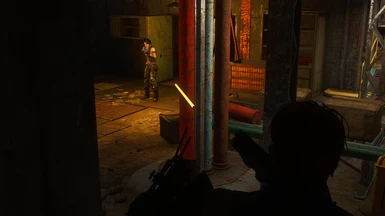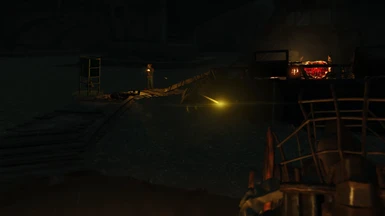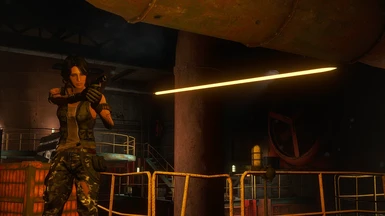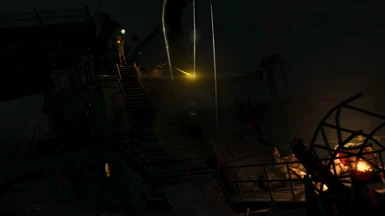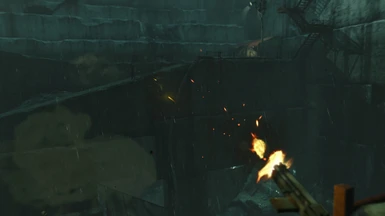Documentation
Readme
View as plain text
Weapons of Fate
Version 1.3.1 (24/08/2023)
By Seb263
The mod is available to download at:
https://www.nexusmods.com/fallout4/mods/12986
1. Introduction
2. Prerequisites
3. Installation
4. Unistallation
5. Important Notes
6. Legal Mentions
==================================================
1. Introduction :
Weapons of Fate is a mod that makes bullets behave in a more interesting and realistic manner.
In Vanilla Fallout, the bullets fire in a perfectly straight trajectory and instantly arrive at their point of impact (this is called "hitscan").
With this mod, each bullet now has unique characteristics : weight, diameter and speed.
To define the characteristics of the different ammo types, I've gathered results from their real life counterparts and adapted them so that they look identical in-game.
The new velocity also affects the strength of impact on objects with Havok physics that are hit.
Aside from these changes, I've also added visual effects to the bullets to increase their impact in VATS and action scenes.
- Tracers behind the bullets
- Glow effects on the bullets starting from a certain distance
- Light smoke trails (affected by wind) left behind by the bullets
More details of these effects on screenshots and videos.
In addition, this mod fixes a well known issue. Bullets no longer disappear after a certain distance, instead losing in altitude until their point of impact.
When developing this mod, I was inspired by the ballistics system of the excellent S.T.A.L.K.E.R. series and wanted to get as close to that as possible.
__________________________________________________
2. Prerequisites :
No other mods are required.
__________________________________________________
3. Installation :
Automatic Installation:
To install the mod automatically, use the mod manager of your choosing.
Manual Installation:
1. Download the latest recommanded version the mod.
2. Open the archive using 7zip or Winrar.
3. Place the files you need in your "Data" folder.
(Default: C:\Program Files (x86)\Steam\steamapps\common\Fallout 4\Data)
4. Launch the game and enable the Weapons of Fate mod.
__________________________________________________
4. Uninstallation :
Just remove "Weapons of Fate.esp", "Weapons of Fate - Main.ba2" and "Weapons of Fate - Textures.ba2" from your data folder.
__________________________________________________
5. Important Notes :
If you use mods that modify weapon upgrades, I recommend placing Weapons of Fate before these other mods in your load order so that those mods take precedence.
If your seek for more customization and total compatibility with other mods, try Weapons of Fate Redux (RobCo Patcher Edition) :
https://www.nexusmods.com/fallout4/mods/73701
__________________________________________________
6. Legal Mentions :
This mod may not be modified or published without my permission.
I do not intend to publish my mods on Bethesda.net, don't waste your time asking me to do.