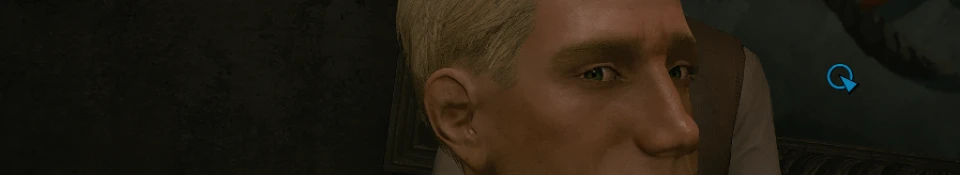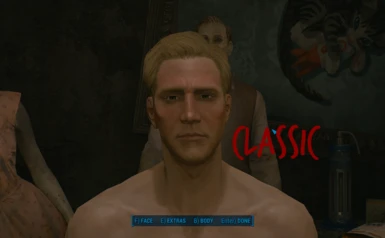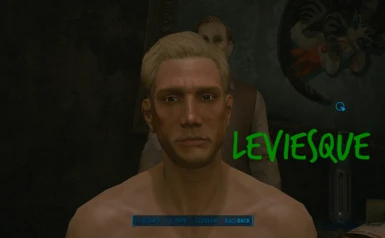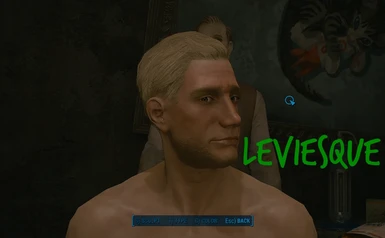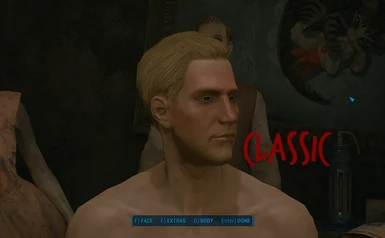Documentation
Readme
View as plain text
Arcade Gannon Character Presets (2.0)
by MedliRezor @ Nexusmods.com
----------------------
So you want to explore the Commonwealth as everybody's favorite ex-Enclave, snarky idealist confirmed bachelor? Maybe you were driven out of the Mojave in the wake of the Second Battle of Hoover Dam and pushed eastward, left of your own accord or are his pre-War doppelganger, fresh out of cryostasis on the other side of the nation. Was that you in cryopod C7 or some dead guy who just so happens to look eerily similar slowly thawing out in there? Who knows best but you?
----------------------
You have a few choices as to how you'll get yourself into an Arcade Gannon-alike's shoes. First there is the ESP plugin that has three different presets for use during character creation -- the "original" preset (the one from the first version of this mod), a new and improved preset and one that is based on Arcade Gannon's voice actor, Zachary Levi. The latter is what I think Obsidian was going for in New Vegas -- in this iteration it's far less potato-faced (bless it, they tried with what they had) though still not nearly close enough to be a dead ringer given "slider" limitations.
There's also the option of using the old method in a separate download of a choice of three save files to load at your leisure. In this version there are no face flavors to choose from however -- you're stuck with the "original" face unless you're feeling adventurous and use Face Ripper or the console showlooksmenu command.
If you want to use the presets with a pre-existing save file, either use the fine tool known as Face Ripper found here on the Nexus (link provided below), OR while in-game, go into third-person view, type "slm 14 1" into the console then toggle in and out of the body shape edit mode before applying your desired preset as normal (further editing optional -- and welcomed!).
----------------------
Installation Instructions:
Use NMM to install, OR unpack the ESP plugin to your "..\Steam\Steamapps\common\Fallout 4\Data" folder and enable it using the Mods menu in-game -- load order does not matter.
Usage Instructions:
1a.) Create a new character and apply the desired preset. Tweak as desired!
1b.) ...or you can use the excellent tool called Face Ripper (link below) to import the preset of your choice onto your player character in an existing savegame. Alternately, use the command "slm 14 1" in console on yourself while zoomed out.
2.) Enjoy your dapperness!
----------------------
Recommended Complementary Mods:
Automatron Eyebot Companions http://www.nexusmods.com/fallout4/mods/11459
Commonwealth Chemistry Expanded http://www.nexusmods.com/fallout4/mods/2514
Mute Player Voice http://www.nexusmods.com/fallout4/mods/6279
Tesla X-01 http://www.nexusmods.com/fallout4/mods/14515
Traits and More Perks http://www.nexusmods.com/fallout4/mods/8802
Screenshots feature these mods:
Fr4nsson's Light Tweaks http://www.nexusmods.com/fallout4/mods/2139
Interiors Enhanced http://www.nexusmods.com/fallout4/mods/8768
Man Fur (no longer available as far as I can tell)
Oni Vanilla Hair Re-texture http://www.nexusmods.com/fallout4/mods/4843
The Eyes of Beauty Fallout Edition http://www.nexusmods.com/fallout4/mods/133
Vintage Film Looks - Reshade (Kodachrome 828) http://www.nexusmods.com/fallout4/mods/183
----------------------
Tools Used:
FO4Edit http://www.nexusmods.com/fallout4/mods/2737
Face Ripper http://www.nexusmods.com/fallout4/mods/3878
----------------------
Changelog:
2.0 / Aug. 17 2016 - A whole new delivery method! It's now an ESP plugin containing three flavors of character creation presets -- "Original", "New" and "Zachary Levi-esque".
1.0.1 / Apr. 18 2016 - Removed the screenshots folder from the archive. It bloated up the file size too much for what little was there!
1.0 / Apr. 16 2016 - Initial release.
----------------------
Roleplayers' Addendum:
I'd highly recommend using these SPECIALs to start out with if you're in the role-playing mood:
STR 3
PER 3
END 3
CHA 5
INT 8
AGL 3
LCK 3
Glasses, plasma defender and ripper not included but these console commands should help you quickly get the next-best things in short order, respectively:
14.additem 1c4be8 (for an unmodded pair of eyeglasses)
14.additem 100ae9 (for a random plasma weapon)
14.additem fa2f6 (for an unmodded ripper)