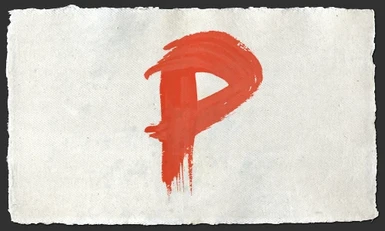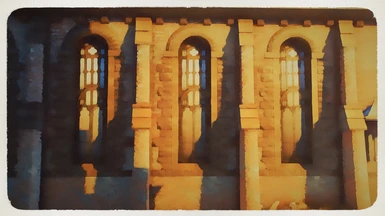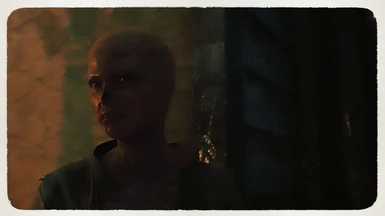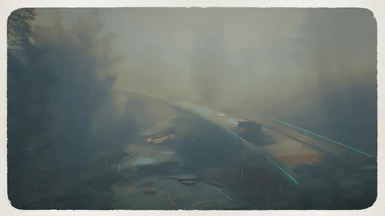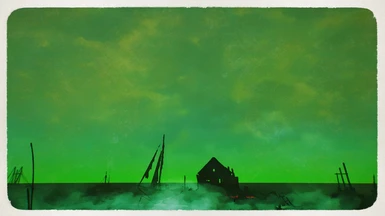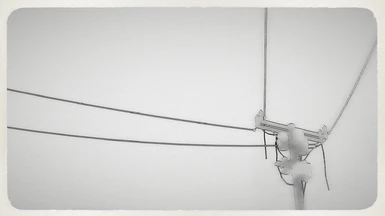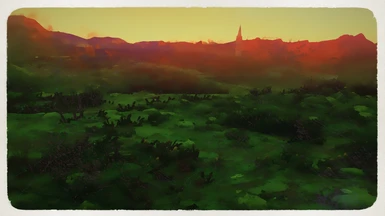About this mod
A stylized and aesthetic preset to transform the game into a digital painting.
- Requirements
- Permissions and credits
- Changelogs
- Donations

Legacy edition
focused on color and light to create aesthetic atmospheres,
and inspired by speed-painting and digital painters to give a clean illustrative look to Fallout 4.
Dice Tsutsumi, Robert Kondo, Neil Campbell Ross, Sparth, Mathias Verhasselt, Victorin Rippert, Alexandre Diboine, Yun ling, Jaime Jones, Robh Ruppel...
and the 1000 others: I love you
L00's PUB: Discord community for my mod&video updates
Many painting techniques such as wet effects, merged shadows and forms combined with sharp edges,
solid and flat brushstrokes balanced with soft brushes, texture works and complementary colors schemes
have been recreated without altering the gameplay.
THIS VIDEO SHOWCASES THE LATEST VERSION OF PAINTERLY'enb
AND EXPLAINS HOW TO USE THE USER INTERFACE
I KNOW, IT'S SKYRIM BUT THE USER INTERFACE IS THE EXACT SAME AND WORKS THE SAME WAY
OUTDATED GAMEPLAY VIDEOS, TEXTS AND MENUS ARE NO LONGER AFFECTED BY PAINT EFFECT
The game is fully playable, texts and UI aren't affected by the paint effect,
and unless you are using a resolution lower than 1280p,
visuals remain readable.
Nicely done Painterly'Enb 0.1 showcase with some comparison shots, courtesy of Chabal

Please uninstall any previous Reshade or Enb before installing this one.
1: In order to use Painterly you'll need to download the latest Enbseries dlls for Fallout 4
2: Copy/paste ONLY d3d11.dll and d3dcompiler_46e.dll from the enbseries archive into the main folder of Fallout 4, where the game's exe are.
3: Download Painterly and drop all the files and folders located in "00 Mainfiles..." into the Fallout 4 main folder,
where the game's .exe and the Enb binaries are.
The method for the alternative shortcuts is the same.
4: It's optional but recommended, you can also install the latest NAC plugin from this page
since Painterly'Enb have been made with it.
(but I think any other weather&lighting mod will work too)
*
Please be aware Painterly doesn't apply on Launch menu, Loading screen,
UI, Pipboy screen and dialogues.
Use "Scroll lock" key to toggle on/off the shaders ingame
Press "End" key to open the Enb menu
Press numpad "-" to toggle the FPS counter
Press "Prinstscreen" to take a bmp screenshot located int the fallout 4 main folder

From the Outer Space
Most of my code is based on the work of :
CeeJay.dk, Crosire, GemFx, Lucifer Hawk, Kingeric1992, Prod80 ...
Enb series by Boris Vorontsov
DOF by Marty McFly
DOF: Screen Archery Tool by Wolrajh
From the Nexus:
Modular Shader Library by JawZ
Flat grading base LUTs by TreyM
Go give them some love because Painterly'Enb won't even exist without this people
♥
And everyone who endorses, gives feedback or adds screenshots in the user gallery