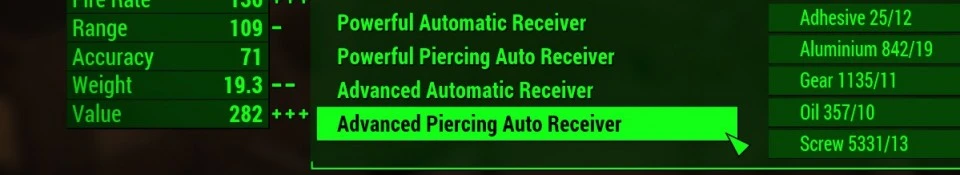Documentation
Readme
View as plain text
This is the main file for Additional Automatic Receivers v1.0.
It three additonal automatic receivers (Powerful Piercing Auto Receiver, Advanced Automatic Receiver and Advanced Piercing Auto Receiver) to the following six weapons:
-10mm Pistol
-Assault Rifle
-Combat Rifle (.308 Automatic Receivers replace Advanced Receivers, additional .38 Automatic Receivers)
-Combat Shotgun
-Pipe Gun (.45 Automatic Receivers replace Advanced Receivers)
-Submachine Gun
There are additonal options to increase the damage of automatic weapons to match semi-automatics. This also affects automatic energy weapons (Institute Laser Gun, Laser Gun, Plasma Gun), though they do not gain any additiona receivers.
In addition, you can choose to add Better Mod Descriptions to all the affected receivers.
The file names (e.g. AdditionalAutomaticReceiversNM) correspond to the following Settings: AdditionalAutomaticReceivers|N|M
AdditionalAutomaticReceivers = Name
Y/N = Increase automatic weapons' damage to match semi-automatics. This also affects energy weapons.
M/L/N = Add Better Mod Descriptions (Main or Lite) to the affected modifications.
MANUAL INSTALLATION
To install this mod, simply place your chosen .esp from the Data folder into the Fallout 4/Data folder.
You only need one of the .esps. If you install more, the one which is loaded after the first overwrites the former.
Check the following articles with videos by Gopher on how to enable and install mods for Fallout 4:
Enabling Mods for Fallout 4: http://www.nexusmods.com/fallout4/news/12645/
Fallout 4: Installing Mods on PC (Manually): http://www.nexusmods.com/fallout4/news/12650/
If you haven't done so already, enable mods by adding the following line to your Fallout4Prefs.ini file under the [Launcher] section: bEnableFileSelection=1
If this line is already present but ends in 0, simply change it to 1.
Once this is done, the mod should automatically be loaded when you next start Fallout 4. If it is not, you need to add it to your load order, found under AppData/Local/Fallout4/plugins.txt in your User folder.
Add a new line with your chosen ESPs full name (e.g. GasMaskUpgrades10YYY.esp) and save the file. It should now load the mod if it it placed in your Data folder.
MANUAL UNINSTALLATION
To uninstall this mod, simply remove the ESP from your Fallout 4/Data folder.
Other mods by the same author:
Consistent Aluminium and Aluminum: http://www.nexusmods.com/fallout4/mods/4014/
Reduced Energy Recoil: http://www.nexusmods.com/fallout4/mods/4352/
Better Mod Descriptions: http://www.nexusmods.com/fallout4/mods/4760/
Gas Mask Upgrades: http://www.nexusmods.com/fallout4/mods/11814/
Created with FO4Edit 3.1.3 (http://www.nexusmods.com/fallout4/mods/2737/) for Fallout 4 1.4.132