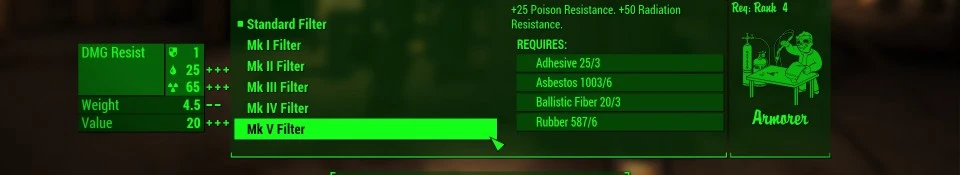Documentation
Readme
View as plain text
This is the main file for Gas Mask Upgrades v1.1.
It adds filter and armor insert upgrades to the gas masks in the game. There are additonal options to choose the amount of resistance the filters provide, whether the filters add poison resistance too, whether to grant these upgrades to the Helmeted Cage and Spike Armors and whether to add AWKCR (http://www.nexusmods.com/fallout4/mods/6091/) support.
The file names (e.g. GasMaskUpgrades10YYY) correspond to the following Settings: GasMaskUpgrades|10|Y|Y|Y
GasMaskUpgrades = Name
10/50/100 = Radiation Resistance per Filter Upgrade
Y/N = Add Poison Resistance per Filter Upgrade, 50% of the above
Y/N = Add Filter and Armor Insert Upgrades to Helmeted Cage Armor and Helmeted Spike Armor
Y/N = Add Armor and Weapon Keywords Community Resource (AWKCR) support
MANUAL INSTALLATION
To install this mod, simply place your chosen .esp from the Data folder into the Fallout 4/Data folder.
You only need one of the .esps. If you install more, the one which is loaded after the first overwrites the former.
Check the following articles with videos by Gopher on how to enable and install mods for Fallout 4:
Enabling Mods for Fallout 4: http://www.nexusmods.com/fallout4/news/12645/
Fallout 4: Installing Mods on PC (Manually): http://www.nexusmods.com/fallout4/news/12650/
If you haven't done so already, enable mods by adding the following line to your Fallout4Prefs.ini file under the [Launcher] section: bEnableFileSelection=1
If this line is already present but ends in 0, simply change it to 1.
Once this is done, the mod should automatically be loaded when you next start Fallout 4. If it is not, you need to add it to your load order, found under AppData/Local/Fallout4/plugins.txt in your User folder.
Add a new line with your chosen ESPs full name (e.g. GasMaskUpgrades10YYY.esp) and save the file. It should now load the mod if it it placed in your Data folder.
MANUAL UNINSTALLATION
To uninstall this mod, simply remove the ESP from your Fallout 4/Data folder.
Other mods by the same author:
Consistent Aluminium and Aluminum: http://www.nexusmods.com/fallout4/mods/4014/
Reduced Energy Recoil: http://www.nexusmods.com/fallout4/mods/4352/
Better Mod Descriptions: http://www.nexusmods.com/fallout4/mods/4760/
Additional Automatic Receivers:
Created with FO4Edit 3.1.3 (http://www.nexusmods.com/fallout4/mods/2737/) for Fallout 4 1.4.132