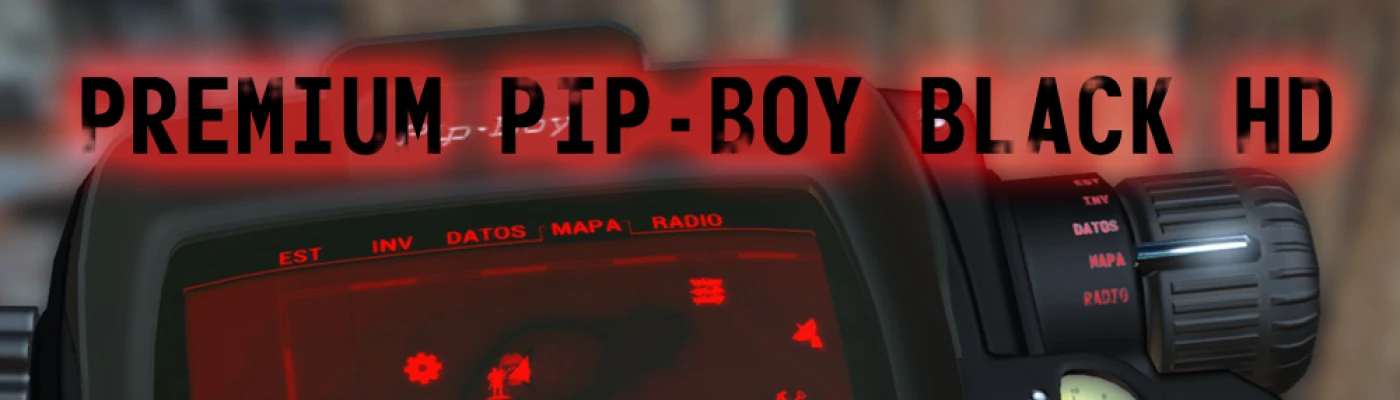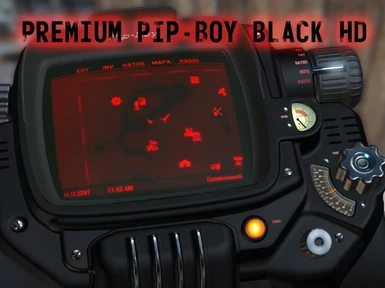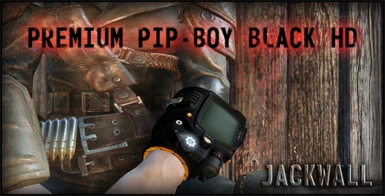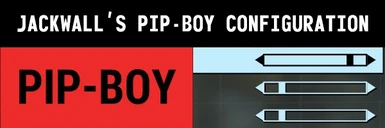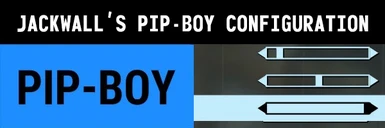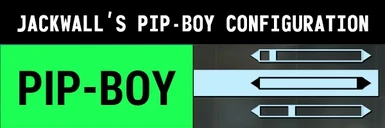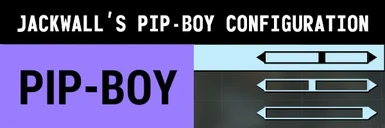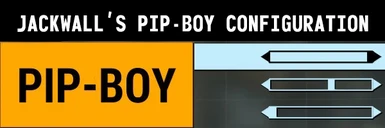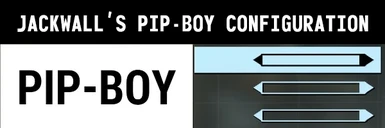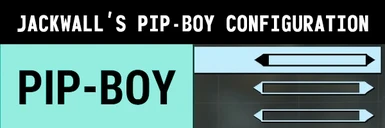About this mod
Black matte rubber finish with steel elements Pip-Boy HD retexture with labels in many colors to choose from! Also, it comes with cleaner screen and it's compatible with any Pip-Boy wallpapers and world map mods!
- Permissions and credits
- Changelogs
- Donations

INTRODUCTION:
It features a black matte finish simulating rubber painting, meaning the main parts won't react to light in the same way as the steel finish ones. Plastic parts and the screen border also feature less reflective finish to make it look more realistic. I made this on purpose to add a logical explanation on why corrosion and oxide didn't affect the Pip-Boy after 210 years.
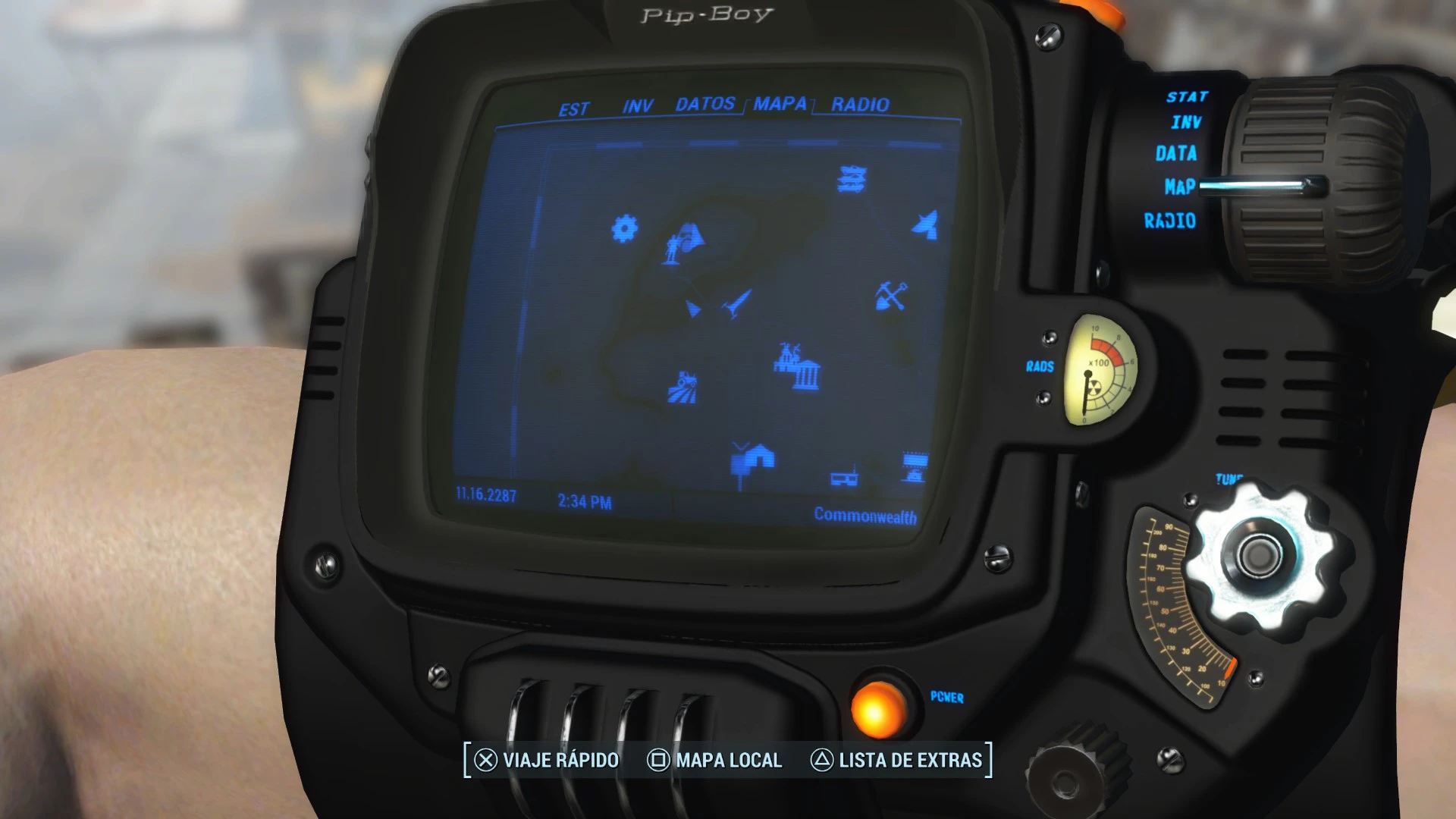
I've also removed some of the dirtiness present on the screen and other few parts, but not entirely to maintain a certain level of realism.

Labels have been recolored too in order to adapt them to the red light I use in my Pip-Boy. (Future colors may be added if people request them! (and/or I feel like it XD). Update: Blue Edition, Green Edition, White Edition, Purple Edition, Amber Edition and Cyan Edition available!

A new comfort foam has been added to the Pip-Boy's interior featuring hexagonal surfaces to adapt to all kind of arms! Yeah, Vault-Tec pays me to say this ;) Update: Black Interior version added!

And finally, I've added a tiny thunder to the power connector because it seemed boring when I looked at it in its plain white finish; with that, it looks much more... "powerful" :D I hope you like it! Update: Optional no thunder version added for those who don't want to feel too powerful :P

VIDEO SHOWCASE:
INSTALLATION:
Copy the "textures" folder and the "materials" folder to your "data" folder located in your Fallout 4 installation directory. Overwrite if asked.
Important! If you haven't already, you will need to enable mods first. Follow this guide to do so: How to enable mods in Fallout 4
PERMISSIONS:
Please, don't distribute this mod outsite of Nexus. If you share, reference to this download site on Nexus instead of uploading it anywhere else. Thank you.
Please, don't use assets from this mod to make your own. I have had to ask two people to remove my assets from their mods. I will NOT make this anymore and report directly the files that make use of assets from my mods without permission in the future.
CREDITS:
Thanks to SentientMachine for letting me use her fix for the green screen of the Pip-Boy. Now the screen looks in pure black!
BY JACKWALL, NOVEMBER 2015
OTHER INFORMATION:
I recommend the use of Immersive maps 2K - 4K by Reptileye along with this mod to achieve the complete Premium Black Matte experience.
THIS MOD IS NEXUS EXCLUSIVE
If you find this mod with a link from an external download site and not this download page, you may download viruses, ad-ware and other malicious code. Only TRUST Nexus links when outsite this page. DISTRUST AD.FLY and simillar "money makers" links.