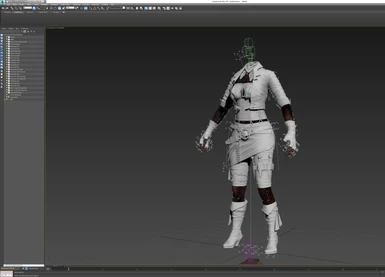Documentation
Readme
View as plain text
Hi this is SkyrimForDaWin.. this is a modders resource for speeding up the porting process for clothing or armors from skyrim to fallout 4.
first here is a checklist of what you'll need..
-3dsMax (i used the 2016 version)
-An extracted VANILLA skeleton from skyrim
-XML Animation file from my mod page
-outfit/armor that you want to convert
Ok lets open 3dsmax.
first, lets import the skeleton we extracted from skyrim (I used the default skyrim import settings, making sure that "import skeleton" is ticked)
now you'll notice alot of squares and circles covering the whole skeleton, find any square and left click..
then find any circle and ctrl + left click on that, now we have a square and a circle selected..
now hit ctrl + Q
this will select similar objects, which is all the squares and circles in this case..
now hit delete on your keyboard.
now we only have the skeleton.
go ahead and import your outfit you want to convert from skyrim to fallout 4. once again default settings HOWEVER, do not import with skeleton ticked!
once all of your outfit is in the scene i want you to select everything by pressing Ctrl + A
then at the top of your screen find the "animation" drop down menu and select load animation.
go to where you stored my XML animation file and load it.
once the animation is loaded, go to the bottom of your screen to the timeline, its basically a bar with a notch and number going from 0 to 11 (0 to 11 in my animation anyway).
go ahead and move the frame on the bar (the yellow highlighted line) to the number 1 (well anywhere between 1 and 11 will do, as long as it is not on 0)
you'll notice your mesh has moved (if it didnt it means your mesh wasnt skinned and wont work or you made a mistake somewhere).
Homestretch now guys, select all pieces of your mesh but be sure not to grab the skeleton too.
once selected right click in the viewport and go to "convert to" and then "convert to editable mesh" (this clears the skin data from the meshes and will stop it moving with the skeleton).
last part go to the "max" drop down in the top left corner and go export selected.. export as a nif and use fallout 4 settings.
now you're done! you can treat this as you would a fallout 4 model, go ahead and edit, rig and add to the game!
Note that you may need to further edit the mesh if parts dont look right on the body you put it on..