The followings explain the steps required to add my custom weapon animations for pistol / one-handed melee animations / rifle relax poses on any custom weapons.
1) Run CK and open your custom weapon mod and select "MODGirlyAnimation.esp" as one of the plugins to load.
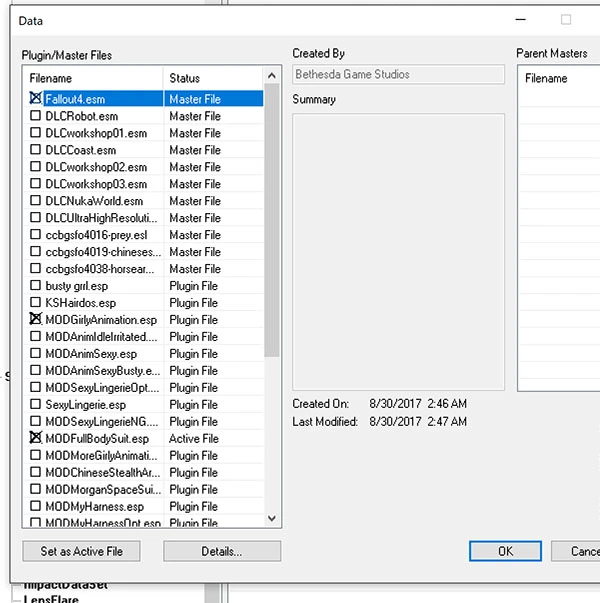
2) Add the keyword "AnimsGripPistolMOD" for pistol or "Anims1hmWeaponMOD" for one-handed melee weapn to your custom weapon and save your mod.
Note: For rifle idle relax poses, 3 custom keywords, "AnimsGripRifleAssaultMOD", "AnimsGripRifleStraightMOD" and "AnimsHuntingRifleMOD". Add any one of them to the custom rifle mod that uses any of the default keyword. E.g. if the mod uses "AnimsGripRifleAssault", add "AnimsGripRifleAssaultMOD". Some other custom rifles that do not use any of these keywords may work but it involves studying the animation subgraphs and uses the correct custom keyword.
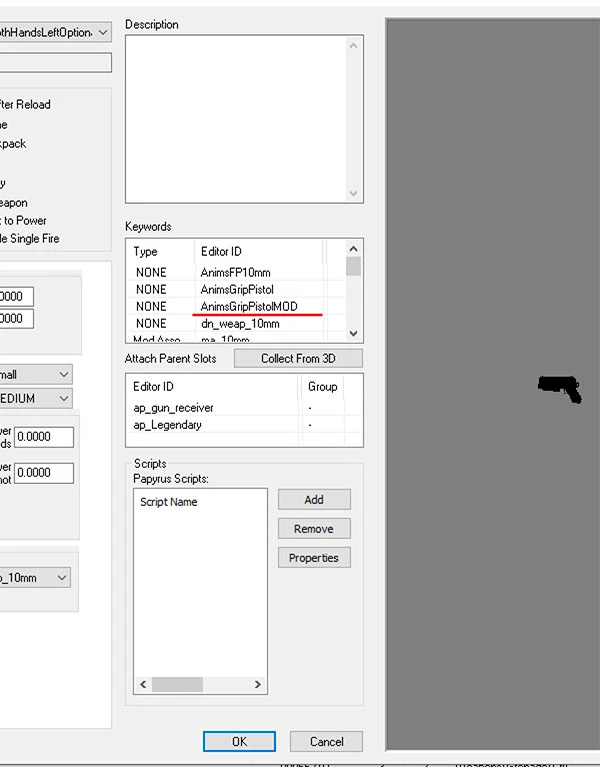
3) Open your mod, "Fallout.esm", "MODGirlyAnimation.esp" using FO4Edit. Edit the File Header and add "MODGirlyAnimation.esp" as one of the master. You need to do this since CK will not save GA as master. The above steps can also be done using FO4Edit if you choose too.
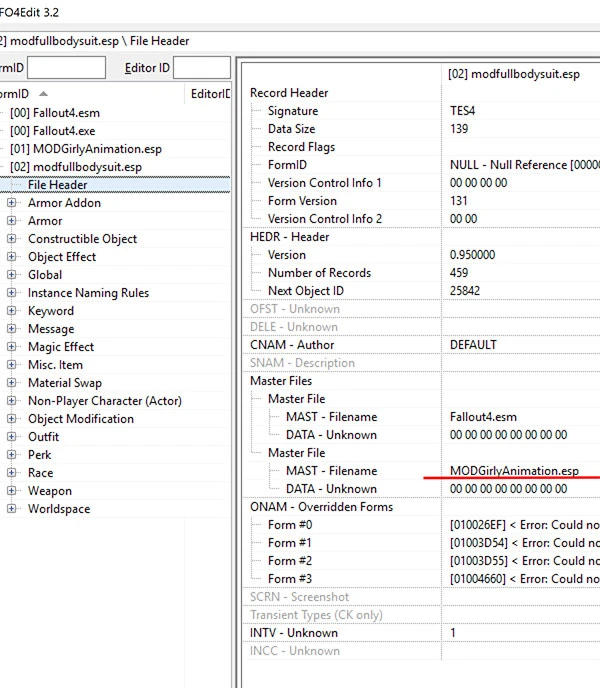
Note: Step 4 & 5 may be optional. Only perform them if the animation does not turn out well (e.g. missing animation, animation speed mess up ,etc). If generating metadata returns nothing, it means they are not needed.
4) [Optional] Generate subgraph metadata. Open a command prompt and change directory to Fallout 4 directory.
Run the following command:
CreationKit.exe -GenerateAnimInfo:xxx.esp .\Data .\Data\Meshes\AnimTextData --speed --stance
where xxx.esp is the filename of your custom pistol weapon mod.
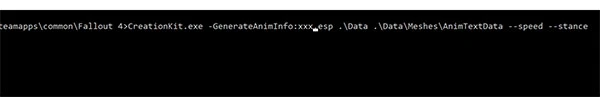
5) [Optional] You will notice "Meshes" under your Fallout 4\Data\Meshes\AnimTextData. Change directory into it and you will find AnimTextData which contains AnimationFileData, AnimationOffsets, AnimationSpeedInfo, AnimationStanceData, AnimEventInfo, ClipGeneratorData, DynamicIdleData and SyncAnimData directory. Go into these directories and copy those txt files with numbers (19 numbers) as filename into their respective Fallout 4\Data\Meshes\AnimTextData directories.
These are metadata needed for the custom animations to function correctly.
Generating subgraph metadata is not pretty consistent so check your animation in-game. If your animation stuck in slow motion or any abnormality, regenerate your meta data with different settings, eg
CreationKit.exe -GenerateAnimInfo:xxx.esp .\Data .\Data\Meshes\AnimTextData --speed
For more info on subgraph, check the wiki page
Subgraphs - Creation Kit








