Preface
Stand-alone version that doesn't rely on ECO: Tactical Reload - Ingame Switch
I wasn't quite sure how useful something like this would be. Until recently I had no experience with Tactical Reload (TR). Therefore I decided to run some tests with an early version of this mod. I found the option/toggle to be quite convenient. Then I thought this could also be quite handy for people running multiple of those frameworks where you need to patch everything in: one patch for TR, another one for another framework, a third one that fixes bugs with and balances the original weapon mod and than a final one to combine them, etc. pp. This simple plugin should make everything easier in that regard and lighten a load order.
For maximum RELOADYNESS you could also install Uneducated Reload extension.
Content
This ESL-flagged plugin does exactly two things:
- Adds a new slot to ECO's dynamic equipment enhancement system that holds two options (Apply and Remove) to control TR on any gun.
- Adds a new option to ECO's Quick Modification menu where you can toggle TR on the fly.
This is how you use the workbench variant:
- Follow ECO's usual route and apply the entry point to your desired gun if you haven't already.
- Use a weapons workbench and select the gun in question you want to apply the new mod to.
- Select "Gun Options" and the slot "TR: Tactical Reload" should appear among the other slots (the last one of ECO's slots).
- If the weapon you're modifying comes with a tactical reload animation you can simply select "Apply Tactical Reload Keyword".
- Exit out of the workbench and have fun.
The Quick Modification variant is even easier to apply:
- Hit the hotkey that makes Quick Modification's main menu appear (either configured via MCM or the favourites item bound to the favourites bar).
- In the main menu the last option/button is "[G] Tactical Reload". Click on it.
- A new menu appears and in there hit "Apply Tactical Reload Keyword".
- Done
IMPORTANT: The weapon you're applying this to has to have a specific tactical reload animation (and sometimes animation subgraph edits) available. If it lacks those you won't be able to reload said weapon until you remove TR's keyword again.
F.A.Q.
I can't reload my weapon when I apply the keyword. Why's that?
If the weapon you've applied the keyword to has the necessary partial reload animation files and subgraph edits (as mentioned above) then the cause of your problem is with the original Tactical Reload. Go to TR's mod page and ask there, I won't provide any support for general TR issues.
Why would I want to remove the keyword from a weapon?
Because you might have accidentally applied it to a weapon that doesn't have the required partial reload animation and can't be reloaded with the keyword being active. Therefore you can remove it to enable reloads again.
Can I apply the keyword to all instances of a given weapon type (e.g. all Combat Rifles)? If not, why not?
No, this isn't possible. To allow for that functionality a way more resource-heavy script that is permanently running in the background would be required. It would have to check every second or so for new instances of a given weapon type in the entire loaded area around you to make that mechanic feel natural. And I'd also have to create a custom config setup where you could define weapons you want to be include in this system. This would be a lot of work to create, tedious to use and also not very performance-friendly.
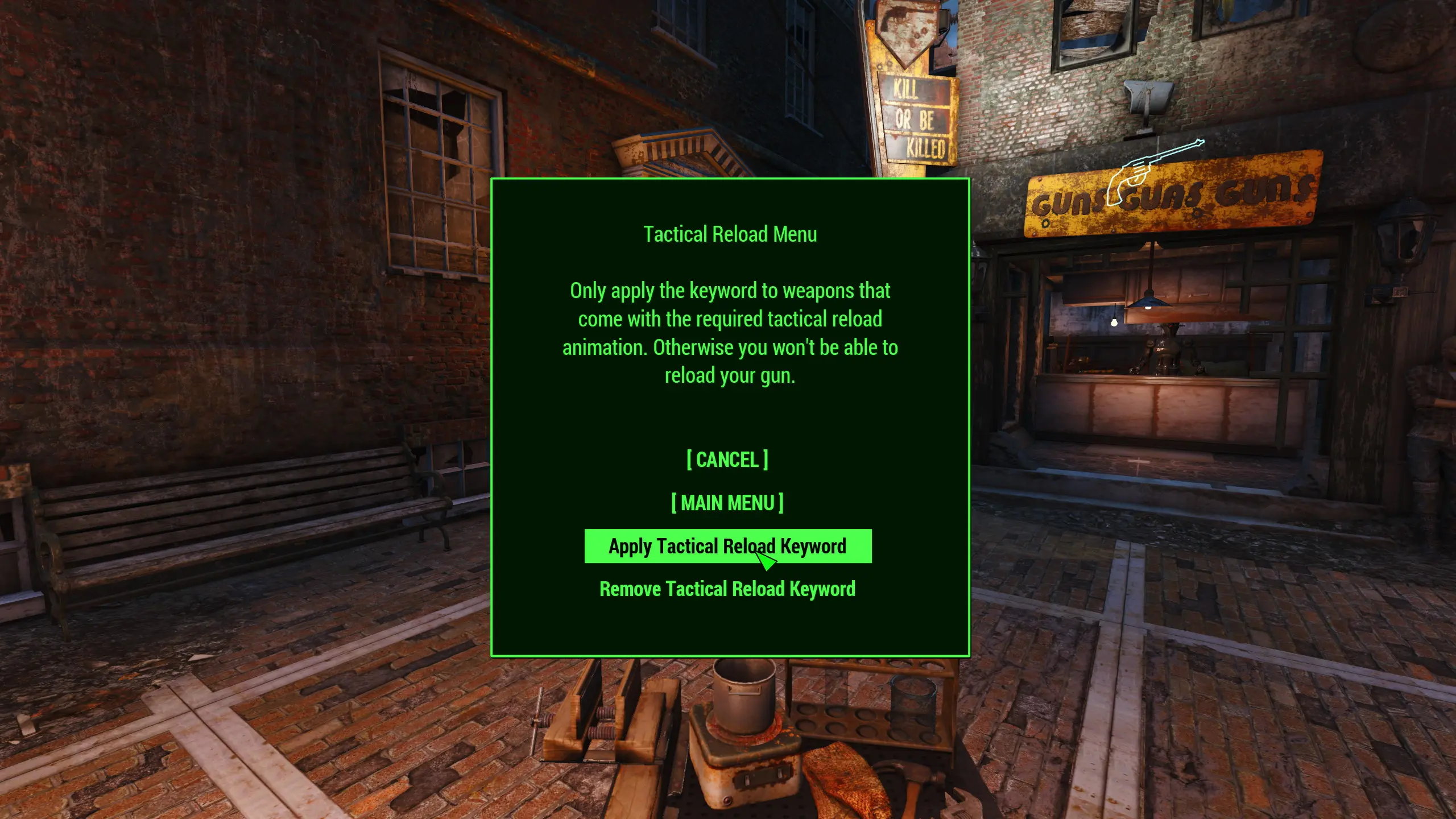












0 comments