I made this here guide because I cannot (do not want) to simply patch every standalone weapon that will ever exist. So here is a guide if you want to do it yourself when I cannot (do not want to).
Note that this is with FO4Edit, and knowing how to navigate and use it is a pre-requisite. I will not be holding your hand any more than I already have with this guide.
Weapons Overhaul System is built with modularity in mind, but to enjoy it's many features requires a fair bit of integration to allow weapons to make use of it. To ease the patching, I have broken it down to steps.
Phase 1: Preliminary Tweaks
Step 1: Add the Necessary Keywords.
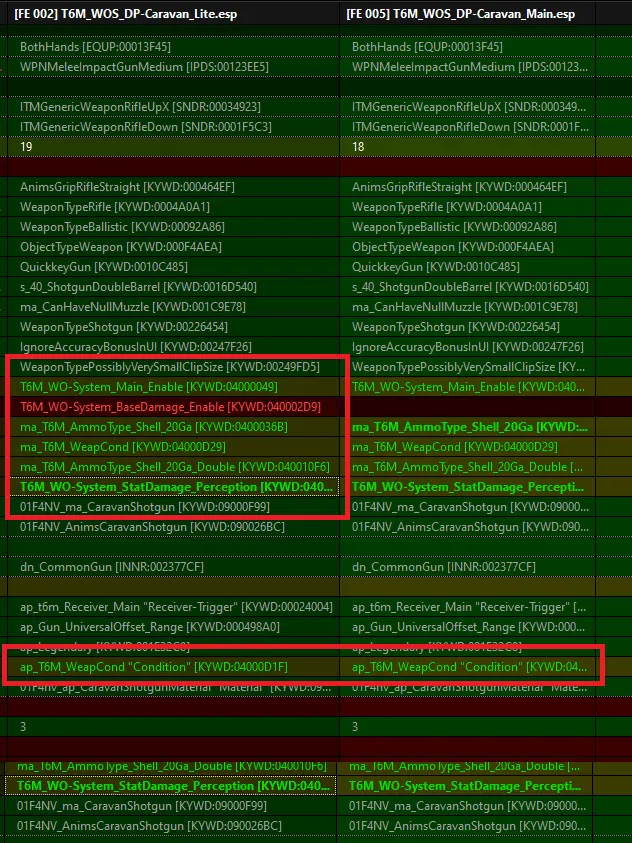
> "T6M_WO-System_Main_Enable" - Integral to the system, it is the master Keyword in which enables or disables much of the features.
> "T6M_WO-System_BaseDamage_Enable" - Put this if you intend to make use of Multiplicative Damage. But don't forget to Zero out the base damage.
> "ma_T6M_StatDamage_*" - Put the intended SPECIAL stat that is meant to boost the weapon. Note that you CAN use two or more if you wish.
> "ma_T6M_AmmoType_*" - Put the appropriate ammo that you intend to use with the weapon.
> "ma_T6M_AmmoType_Shell_*_Double" - Between 12-Gauge, 20-Gauge, and Flare, this allows the double-fire feature to work. Also works on other ammo-types, if they have the "_double" keyword.
> "ma_T6M_AmmoType_*_Rev" - Exclusive to .44-Mag and .500-Mag, this allows them to also fire .45 and 12.7mm respectively. Useful for revolver or pepperbox type weapons.
> "ap_t6m_WeapCond" - Used as an attachment point for weapon condition.
Step 2: Tweak-Out Weapon Stats

> Note to change the ammo to appropriate new ammunition if you so choose.
> If you intend to use Multiplicative Damage, note that you both need the Keyword and to have the Base-Damage zeroed out.
> Apply Aim-Model. If shotgun, use either the 12-Gauge or 20-Gauge standard AimModel, or if you are going to use your own, make sure to have equivalent Min and Max cone, and sub 0.50 ADS multiplier, as this will be doubled by the attachments, and then normalized by slug.
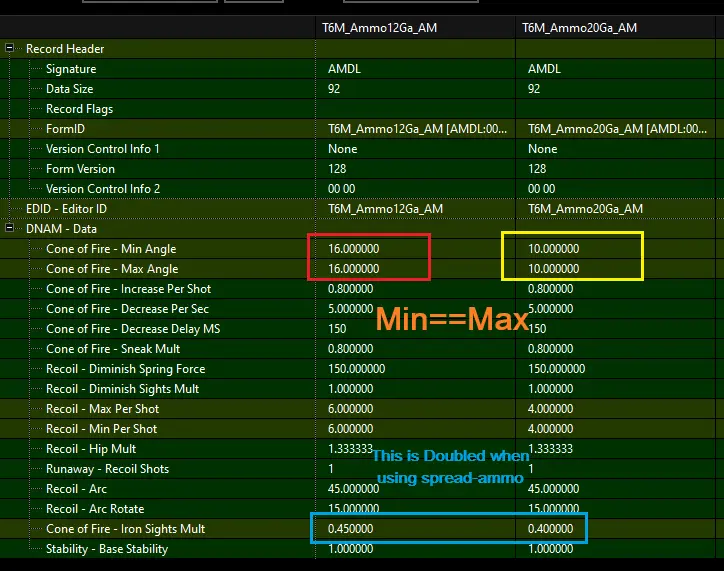
Step 3: Integrate the necessary attachments on the templates.
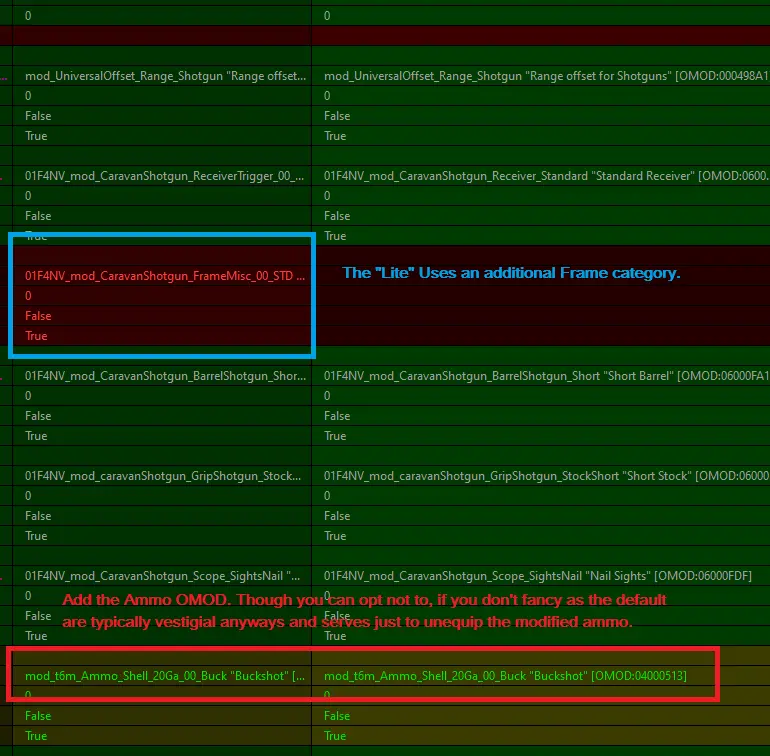
> Or don't. It depends. Realistically the ammunition can be attached as needed by the player during gameplay, or is automatically filled as you utilize the ammunition Switch. But it's there.
> Also add the "Frame-Misc" as base, as well as add back a "Receiver-Trigger" if missing.
Step 4: Integrate your weapon in the Shell-Catching Revolver Filter (If you want.)
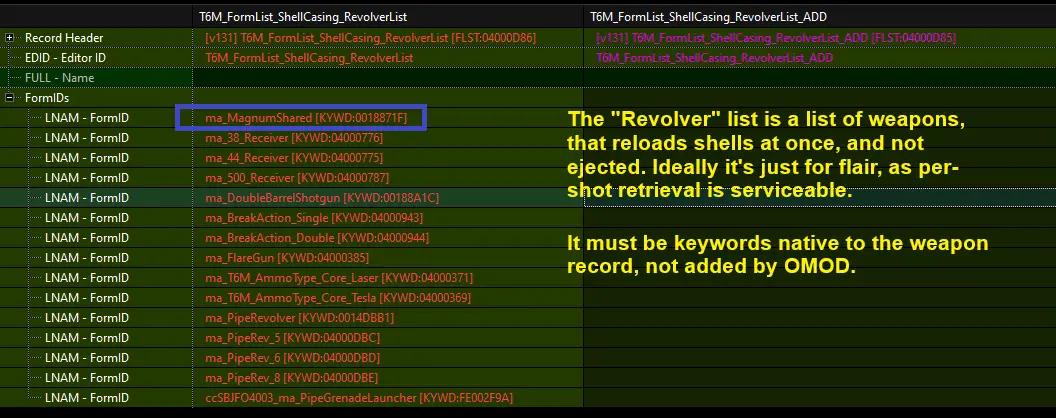

> This is for the purpose of the Shell-Catching System, that which refunds the casings on reload than firing. It's not exactly that necessary, but an immersive distinction to have.
> You need to make your own FormList ID that has any relevant keyword ON THE WEAPON (NOT THE OMOD) to distinguish it from other weapon, and to duplicate a Form-List Injector quest with the said custom FormListID to inject it. Note that the _ADD is the one you mess with.
Phase 2: Nexus Attachment
A "Nexus" attachment is simply a set of attachments that the weapon MUST and will always have, that which ensures that certain properties persists universally at any iteration of the weapon. A safe bet is to have it on the Receivers, or "Receiver-Triggers", but attachments can be broken apart when you intend to have different calibers intended.

> The "T6M_BaseCorePerks" Enchantment is a must, in which it applies missing perks that isn't injected to NPCs, as well as many other components such as the Jam System.
> The "ap_t6m_AmmoType_*" keyword, as attachment point, is where the ammo-type attaches.
> The "T6M_AmmoType_*" Keyword affects mostly the naming convention, but it is also used in other stuffs. Make sure to put the keyword appropriate to your ammo-type.
> The "T6M_AmmoApply_*" Enchantment applies the necessary perk and script which allows the system to detect what ammo-type you are using, and allow ammo-switching. Make sure to put the keyword appropriate to your ammo-type.
> "AimModelIronSightsMultipler" to 1.00 - This value effectively double the ADS spread, that the 12/20-Gauge ADS would be at base 0.9/0.8 multiplier and isn't tight, and with it halves the effectiveness of bonuses having to counteract that 1.00. This is also counter-acted by the Slug-Attachments as intended, allowing them to function like any rifle.
> Add the Damage - adding the damage here means it will no longer be affected by the Legendaries' bonus damage, but relies soley on perk system.

> HUGE NOTE: While the "T6M_BaseCorePerks" can be put on the receivers, the Ammo-Related values can instead be put at the magazines. As demonstrated in Lite or AmmoCaliber plugins.
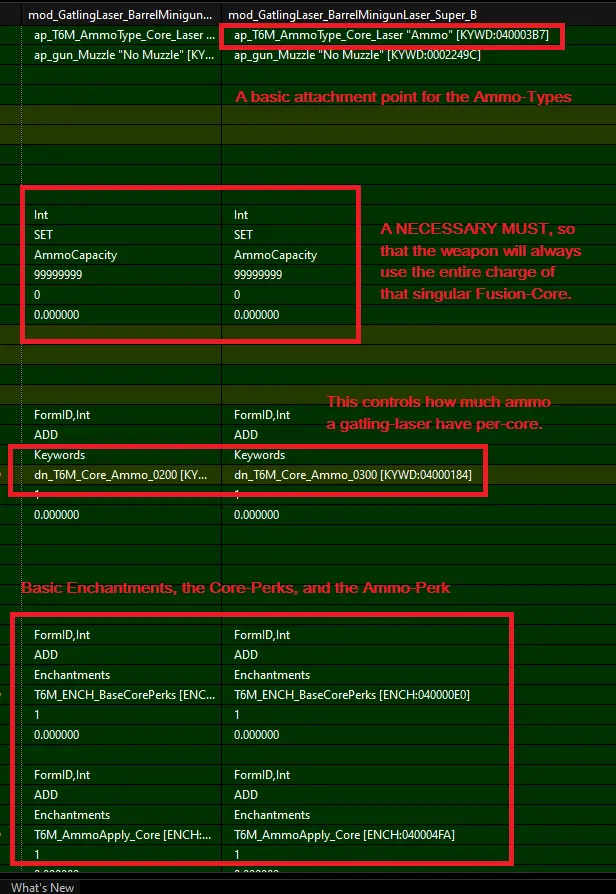
> If a laser, best bet would be to put it on the Barrels, where the damage can be directly changed.
> If a gatling-laser, or any weapon that utilizes Fusion-Core, make sure to put the ammo-capacity to 99999999 -- for the weapon to utilize exactly the entire core.
> The "dn_t6m_core_ammo_*" is used to change the consumption-rate of the weapon by any attachment at choosing, with the number indicating the amount of shots relative to the standard 300-shot Fusion-Core.
Phase 3: Attachment Expansion
While you're technically done, you can expand your attachments, and follow the Lite system in which it fleshes out the receivers by having a second category separate from the Receiver. While "Receiver-Trigger" changes the damage and the fire-mode, the "Frame-Misc" tweaks the weapons.
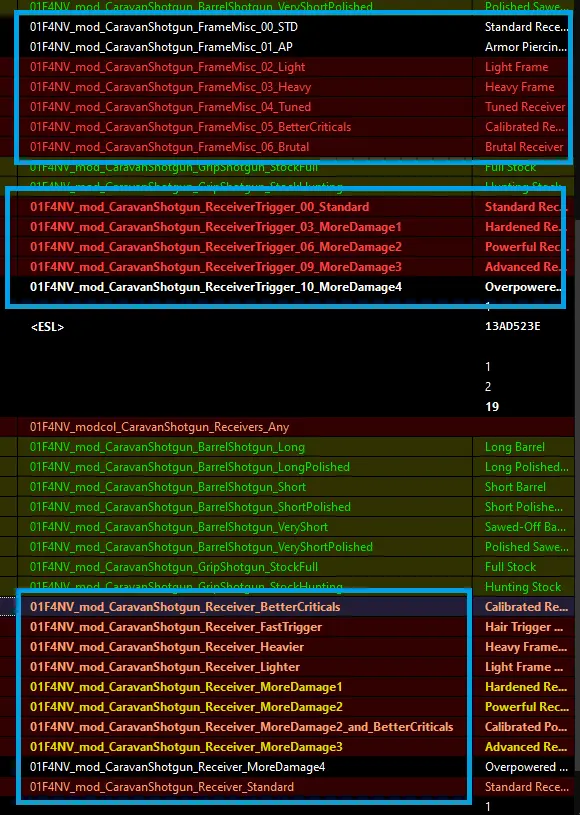
The Frame-Misc and Receiver-Trigger has templates. Note that you don't actually just put this 1:1, your attachment selection SHOULD also have properties relevant to the weapon.
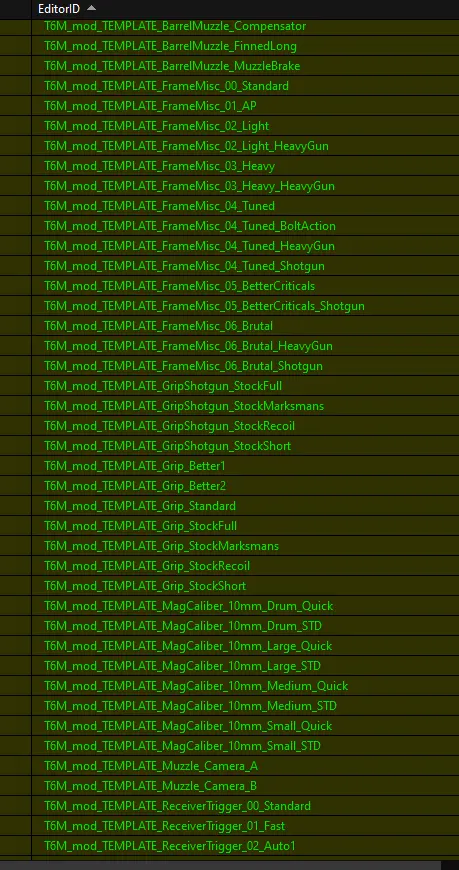
Shotgun Barrels (If your weapon is a Shotgun)

> If you intend to use Shotguns, you need to remove the Min/MaxConeDegrees attachment, and replace them with the appropriate ActorValue bonus: "T6M_AVIF_ShotgunSpread_Channel_01". This is especially done so that the cone tightens with Spread rounds, but will widen when using Slug.
> You can also add ADS-Cone reduction to make it tighter. With the system devised, this is actually half as effective, but is still useful with Slugs.
> Late addition is the "CritStagger_2" spell, as shotgun they must have said CritEffect. This is something minor, but it affects when Brutal Receiver is applied.
CONGRATULATIONS!
You're done!
The weapon SHOULD be able to make full use of WO-S' features!









0 comments