This is Google Translation.
Table currently unavailable. I don't know how to write table in BBCODE.
Japanese is here.
I tried to create an environment where I can play in a pseudo-first-person perspective.
Merit
- You can see your body when you look down, your boobs are plump.
- The animation for the 3rd person viewpoint is played as it is.
Demerit
- Makes it harder to aim with the crosshair.
- Hands and weapons are hard to see.
- It is not compatible with 360 degree movement.
- You can't equip a real head armor because you need to equip a special head armor that makes you look transparent to remove the annoying head. Eye glasses and mouth gas mask can be equipped.
- If you move violently, you will see the headless torso.
- While aiming and sneaking, the upper body is linked with the vertical angle of the camera, so the headless torso is very easy to capture.
Change settings in Fallout 4
if the camera gets too close to you, it will disappear, so you will have to change the settings in Fallout 4.
[Camera]
; 0=Disable chase camera.
; 1=Enable chase camera. Most camera positioning settings don't work.
;bApplyCameraNodeAnimations=1
bApplyCameraNodeAnimations=0
; Avoid players becoming invisible.
;fActorFadeOutBoundMax=100.0000
;fActorFadeOutLimit=30.0000
fActorFadeOutBoundMax=0
fActorFadeOutLimit=-100
;fMinTimeInvisible=0.0500
fMinTimeInvisible=0
;fCameraCasterSize=15.0000
;fCameraCasterTargetFurnitureSize=40.0000
;fCameraCasterTargetPASize=15.0000
;fCameraCasterTargetSize=8.0000
fCameraCasterSize=-100
fCameraCasterTargetFurnitureSize=-100
fCameraCasterTargetPASize=-100
fCameraCasterTargetSize=-100
There are several ways to use this setting.
- Add these settings to fallout4custom.ini. Always enabled.
- Copy CameraTweaks.ini in the Camera Tweaks optional folder to the folder containing CameraTweaks.esp. Always enabled.
- Enable the Adjust INI feature for Camera Tweaks . Effective only when in pseudo first person view.
bApplyCameraNodeAnimations
If set to 1, the camera will follow the player. It follows with a slight delay, so when the player stops, the camera will stop after a delay. This is vanilla behavior.
When set to 1, most of the camera position settings seem to be ignored.
It seems that you need to set it to 0 if you want to customize the camera position.
fOverShoulderOffsetCollisionScalar
The camera cannot pass over obstacles. This is vanilla behavior.
When set to 0, the collision detection seems to disappear, and the camera can see through the wall and see the other side.
Adjust camera position
Pick one profile in Camera Tweaks for the pseudo first person view.
Turn on Enable Fake FPS to enable pseudo first person mode. This mode makes the annoying head transparent and invisible. As a side effect, the head armor comes off.
Switching to this profile will give you a pseudo first person view. You can switch back to 3rd person view by switching to another profile.
Adjust according to the animation you are using.
There is a function called dynamic setting that changes the setting according to the operation .
Without dynamic setting
I searched for and adjusted the camera position so that I could see my own body as much as possible and that the headless torso would not be reflected.
The camera isn't always at the player's head, but at the player's head position when he's at attention, so if he leans forward, his torso will be reflected. You have to have it in front of you as much as possible.
I couldn't find a setting to move the camera back and forth. Therefore, I made it look like the camera was in front of me.
(table here)
The animation uses the integration of:
- JUST NEW FEMALE ANIMATIONS
- mcg Female Walk
- Girly Animation
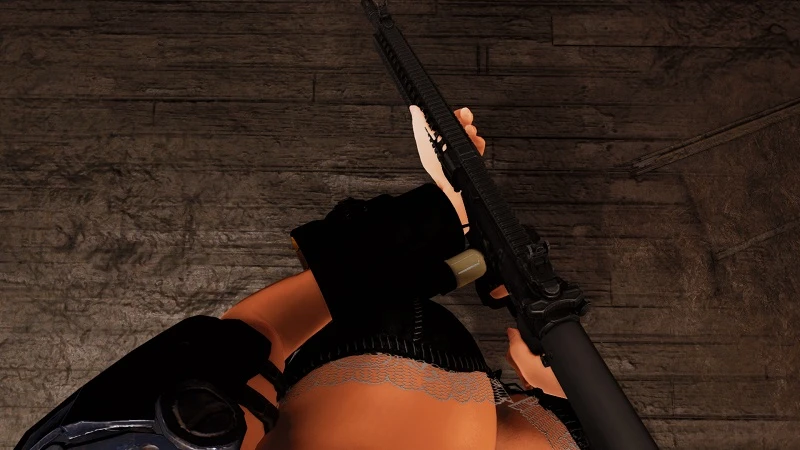
With dynamic settings
By adjusting the skeleton nodes to move the player's position, it is as if the camera is moving forward and backward.
You will need SSF – Skeleton Style Framework . You only need the dll file, it works without the esp file.
I can change the camera position in the first person view, but I didn't know how to change the camera position in the third person view. Since it can't be helped, by changing the position of the player, the relative camera position is changed.
Thanks to SSF, the position of the camera (the position of the player) can be moved, but the optimal position differs depending on the action, and when using furniture, it will look strange if it is not returned to its original position. Therefore, the position is adjusted in real time according to various actions.
The advantage is that the front and back position of the camera is moving, so there is no need to move it up and down. Instead, if you point it downward, the body will be too close and it will disappear, so adjust with Pitch Down Zoom.
(table here)
Supine
This is the profile setting used when lying on the back of Tactical Action Extension Package Extended.
Without dynamic setting
(table here)
The supine position is internally with the sword drawn and sneaking.

With dynamic settings
(table here)
Implementation details
Related to camera position
Camera Pos Y Override will force Camera Pos Y to be overridden. This is so that dynamic settings are common to all profiles and can be overridden individually for each profile.
If Use HHS is off, Camera Pos X will be disabled. This is to increase processing speed.
Camera Pos Y is adjusted backwards when Use HHS is on.
Extinguish the torso
Remove Torso makes body armor invisible in addition to the head. It can be used when the torso equipment is reflected in the supine profile and is in the way.
However, if you are using morphs of LooksMenu, please keep in mind that the display of morphs are often broken.
Avoid torso reflection
The solution is to move the camera forward as much as possible, or better yet, set it to FPS. You can avoid the problem that the upper body is bent and the torso is easily reflected when the camera is directed downwards by setting the Pitch Zoom to a negative value.
It is recommended to use Auto FPS when aiming. Reflection of the upper body, misalignment of the aim, and difficulty of aiming will be improved.
Firearms when wounded always bend the upper body, so it's automatically set to FPS.
Since the upper body will always bend while sneaking, you can also use the function to make it FPS while sneaking. However, during FPS, it is not compatible with third-person animations (such as TAEPE's sliding).
Improved melee playability
By reducing Zoom by -50 when defending with a melee weapon, the player's movement is visible.
360 degree movement when sheathed
There is a method of using different profiles for when the sword is sheathed and when it is unsheathed, and using a third-person view when the sword is sheathed.
Bug with hiding the head
If you wear dummy armor to erase your head, papyrus GetWornItem function will return the dummy armor, which will mess up what you're wearing. For example, the judgment of the cold protection of Nuclear Winter will be nothing for the head.
You can choose how to erase the head from Head, Face, Head + Body. Since the Headband and Neck remain by making it Face, you can use cold weather gear here.
(table here)









1 comment