For Steam Deck users who may only wish to use the Bethesda Mod Portal or who are not very experienced with modding Bethesda games, but who are looking for a generalized load order that should, hopefully, minimize conflicts. Please note that this is not some exhaustive, definitive load order guide and I have no desire to create one. However, this brief overview should help you run a stable game, provided you understand what you're doing, and you know how to create patches specific to your load order.
1. Master Files
2. Framework & ESL Mods
3. Fast Start Mods (including SKK Fast Start Series, etc.)
4. Faction Overhaul Mods
5. AI Overhaul Mods
6. New Worldspace Mods
7. New Faction Mods
8. Vanilla Quest Edits (including Survival Mode, Workshops, Companion Overhauls, etc.)
9. Settlement Building Mods (including powered objects, assignable objects, decorations, etc.)
10. Settlement Building Mods (including new menus, pre-smm scripting, requires Settlement Menu Manager, etc.)
11. Gameplay Changing Mods (including Game Settings, Survival Mode, Perks, Spells, Value Tweaks, etc.)
12. New NPC Mods (including Pets and followers)
13. New NPC Mods (including Settlers and other types of NPCs)
14. Audio Mods (including Ambient Soundtrack, Combat Soundtrack, Radio Stations, etc.)
15. Visual Mods (including Weathers, Foliage, Textures, etc.)
16. Vanilla Settlement Mods (including Settlement Border Extensions, No Combat Borders, etc.)
17. Sorting Mods
18. HUD Mods (including Camera Tweaks, HUD Framework, FallUI, Scopes, Ini changes, etc.)
19. Character Model Replacers (including Player Character, NPCs, Creatures, etc.)
20. PIP-BOY Replacers
21. Map Mods (including Map Replacers, Colored Maps, etc.)
22. Weapons, Armor & Clothing Mods
23. Crafting Mods (including Crafting Frameworks, Crafting Benches, AWKCR, etc.)
24. New Settlement Mods
25. New Player Homes
26. New Quests and World Edits
27. Weapon, Armor & Clothing Frameworks or Overhauls (including Equilibrium, New Ammos, Unique Replacers, etc.)
28. Landscape Overhauls
29. Precombines (including Previsbines Repair Pack, Boston FPS Fix, etc.)
30. Gameplay Overhauls (including Sim Settlements, Damn Apocalypse, MAIM, Start Me Up, etc.)
31. Patches (including leveled list merges, value adjustments, etc.)
Note: Do not load anything which affects Precombines below #29 except for Precombine patches.
If you require additional guidance on manually adjusting your load orders, go checkout Load Order Dividers - Helpful Labels for Manual Sorting and drop them an endorsement. Here is my Plugins.txt if you wish to see an example of my Load Order.
videogame_asset My games
Install hundreds of mods with the click of a button.






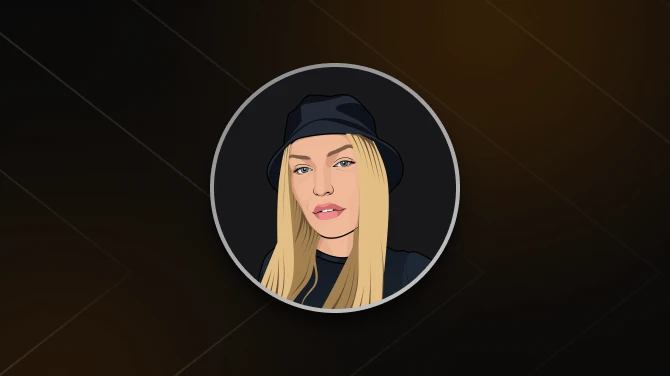


31 comments
a) Organizing your mods primarily deals with Asset Conflicts (i.e. the Left Pane of Mod Organizer 2).
b) Load Order primarily deals with Record Conflicts (i.e. the Plugin Load Order - the Right Pane of Mod Organizer 2).
HUD Framework can literally be anywhere in the Left Pane. (i.e. a above). I group it with all of the rest of my User Interface mods though so mods with similar functionality are all in one place.
HUD Framework can only be near the top in the Right Pane (i.e. b above) - because it is an ESM - it has to load before .ESP plugins.
And read the articles linked under the "Before You Continue" section
Fallout4.esm
DLCRobot.esm
DLCworkshop01.esm
DLCCoast.esm
DLCworkshop02.esm
DLCworkshop03.esm
DLCNukaWorld.esm
Unofficial Fallout 4 Patch.esp
ArmorKeywords.esm
HUDFramework.esm
XDI.esm
WorkshopFramework.esm
Arbitration - Resources.esm
KillTips_by_tooun.esl
Quick_Modification_Weapon_by_tooun.esl
TacticalReload.esm
SettlementKeywords.esm
Homemaker.esm
Settlement Electricity Overhaul.esm
PPF.esm
MutantMenagerie.esm
SSTForestFungusDelit.esl
TMR_GlitchfinderAIO.esm
Natural Rocks.esl
Natural Roads.esl
Natural Landscapes.esl
Indubitable Ivy.esl
SS2.esm
SS2_XPAC_Chapter2.esm
SS2_XPAC_Chapter3.esm
WorldwideGhoulsV400.esl
SavrenX HD Vanilla Clothes Optimized.esp
1CAS_ServiceRifle.esp
3dscopes-replacer.esp
3dscopes-wmsr.esp
Armorsmith Extended.esp
AlexSleevePatcher.esp
Arbitration - Button Lowered Weapons.esp
AWKCR - Mod Power Armor Engine Glitch Fix.esp
Chemfluence AI Combat Dynamics.esp
Crimsomrider's Perk VFX Removal.esp
FineZoom.esp
FlickerFixer-eXofied.esp
JSRS_Footsteps.esp
LMBTOverlays.esp
Pip-Boy Flashlight.esp
TacticalTablet.esp
LooksMenu Customization Compendium.esp
LooksMenu.esp
Lots More Facial Hair.esp
Lots More Male Hairstyles.esp
lut.esp
MiscHairstyle.esp
No More Fake Puddles - Nuka World 1-0.esp
NPCs Use Items.esp
Reverb and Ambiance Overhaul.esp
Quieter Settlements - Contraptions.esp
Quieter Settlements - Vanilla.esp
Quieter Settlements - Wasteland Workshop.esp
RadiantBirdsv05.esp
RadioReverbFix.esp
SF Beards N Staches.esp
StartMeUpShaunDefaultAppearance.esp
TacticalReloadDLC.esp
The Eyes Of Beauty.esp
TheEyesOfBeauty.esp
Bastion.esp
movements.esp
E3PC.esp
Lots More Female Hairstyles.esp
Realistic Death Physics - ALL DLC.esp
CBBE.esp
XM2010_SniperRifle_by_tooun.esp
XM2010_SniperRifle_TR_patch.esp
SettlementMenuManager.esp
Homemaker - Streetlights Use Passive Power.esp
Homemaker - Unlocked Institute Objects.esp
SettleObjExpandPack.esp
Crimsomrider's Unique Furniture.esp
Desperados Overhaul.esp
NoTwigs.esp
Desperados Overhaul Terrain LOD.esp
WorkshopRearranged.esp
sag_BetterPlanters.esp
FPSL.esp
SS2Extended.esp
jsrs.esp
GhoulBlood.esp
FallEvil - Complete Edition.esp
Insignificant Object Remover.esp
Snappy_HouseK.esp
g2m_Workshop_Nexus.esp
JSRS_Fallout4.esp
TacticalReloadVanilla.esp
JSRS_TacticalReloadVanilla.esp
10mmAnims.esp
10mmAnimsSTS.esp
Eli_Crafting Shiz 9000.esp
FO4HHS.esp
AKSounds.esp
JSRS_Regions.esp
JSRS_FarHarbor.esp
JSRS_NukaWorld.esp
JSRS - Minigun Sound Fix - 1.2.esp
MilitarizedMinutemen.esp
Mercenary.esp
10mmAnimsNoTR.esp
10mmAnimsWT.esp
QBZ191.esp
QBZ191_TR_patch.esp
QBZ191_QMW_Magnifieronoff_patch.esp
Vault-Tec Mask.esp
Vault-Tec Armor.esp
Vault-Tec Armor Redux - Modular Expansion & Fixes.esp
DN Music.esp
DN Far Harbor.esp
DNMega.esp
DNHeavy.esp
DanLi_VaultExplorer.esp
LeverActionBCR.esp
PollutedClimate.esp
FPSL-Fog.esp
Radiant Clouds and Fogs.esp
AA Subways of the Commonwealth.esp
sag_ConcreteConstruction.esp
whisperExtraPieces.esp
Wasteland Water Revival - Clearly Visible.esp
PRP-SS2-Fixes-Ch2.esp
AKMnv.esp
EvilViking13_PatchworkSanctuaryBridge.esp
akm_complex_AUTObeta.esp
InteriorColorCorrection.esp
TacticalTablet_LMCC.esp
TacticalTablet_Pip-BoyFlashlight.esp
FIS-Naming-Weap-Armo-EN.esp
M8rDisablePipboyEffects.esp
SS2_DLCSettlerPatch.esp
SS2Extended_OutfitInjectionPatch.esp
StartMeUp.esp
StartMeUpNukaWorldPatch.esp
PRP.esp
PRP-Compat-DesperadosOverhaul.esp
PRP-SS2-Fixes-Ch1.esp
PRP-SS2.esp
Scrap Everything - Ultimate Edition.esp
is it good enough? since i always use the auto sorter on MO2