There is an alternative way to apply the visual effect - to use the Art Object directly in the Magic Effect and set condition to detect if the player is jumping. For the purpose the Art Object is set as Hit Effect Art. Other settings in the Magic Effect are the same as before. Exception is the flag FX Persist. Enable it if the effect doesn't "persist" for the duration of the jump.
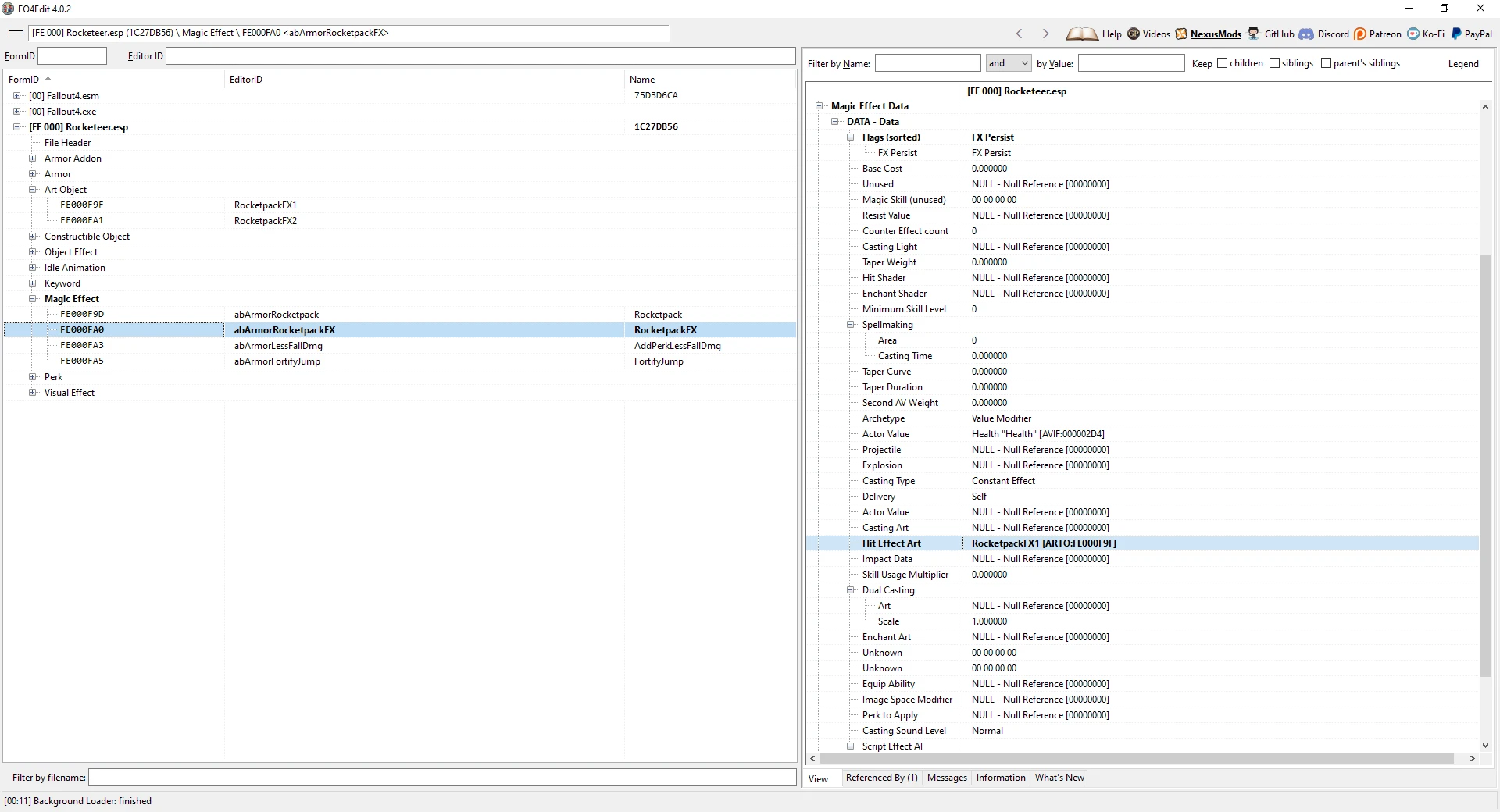
The condition for the Magic Effect can be set in the Object Effect/Enchantment. The condition settings can be seen on the screenshot below.
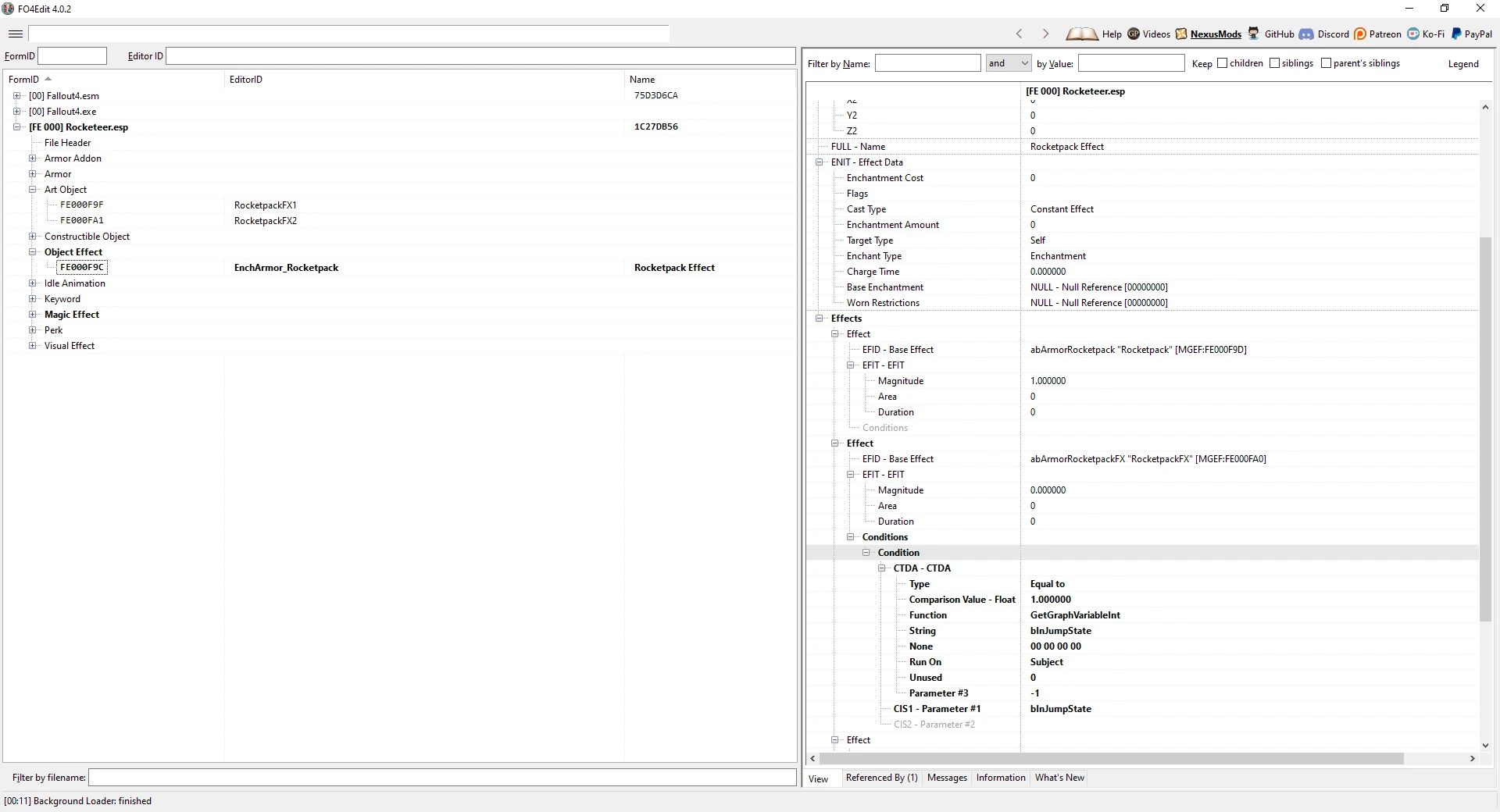
The condition looks like this: Subject.GetGraphVariableInt(bInJumpState) = 1.000000 AND. The "String" inside the brackets is the animation variable and can't be selected from a list, you have to type it yourself.
For this alternative method you may need more than one Magic Effect, depending on the number of Art Objects. For example I have 2 flame visual effects for the rocketpack - left and right. If I have to apply them without the script, I'll need 2 Magic Effects.
List of Animation Variables
The link contains a list with animation variables, some of which can be used with the condition check GetGraphVariableInt. I say "some", because I haven't tested and I don't know, also this list is from Skyrim CK wiki. All animation variables can be found in the behavior hkx files, for example RaiderRootBehavior.hkx. I managed to convert this file to xml with the HKXPACK software. I tried to identify if any of the variables are related to the jetpack and even did some tests, but without success. If you happen to know or find anything, please notify me.









0 comments