Get your models ready. You will need MiningHelmet1stattachLight.nif from Meshes\Clothes\Hats. Search inside Fallout4 - Meshes.ba2 and extract. Open the file in NifSkope and copy the NiStringExtraData.

Open the model of the apparel in NifSkope, select the main NiNode and paste the NiStringExtraData.
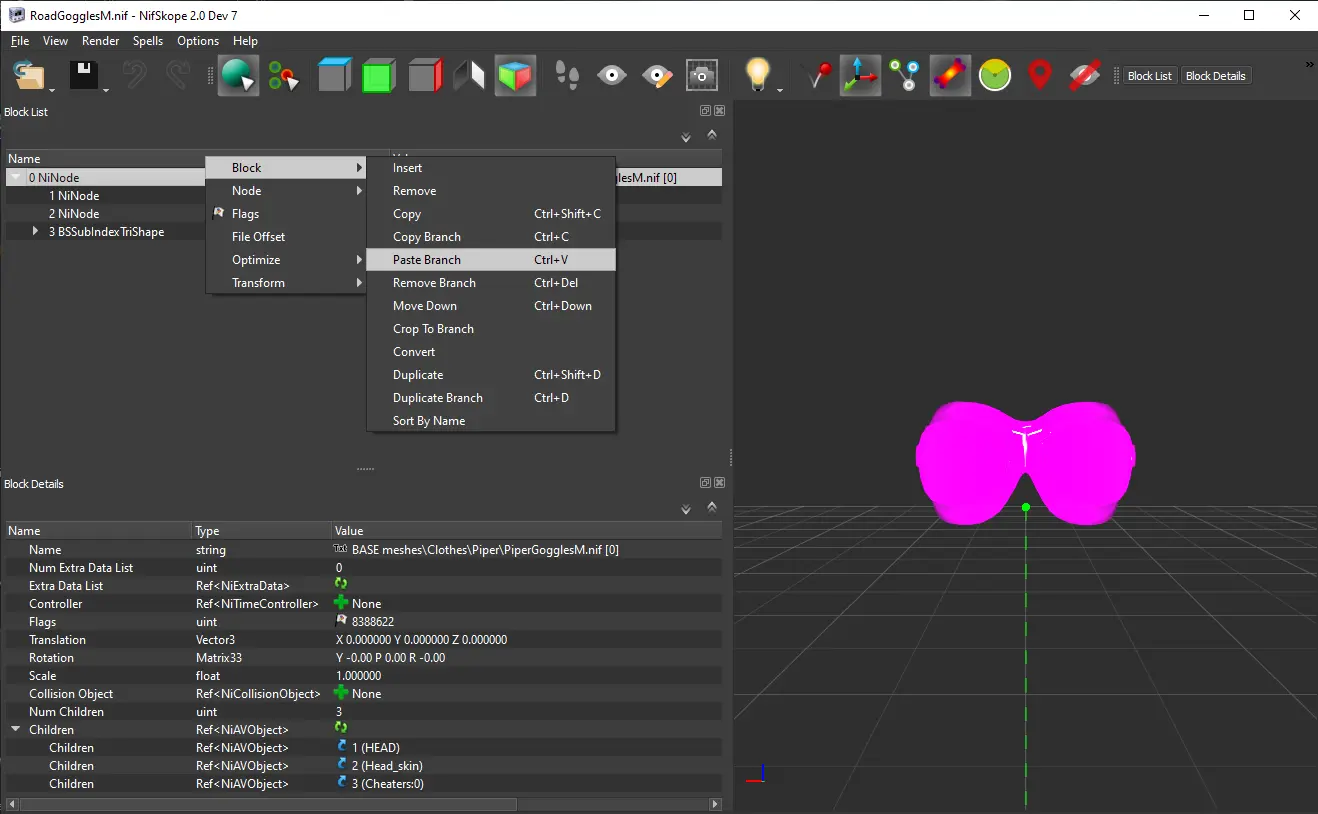
Select the NiStringExtraData and press CTRL+Up several times, until you move it to position 1. Then got to the Block Details and edit the Data. Change NamedNode&Camera to NamedNode&Head_Skin. For this example, other possible variant is NamedNode&HEAD. In this case Head_Skin and HEAD are the bones. For other apparel, like a backpack, the bones will be different.
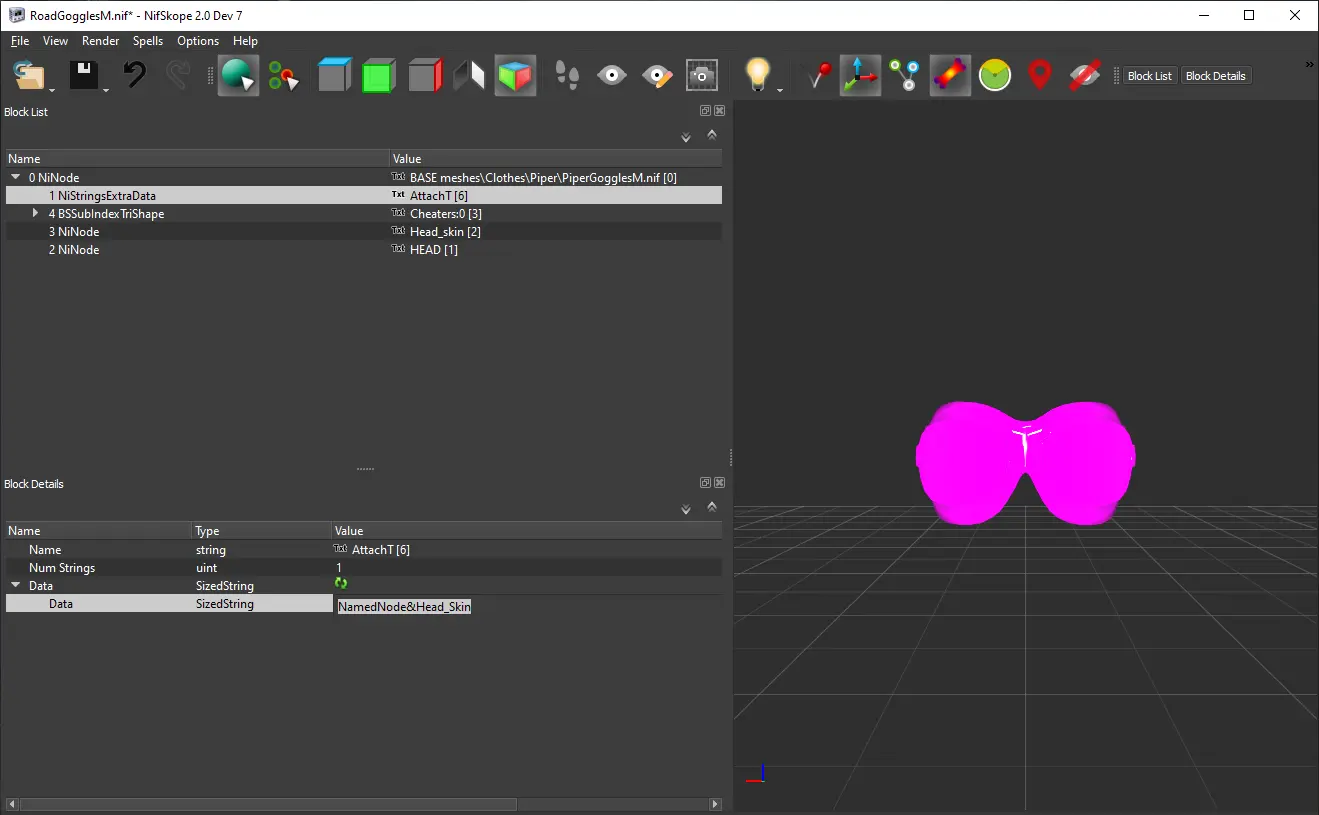
Next you have to go through each NiNode of the bones and Clear their transformation.
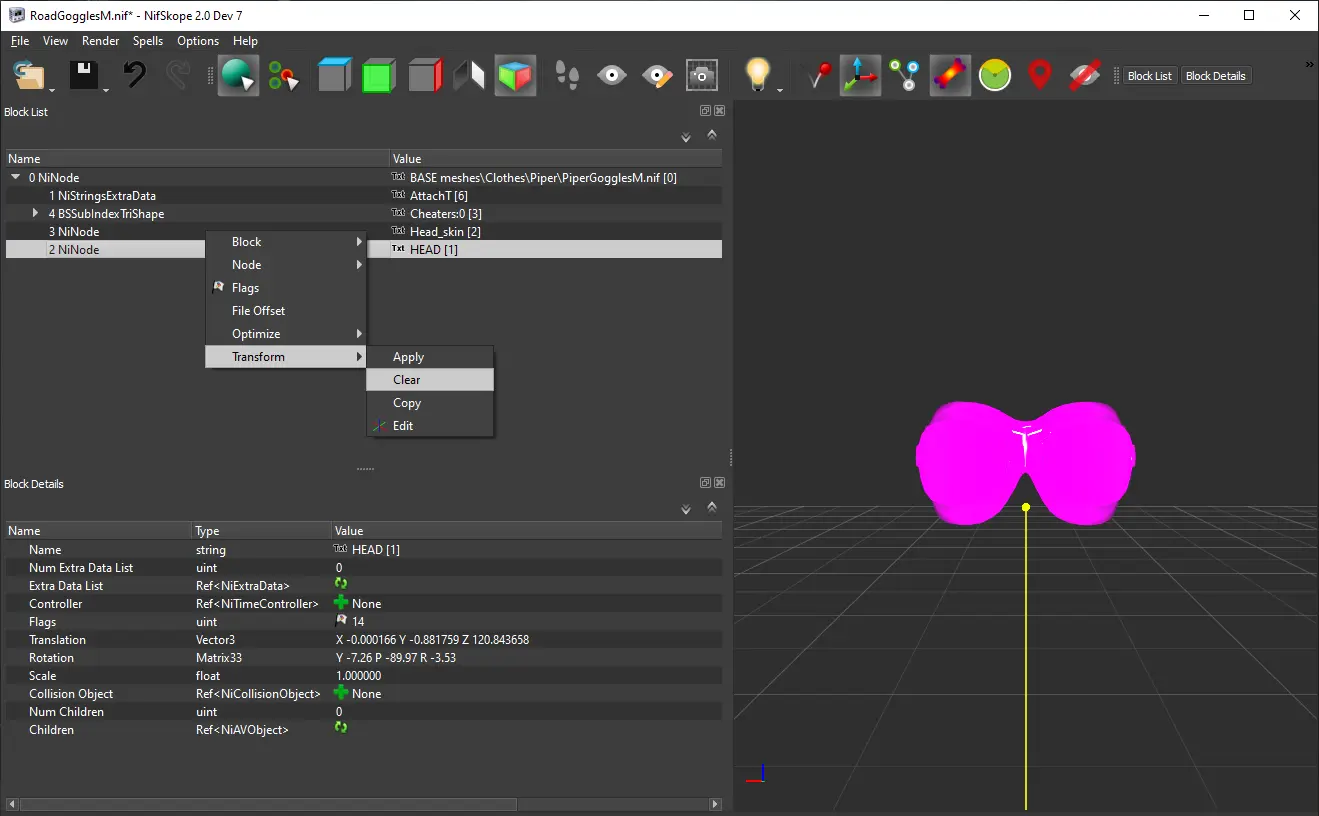
Save your nif file. If this was for male, do the same for the female model.
Next part will explain the forms in the plugin. You will need Armor, 2x Art Object, Object Effect, 2x Magic Effect(2x is in cases when you make apparel for both genders) and a Constructible Object(if you want the apparel craftable). Everything can be created by copying from existing forms.
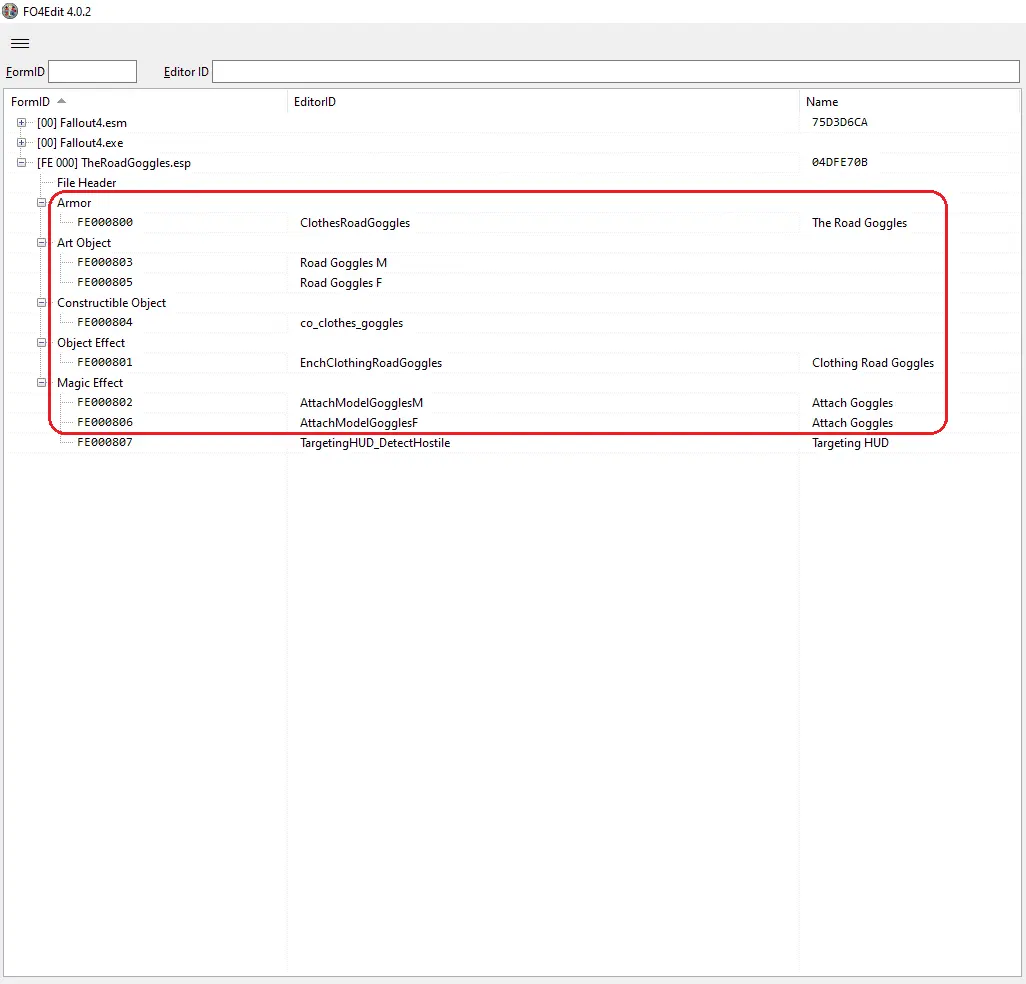
We start with the Art Object. You have to set the file path to your model. The type must be set to Magic Hit Effect.
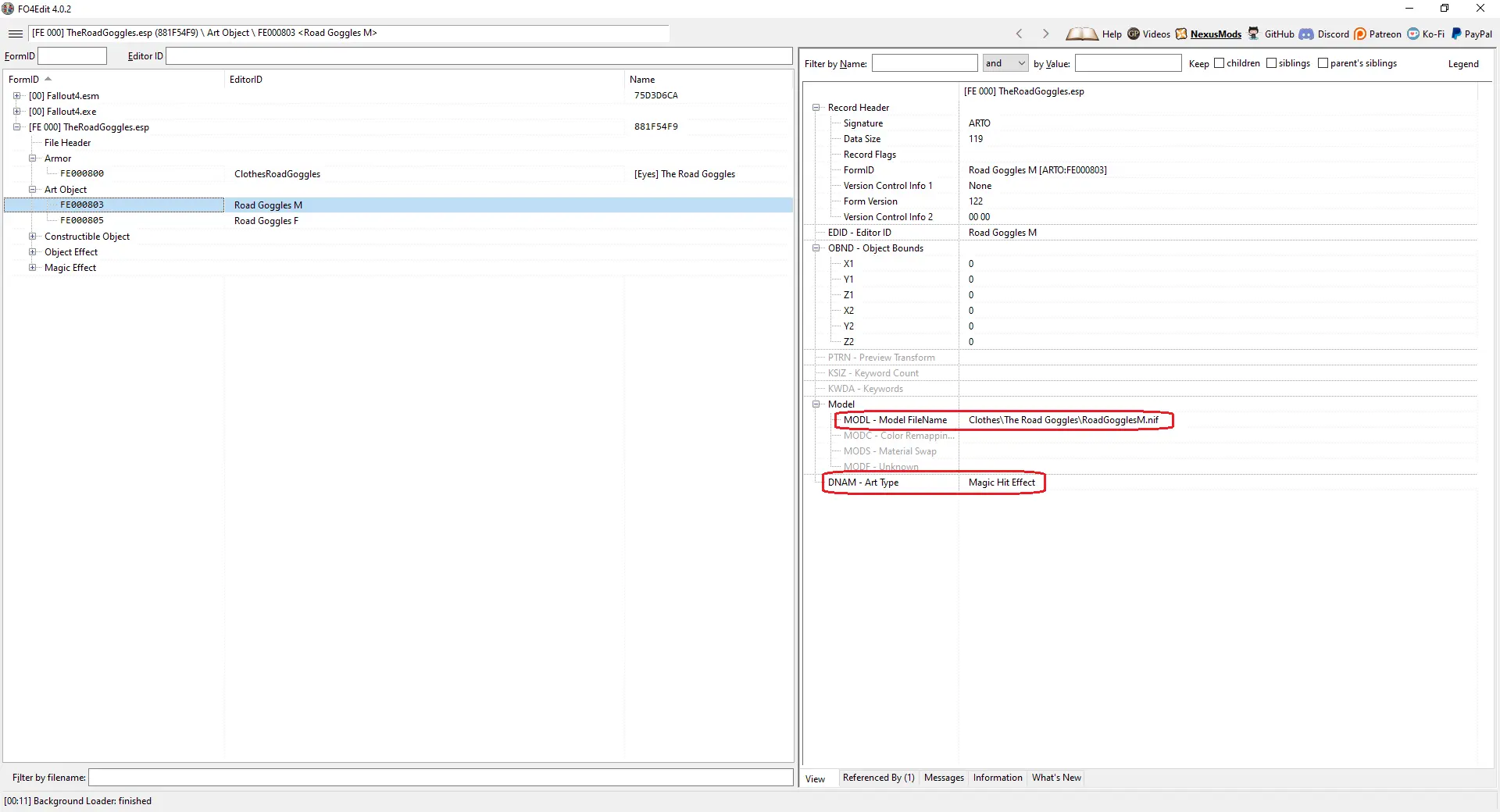
For the Magic Effect you will see the most important settings on the screen below. The Art Object you add as Hit Effect Art.
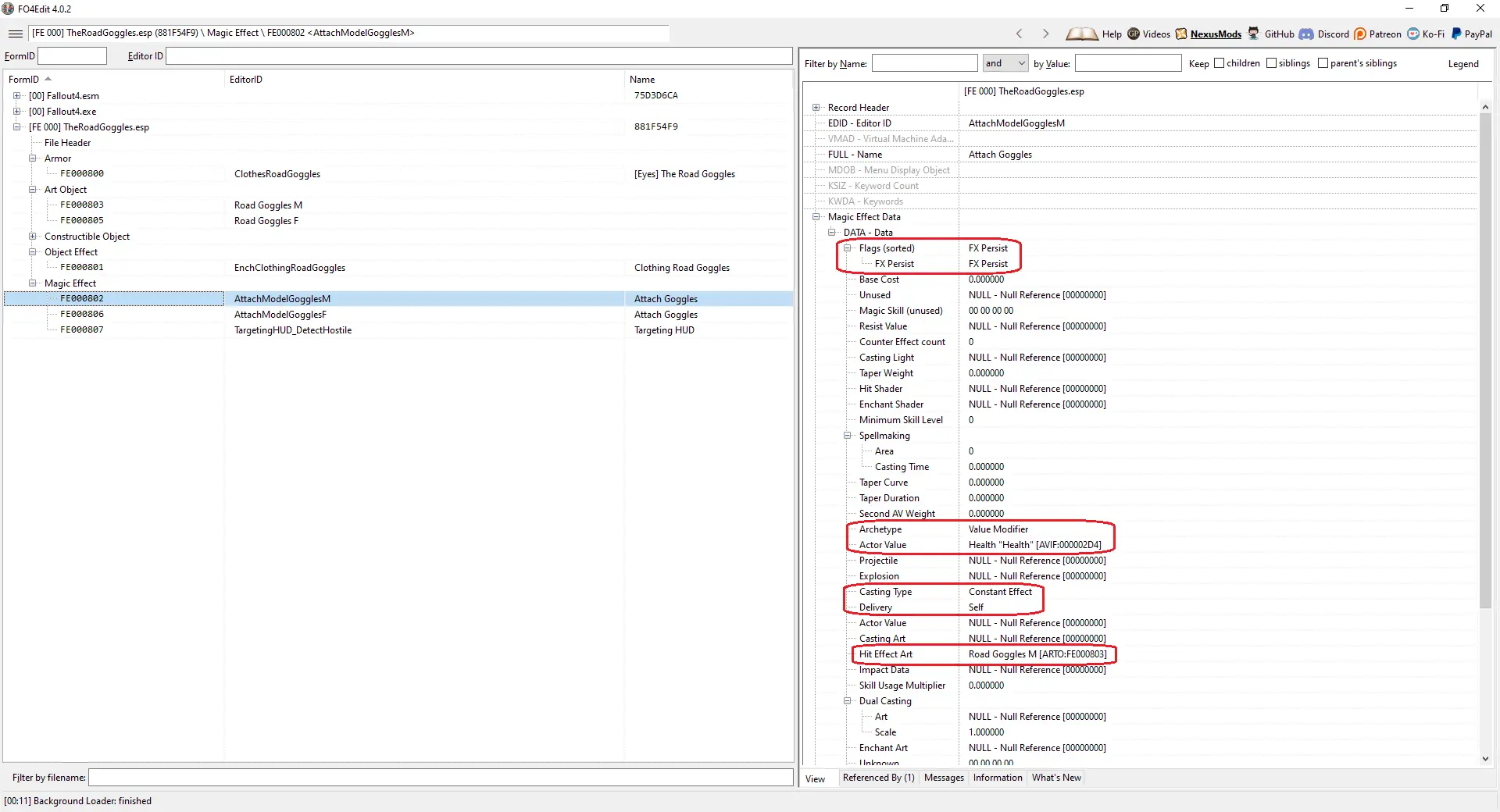
In the Object Effect from this example, Effects 1 and 4 give respectively +1 perception and detection(highlight) of hostile targets. Effects 2 and 3 are the important ones, which are used to attach the Art Objects for male and female. Magnitude/Area/Duration for these two effects are 0.
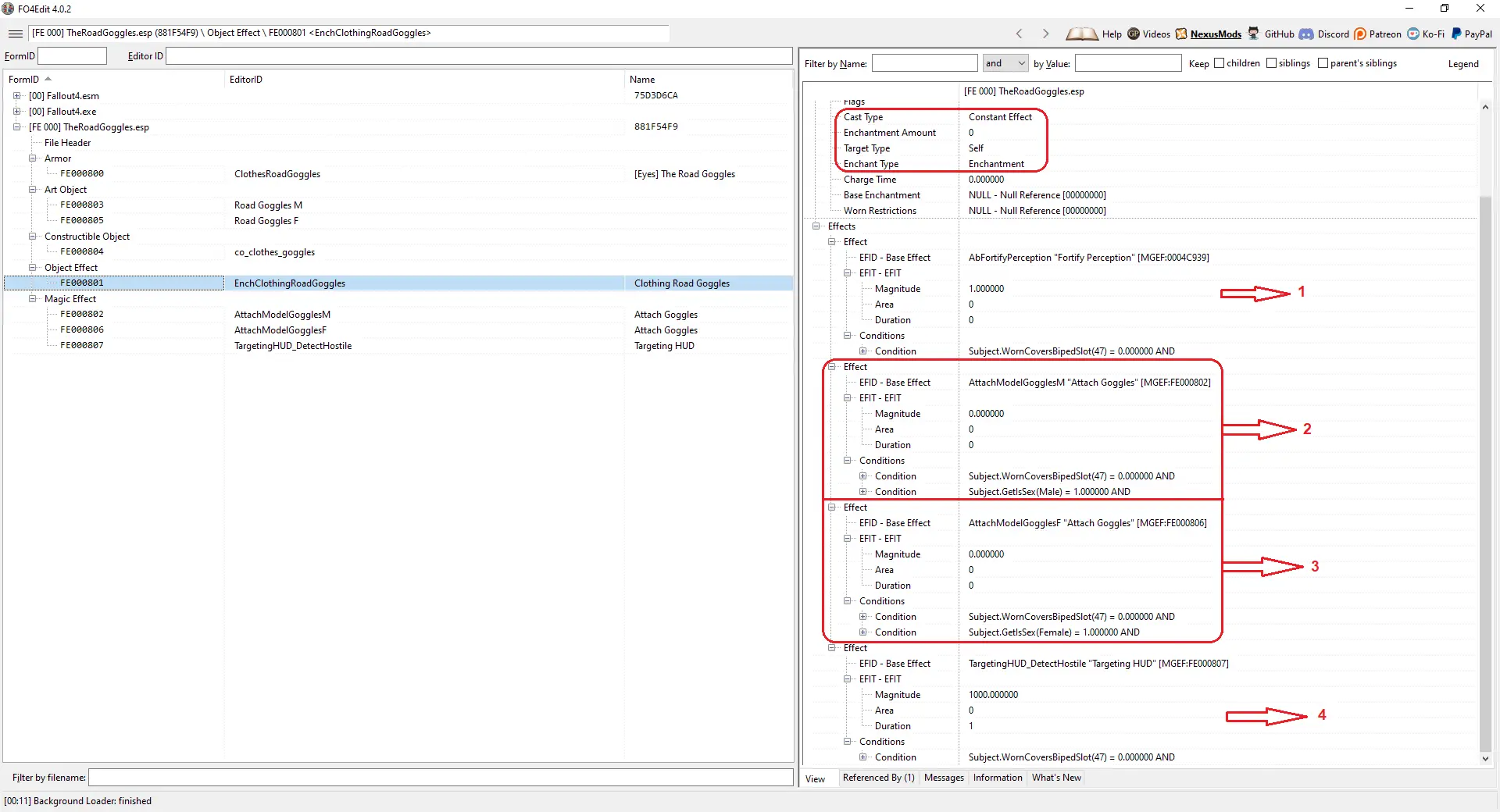
Subject.WornCoversBipedSlot(47)=0 - With this condition the effects stop working if the subject equips other apparel, which occupies body slot 47. This can be used to prevent clipping with parts, equipped on the same part of the body. The model and buffs will be disabled.
Subject.GetIsSex(Male)=1 - With this condition the effect is working if the subject is male. This is used to separate male from female model.
In the Armor is where you will add the Object Effect. You have to disable/untick any biped slots. Models(Armor Addons) are necessary if you want to enable modifications on the armor workbench and to enable the apparel for other races.
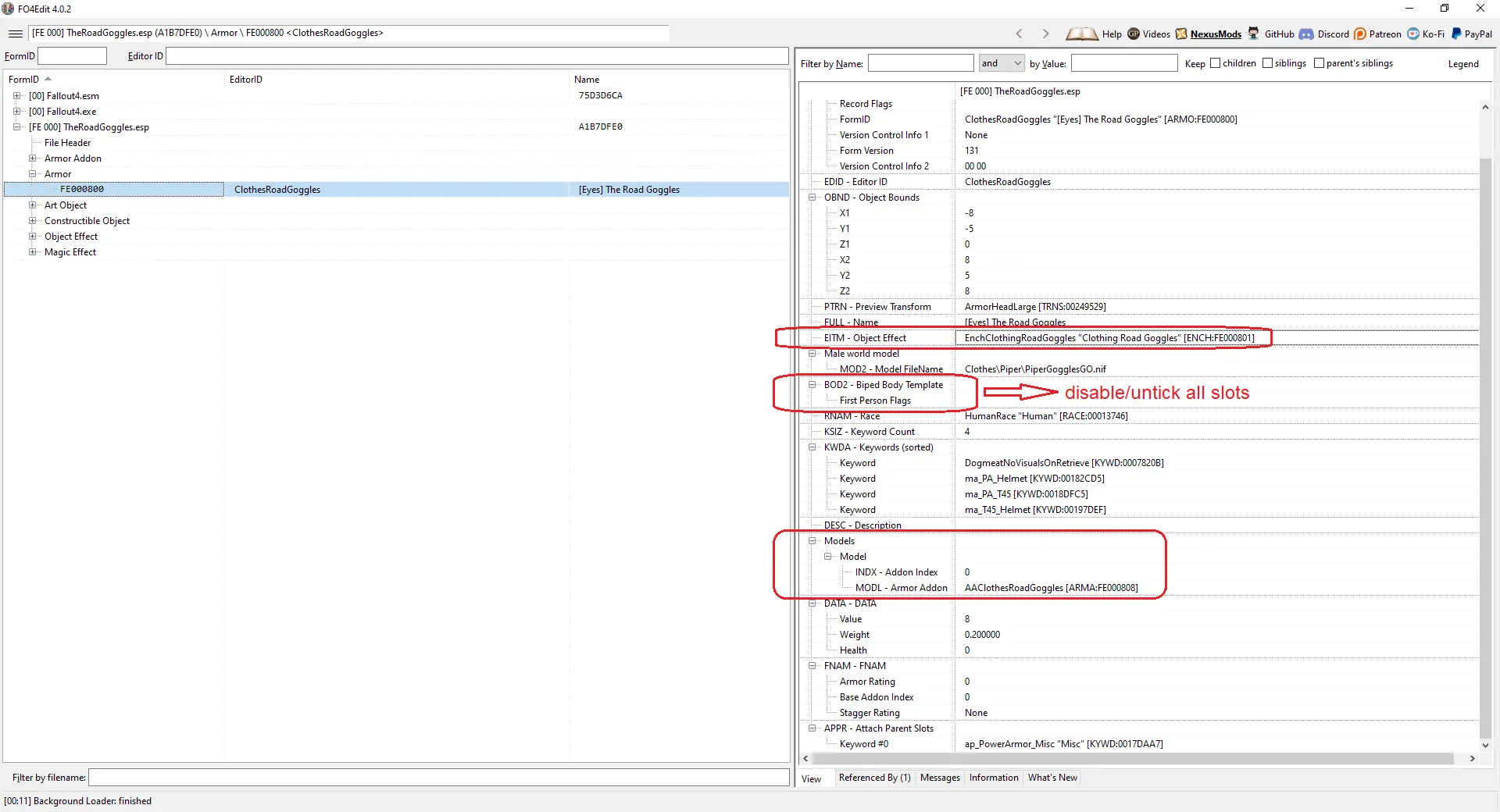
In the Armor Addon disable/untick the biped slots. Add world models, copy the same paths as the Art Objects. Do not worry, without body slots these models will not be seen in the game. They are required for proper function of modifications on the armor workbench. You can add more races as additional, for example Ghoul Race, if you want ghouls to be able to wear the apparel.
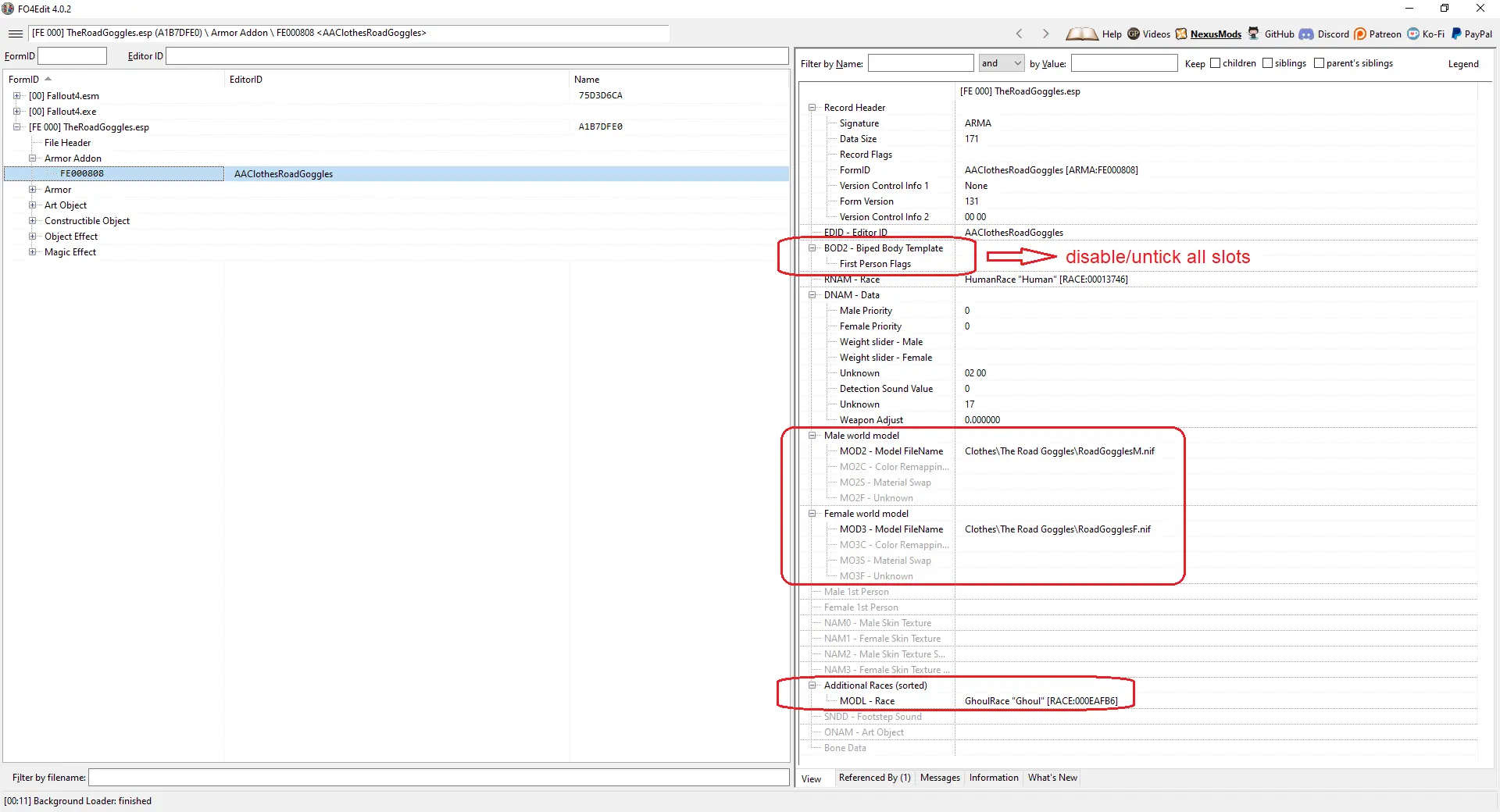
In the Object Effect you can add even more Magic Effects - for increased carry weight, +1 or +2 to a SPECIAL stat, increased speed, more jump height, increased damage/energy/rad resistance, etc.
Note: Damage and energy resistance can be added in the Armor form. They will be always "on", even if apparel is equipped on the same part of the body. While if resistance is added with a Magic Effect, you can use the condition for body slot to disable the buffs.
Note: In the new version of the example mod, I have removed the buffs from the Object Effect of the armor and added ma and ap keywords, so the goggles will get same Object Modifications as the T45 PA Helmet. The effects from these mods will always be enabled. That's why it's best to create your own Object Mods and use the condition Subject.WornCoversBipedSlot for their Object Effects.
Note: You can't use material swaps to change the material/paint of the apparel. This is one of the limitations of this method.
Important: Do not add default mods in the Object Template. This will lead to crashes. You have to find a way around that. For example, you can switch between different models, add them all with the main Object Effect/Enchantment and put condition checks. Use Actor Value in the object mods and in these condition checks.









0 comments