A patch tutorial if you use any of cyanide4suicide's weapon replacers and my Tactical Reload patches. You would need to use FO4Edit to patch this.
1. Load weapon ESP and the replacer ESP you're patching, alongside "TacticalReload.esm" (and my TR patch, as those affect the original weapon record, while this tutorial is for patching replaced vanilla weapon record).

You can load my patch's ESP after the replacer ESP, or the other way around. Doesn't really affect anything.
2. Right-click on the replacer ESP, choose "Add Masters", and add "TacticalReload.esm" as a master for the replacer ESP.

3. Go to the (replaced) vanilla weapon record on the replacer ESP, and add "AnimsReloadReserve" as a keyword.
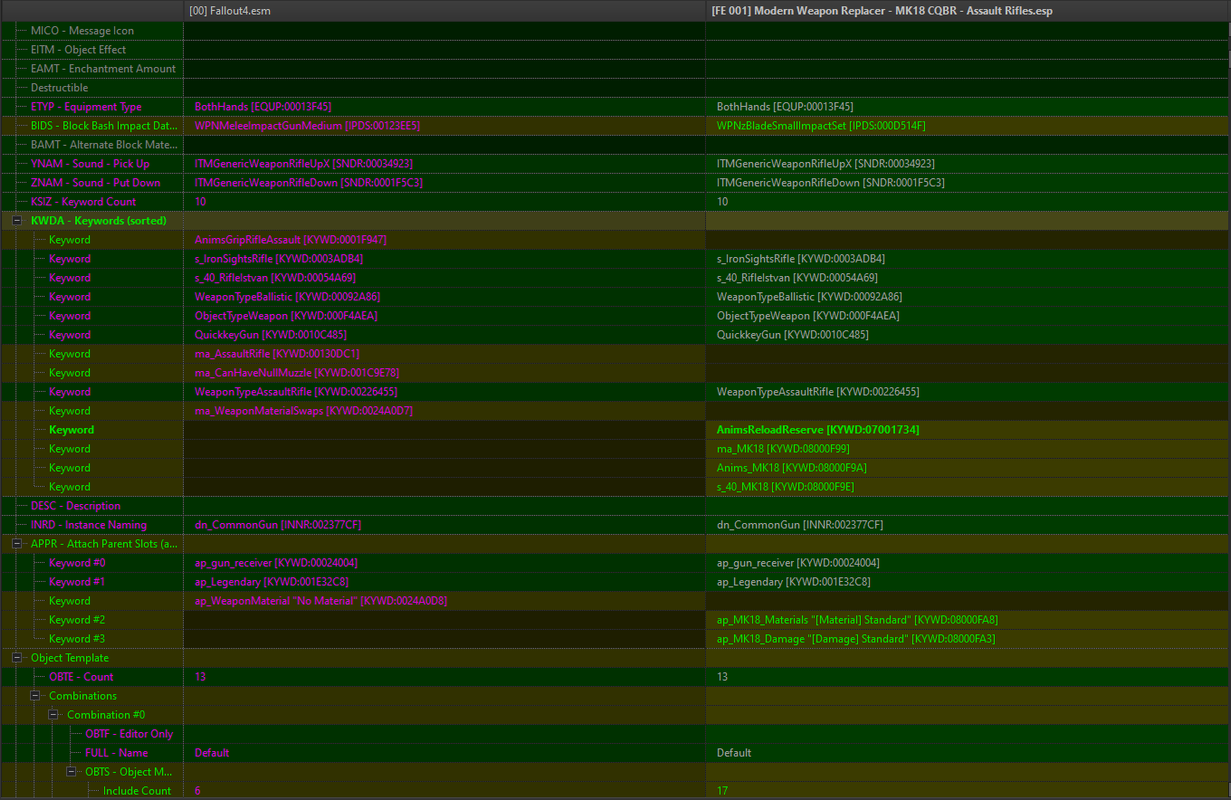
You can add the keyword by right-clicking the "KWDA - Keywords (sorted)" tab, and click "Add". A "NULL" keyword record will be added, click on it, and type "AnimsReloadReserve".
And, save.
(not great at explaining stuff, especially on articles..)










2 comments