While it's much easier to copy forms with FO4Edit, adding a script and filling its properties are better done in the CK. This explanation is a bit less detailed, but you have Rocketeer.esp as an example, so the information is at your disposal.
You need an Art Object and path to the nif file you are going to use.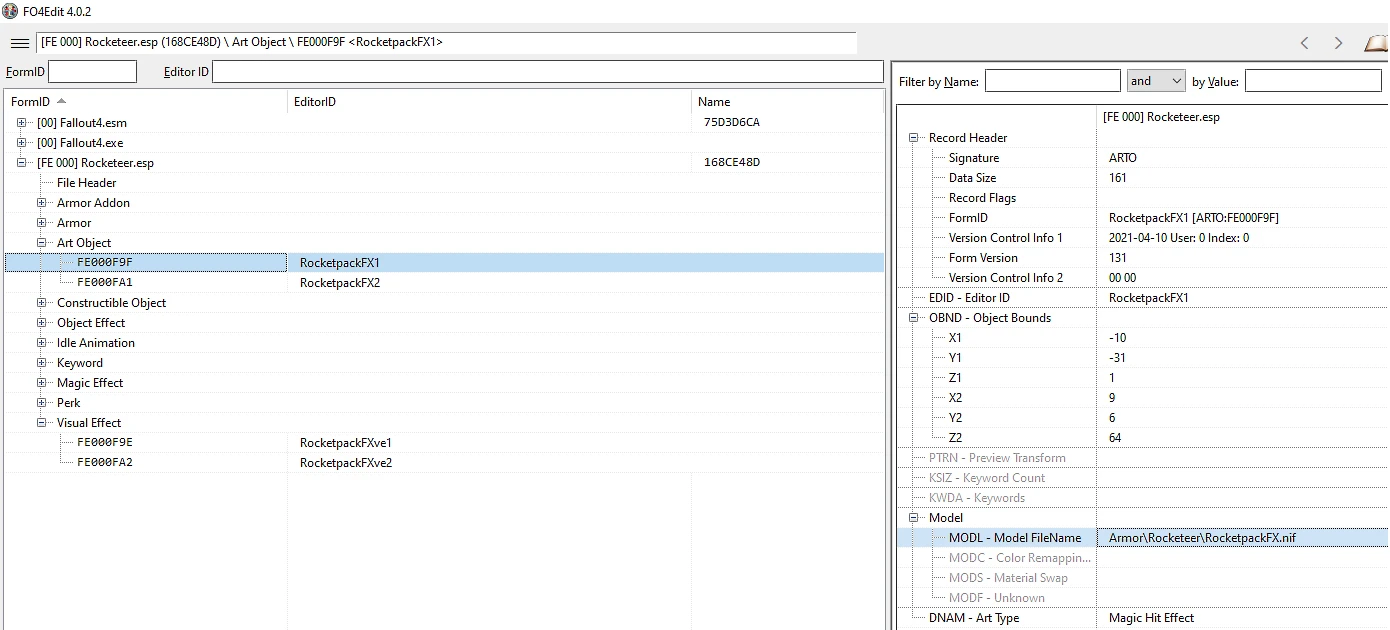
I'm not sure about the Type of the Art Object, leave it to Magic Hit Effect.
You have to create Visual Effect. The Art Object, which you created earlier, you will set up as the Effect Art.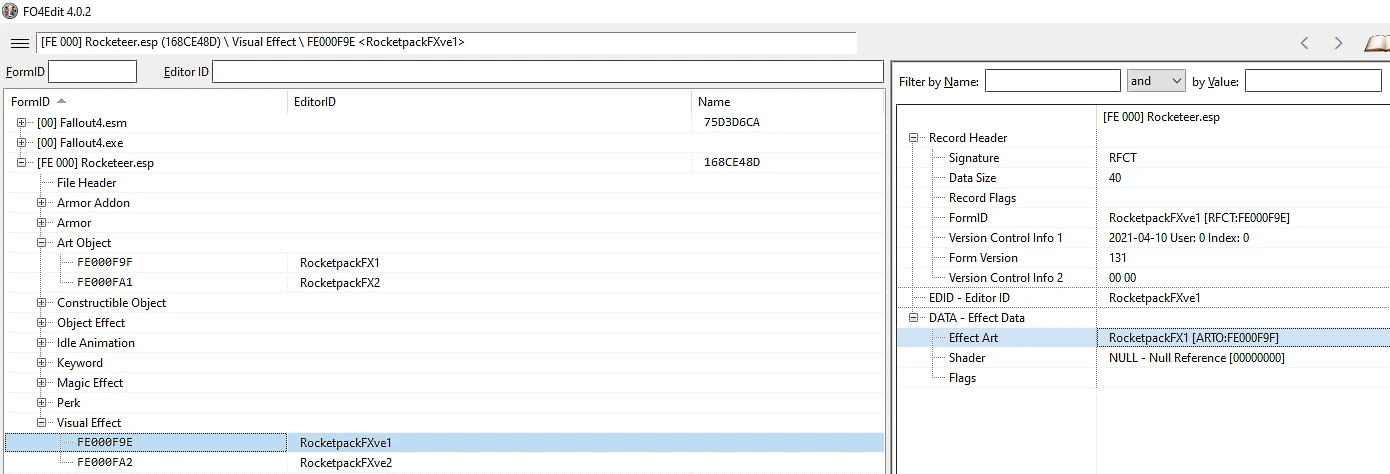
Both the Art Object and Visual Effect forms can be created from existing vanilla forms. For example, I used the ones for the Mr. Handy booster, because I also used the nif file(after renaming and doing some edits to it).
The Visual Effect form is what will be used in the script. To apply the script you can create new Magic Effect. You don't need to enable any flags, just match the Archetype, Actor value, Casting and Delivery Type, as shown below: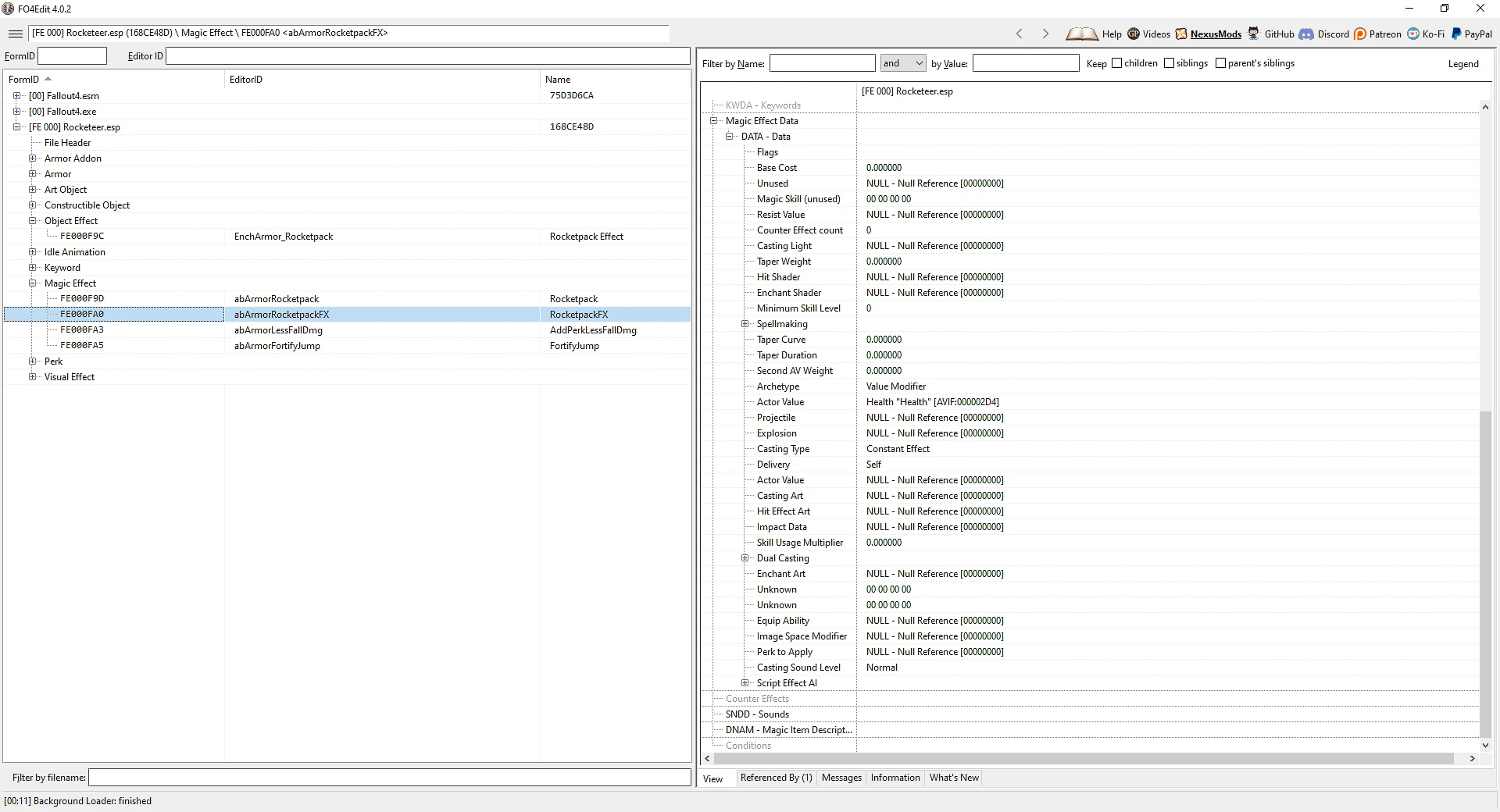
Do not worry about the Actor Value in particular. This will not damage or restore the health without any flags and especially with 0 for the Magnitude, when you add it to the Object Effect/Enchantment: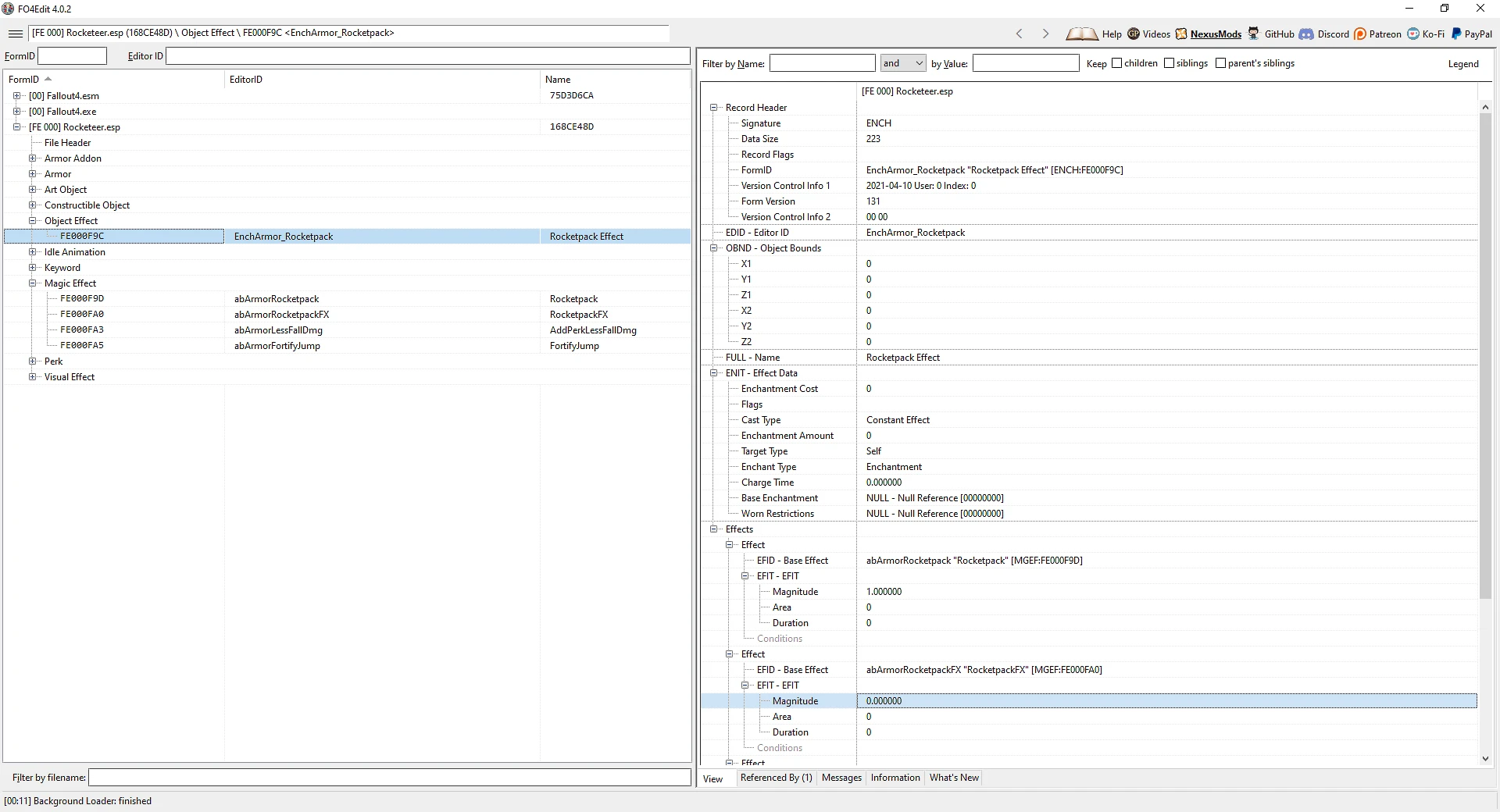
The Object Effect is added in the form of the Armor, it is not made into Object Mod(for editing the armor on a workbench).
The part with the script is the Virtual Machine Adapter and in FO4Edit it looks like this: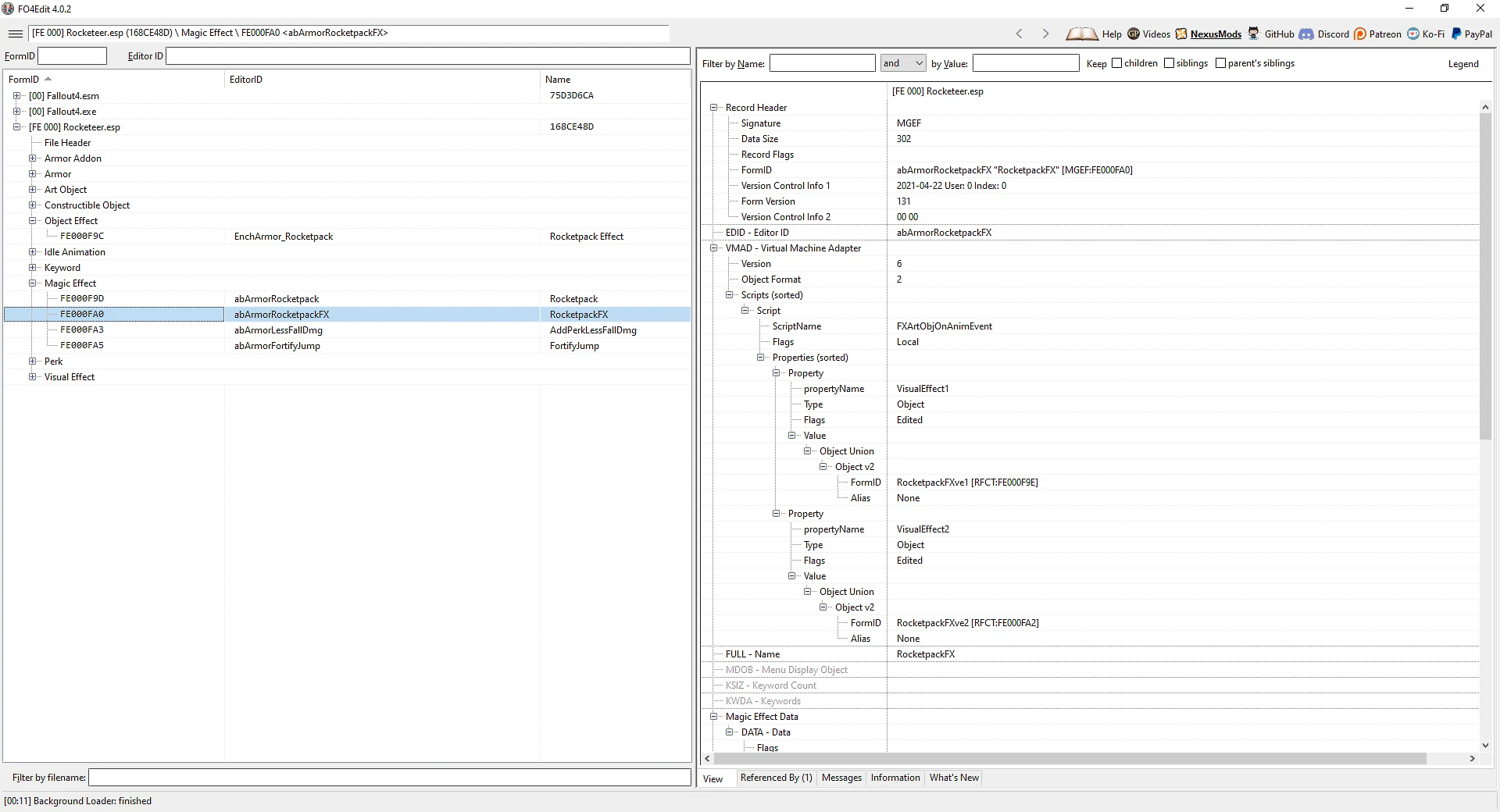
The script is called FXArtObjOnAnimEvent. Add it and edit the Properties to choose the Visual Effects.
I'm sorry, I don't have any guide for editing the nif file of the art object. I used NifSkope. The editing was done through trial and error, some frustration and a lot of ingame testing.









0 comments