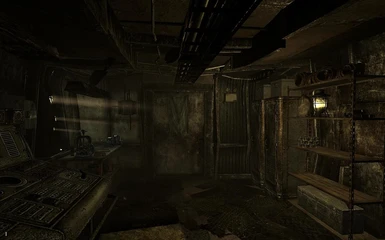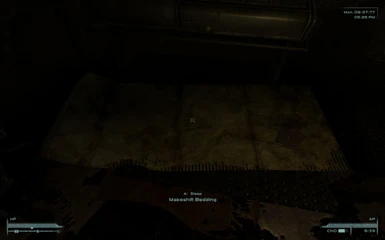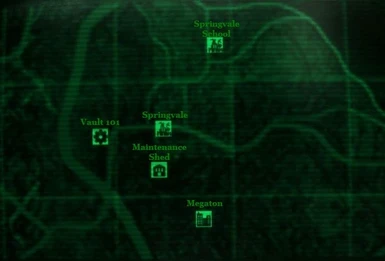About this mod
This mod places a small Maintenance Shed next to the Spingvale Water Tower, sort of a base of operations for the beginning character.
- Permissions and credits
Version: 1.3
Released: 02/08/2010
By: Ssenkrad
=+=+=+=+=+=+=+=+=+=+=+=+=+=+=
This mod places a small Maintenance Shed next to the Springvale Water Tower, sort of a base of operations for the beginning character. It has the following features:
A "Makeshift Bed" (a piece of cardboard on the floor you can sleep on). Sleeping on the "Makeshift Bed" will leave your character "Well Rested".
14 unique containers to stash your loot in. The containers are unique so that they will not be affected by any mods that modify vanilla containers.
A functional Garbage Can. When you activate the Garbage Can, you will get a menu. Select "Open the Garbage Can" to open it. Select "Empty the Garbage Can" to empty it. You'll get a confirmation menu so that you can cancel this choice if it was selected by accident. Select "Recover the Last Disposed Items" to replace the most recently "emptied" items back into the Garbage Can. Select "Do Nothing" to... uh, do nothing. (The first time the Garbage Can is emptied, the contents are moved to a remote container. The next time the Garbage Can is emptied, the contents of the remote container are deleted (gone forever), then the contents of the Garbage Can are moved to the now empty remote container. Thus, you can only recover the most recently "emptied" items. Keep this in mind when emptying the Garbage Can.)
A campfire outside. Activate the fire pit to ignite the campfire. Activate it again to extinguish the campfire. You can sit on the log next to the campfire, too. So warm up some beany-weenies, and chill out with Dogmeat under the stars for a while...
A Workbench, for all your crafting needs.
A map marker labeled "Maintenance Shed" you can use to fast travel there.
=+=+=+=+=+=+=+=+=+=+=+=+=+=+=
To update from version 1.0:
############################
VERY CRITICAL INFORMATION!!!
############################
1. REMOVE (>>EVERYTHING) from (>>ALL) THE CONTAINERS in the Maintenance Shed, and whatever items you have placed around the interior for decoration. This is (>>REQUIRED) so that you don't loose anything.
2. Go outside, save your game and exit Fallout3.
3. Copy the MaintenanceShed.esp file from this archive to your Fallout3\Data folder. Choose to overwrite/replace the old MaintenaceShed.esp file with this new one.
4. Confirm that the mod is activated, and is loading in the desired order in your mod manager.
5. Start Fallout3, and load your last save.
6. Go back inside the Maintenance Shed, and place your items in the new containers.
To update from version 1.1:
1. Copy the MaintenanceShed.esp file from this archive to your Fallout3\Data folder. Choose to overwrite/replace the old MaintenaceShed.esp file with this new one.
2. Confirm that the mod is activated, and is loading in the desired order in your mod manager.
Install:
Copy the MaintenanceShed.esp file from this archive to your Fallout3\Data folder. Activate the mod.
Uninstall:
Remove any items you wish to keep from the containers in the Maintenance Shed. Go outside, and make sure the campfire is extinguished. Save your game and exit Fallout3.
Deactivate the mod. Delete MaintenanceShed.esp from your Fallout3\Data folder.
=+=+=+=+=+=+=+=+=+=+=+=+=+=+=
Known Issues:
The Broken Steel expansion edits the same cell as where the Maintenance Shed is located. The result is a boulder that is out of place, you will notice it on the south side of the building among the barrels. If the boulder shows up in your game, here are the instructions on how to get rid of it:
1. Save your game... just in case you make a mistake.
2. Position your character so that the boulder is visible. Open the Console by pressing the Tilde (~/`) key. It is the key just above the Tab key, and to the left of the !/1 key on American keyboards.
3. Click on the boulder with your mouse pointer.
4. Type "disable" (without the quotation marks) into the Console and press Enter. The boulder will disappear.
5. Close the console by pressing the Tilde key again.
=+=+=+=+=+=+=+=+=+=+=+=+=+=+=
Version 1.0 (06/16/09):
- Initial Release
Version 1.1 (09/04/09):
- Cleaned some "Identical to Master" records out of the mod.
- Made the interior slightly brighter.
- Removed all the vanilla containers from the shed, and replaced them with unique ones (for compatibility reasons).
- Added two more storage containers.
- Rearranged some clutter, making a little more room to display stuff.
- Fixed the First Aid Box so it is easier to activate.
- Fixed the Campfire so the light flickers, and also the flames go away when it's extinguished.
- Added a functional Garbage Can.
- Removed the "Broom from Hell".
Version 1.2 (09/12/09):
- Removed the two Milk Crates and some clutter from around the Anvil that were causing some Havok issues.
Version 1.3 (02/08/10)
- Added two more storage containers.
- Added a Workbench (by popular demand).
- Removed the glowing green light from the console (covered it up, actually).
=+=+=+=+=+=+=+=+=+=+=+=+=+=+=
You are free to do whatever you want with this mod, just so long as you give me some credit for the stuff I did.
I can be contacted at the BGSForums (http://www.bethsoft.com/bgsforums/). My handle there is Ssenkrad.
That's all.
Enjoy!