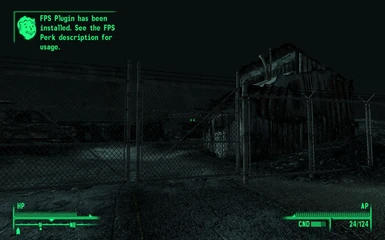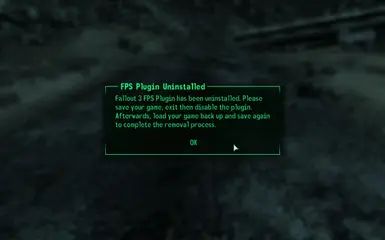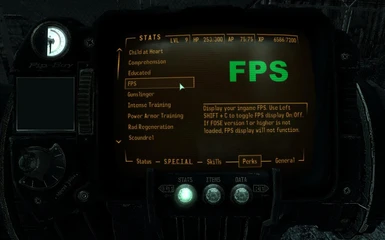Documentation
Readme
View as plain text
Fallout 3 FPS v.1.2
-------------------
Description:
- Displays your ingame FPS (rough estimate currently but close).
---------------------------------------------------------------------
Compatibility:
- This Plugin should be compatible with any mods and any game version as it does not alter any default game data
it only adds new data.
---------------------------------------------------------------------
Requirements:
- Fallout Script Extender v.1 or Higher http://fose.silverlock.org
Installation:
- Copy the Textures folder along with FO3FPS.esm into your Fallout 3 Data Folder.
- Edit your FalloutPrefs.ini and change bInvalidateOlderFiles=0 to bInvalidateOlderFiles=1
- Enable FO3FPS.esm either via Launcher or using Fallout Mod Manager. http://timeslip.chorrol.com/fomm.html
- Load your game using FOSE. http://fose.silverlock.org
- ONLY load fo3fps-uninstall.esp to uninstall the plugin!
---------------------------------------------------------------------
Upgrading:
- Simply follow install instructions and overwrite old files.
---------------------------------------------------------------------
Usage:
- Once installed and ingame, press Left SHIFT + C to toggle FPS On/Off.
---------------------------------------------------------------------
Uninstall:
- fo3fps-uninstall.esp is provided to remove the Perk and stop any Quests/Scripts that make the FPS Plugin work.
- Simply copy to your Fallout 3\Data folder and enable the Plugin. Once enabled, load the game up and the plugin
will do its work. Once it is finished you will notified to save your game and exit then disable both the ESM
and ESP plugins. Aftwards, load the game up with the plugins disabled and save your game once more to complete
the removal process.
*NOTE* fo3fps-uninstall.esp does require FO3FPS.esm to be loaded!
---------------------------------------------------------------------
Future:
- FPS Plugin may be expanded on later, I have a few ideas to do with it, but for now it is fairly simple.
- Possibly a version that does not require FOSE as well (IDEA)
---------------------------------------------------------------------
Modders:
- This mod I hope could prove useful for timers based around the players FPS. (or even other odds/ends)
- The following global vars are available currently
-- fo3FPSver (float)
--- Current FPS Plugin version
-- fo3FPS (float)
--- Current FPS is updated every frame and stored here
-- fo3FPSToggle (short)
--- Used to see if FPS Display is being shown on the players screen (0 = false | 1 = true)
--- Regardless if they have it toggled on or off the FPS counters will still run in the background and calculate FPS.
-- fo3FPSav (float)
--- Average FPS is stored here
-- fo3FPSloop (short)
--- Set to x seconds to use in calculating average FPS
--- First load of Plugin uses 30
-- fo3FPSrun (short)
--- Set to 1 to kick on average FPS calculation
--- Kicks back off after calculation is complete
-- fo3FPSShowav (short)
--- Set to 1 to show Average FPS when it is calculated (shown each x seconds based on loop)
--- Is also kicked back to 0 after loop is complete
- Mod usable message boxes (Listing incase you want to use any of them instead of making one)
-- 01FPSMessage (FPS: %g) Display Time: 1 Second
--- ShowMessage 01FPSMessage, var
-- 01FPSAverage (Avg. FPS/%g secs: %g) Display Time: 2 Seconds
--- ShowMessage 01FPSAverage, var1, var2
-- 01FPSCounterMsg (sFPS: %g - FPS: %g) Display Time: 2 Seconds
--- ShowMessage 01FPSCounterMsg, var1, var2
---------------------------------------------------------------------
Known Issues:
- Toggle does not always show/hide FPS immediately (Has been greatly improved since v.1.0)
- FPS Display sometimes fades back out then comes back again.
---------------------------------------------------------------------
Special Thanks:
- Thank you Cipscis for supplying the code snippet that triggered the idea behind this.
---------------------------------------------------------------------
ChangeLog:
* 1.2 - May 13, 2009</strong>
- Added ability to calculate average FPS over x seconds
- 4 Global Vars added.
* 1.1 - May 11, 2009
- Tweaked the scripting a to make FPS display more reliable.
- 3 FPS vars are global so they can be used as a modder resource.
- Slightly improved toggle response.
-- Notes for 1.1
--- FPS display does not need to be toggled on to call FPS from another mod.
* 1.0 - May 10, 2009
- Initial release