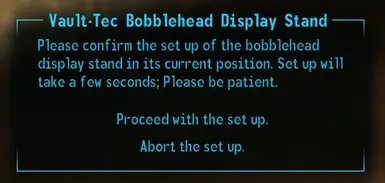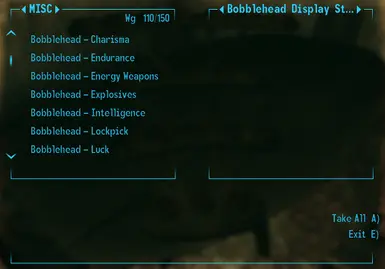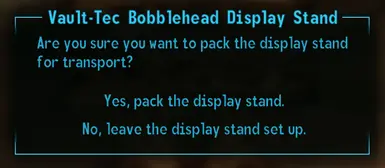About this mod
Interactive BobbleHeads (IBH) makes the collectable bobbleheads in FO3 non-quest, world interactive items. With this mod, bobbleheads can be picked up, dropped from inventory, and set up anywhere you choose. IBH also features a placeable bobblehead display stand as an option for characters that don\'t live in Megaton or Tenpenny, but would still li
- Requirements
- Permissions and credits
What this mod does
==================
Interactive BobbleHeads (IBH) makes the collectable bobbleheads in FO3 non-quest, world interactive items. With this mod, bobbleheads can be picked up, dropped from inventory, and set up anywhere you choose. IBH also features a placeable bobblehead display stand as an option for characters that don't live in Megaton or Tenpenny, but would still like to display their bobbleheads on a stand. Both the stock stands and the new placeable stand allow the bobbleheads to be placed and removed at the player's discretion. Additionally, IBH allows for the adustment of the SPECIAL & skill bonuses the player receives when the bobbleheads are first picked up.
Installation:
=============
NOTE: Interactive BobbleHeads requires that Fallout Script Extender (FOSE) be installed to function properly. FOSE is available at the main FOSE website <http: fose.silverlock.org></http:>.
To install IBH, extract the contents of the IBH .zip file's "Data" directory into your "Fallout3\Data" directory. Enable the .esp using FOMM or the default FO3 launcher. Enjoy!
Note that the initialization of IBH assumes that any bobbleheads you have found are either in your inventory or being displayed on one of the two vanilla bobblehead stands; i.e. no modifications were made to the stock bobbleheads prior to installing IBH.
Using the Features:
===================
Setting SPECIAL and skill bonuses
---------------------------------
SPECIAL and skill bonuses can be set via the in-game console. The variables and default values are:
aaIBHSkillBonus (default value: 10) ~ This sets the number of skill points added to your current skill points when you first find and pick up a skill related bobblehead.
aaIBHSPECIALBonus (default value: 1) ~ This sets the number of attribute points added to your current attribute points when you first find and pick up an attribute related bobblehead.
aaIBHSPECIALMax (default value: 10) ~ This sets the maximum number of attribute points a SPECIAL attribute is allowed to take on when the bobblehead script decides how much of a SPECIAL bonus you will receive. This is really only meant to make IBH compatable with mods that increase the cap on SPECIAL attributes to something > 10. Changing this value without a related SPECIAL cap altering mod may cause problems.
Individual bobbleheads
----------------------
Each bobblehead now has four associated references; two stock and two new. The placement of the original references to the bobbleheads that you find throughout the FO3 world have not been altered, but their scripts have been changed. This means that if you use a mod that alters the location of the these bobbleheads, it will be fully compatable with IBH.
Once found and initially picked up, bobbleheads can be dropped into the world and positioned as desired. The world interactive bobbleheads are, however, static models in the sense that their heads don't move. To replace the interactive model with its stationary, "bobbling-headed" counterpart, simply activate the interactive bobblehead. Both the interactive and stationary bobbleheads can be returned to inventory by holding down the "grab" key while activating bobblehead.
Megaton and Tenpenny Bobblehead Display Stands
----------------------------------------------
Activating these displays now brings up a container menu. Add the bobbleheads you would like to display on the stand to the container, then exit. The bobbleheads in the container will then be displayed on the stand. Bobbleheads may be added/removed from the stands' containers at your discretion.
Placeable Bobblehead Display Stand
----------------------------------
The stand is avialable for purchase at a nominal price from several different vendors. Only one placeable stand may be acquired. To place the stand, drop its placer item from your inventory into the FO3 world and position it on a level surface as desired. Activating the placer will display a message asking you to confirm the set up. When confirmed, the screen will momentarily fade to black. When the set up is complete, the placer item will have been replaced by its stationary counterpart and a message informing you of a successful set up will be displayed.
Once set up, the display works in the same fashion as the Megaton and Tenpenny stands described above.
To pack the stand, activate it while holding down the "grab" key. A confirmation message will be displayed. When confirmed, the contents of the stand will be transfered into your inventory and the stationary stand will be replaced by its placer item. To pick up the placer item and return it to your inventory, hold down the "grab" key while activating the placer.
Version History
===============
v1.0 Initial release
v1.01 Corrected global names in ReadMe file
Known Bugs
==========
None
Compatability
=============
Will be incompatable with any other mods that change the scripts on FO3's original bobbleheads or their display stands.
Contact
=======
You can contact me, FritZ_FretZ, by leaving a commentor rating on the IBH page at FO3Nexus or by PM on either FO3Nexus or the official FO3 forums.