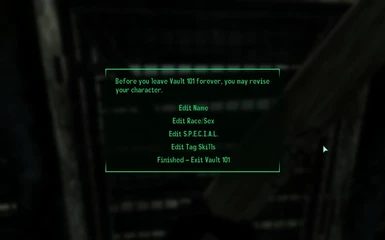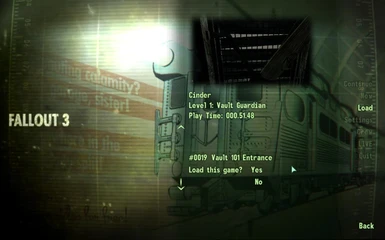Documentation
Readme
View as plain text
To Install:
1) Go to "My Documents"
2) open "...\My Documents\My Games\Fallout3\Saves"
3) Paste "Save 19 - Cinder, Vault 101.fos" file into "Saves" folder
4) Start Fallout 3 and load "Cinder" from the load screen
called "#0019 Vault 101 Entrance"
5) Use the ingame menu to change the character to any character you wish to play
6) Leave the Vault and enter the Wasteland
7) Save your new character as a separate file from "Cinder" so you don't accidently overwrite it
Here's what's in the save:
This starts you at the exit for Vault 101. From there you can make any character you want by changing "Cinder.
So if you've played through the intro & want to make a new character minus the irritating and lengthy growing up half hour+
sequence you can start off straight into the real game.
Karma starts as "Vault Guardian." If you want Neutral or Evil you can sin your way through Megaton until the
desired Karma level is reached. I'd suggest saving before in case Johnny Law gets on your ass with an assault rifle.
I made sure to grab the following in the vault:
Grognak the Barbarian mag (melee skill book)
Medicine Bobble Head (+10 medicine skill)
Baseball bat
Police Batons
Security Armors (including helmets)
10 mm Pistols
BB Gun & 50 BBs
Kid's Baseball Cap
Stim Packs
Tunnel Snakes Outfit
This will give you a good starting point for survival as well as providing some caps once you hit Megaton if you sell the
extra gear. I may be missing a few items but the main good stuff & rares are all there.
Enjoy the fruits of my 40 mins of labor.
-gogonuts