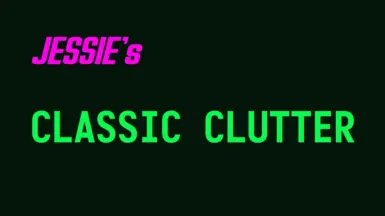Documentation
Readme
View as plain text
JESSIE's CLASSIC CLUTTER MOD
0.2.3, February 2025
1. LEGAL
Copyright © 2025 Jessie Kirk [https://jessiekirk.xyz/]
This software is free software: you can redistribute it and/or modify it under
the terms of the GNU General Public License as published by the Free Software
Foundation, either version 3 of the License, or (at your option) any later
version.
This software is distributed in the hope that it will be useful, but WITHOUT
ANY WARRANTY; without even the implied warranty of MERCHANTABILITY or FITNESS
FOR A PARTICULAR PURPOSE. See the GNU General Public License for more details.
You should have received a copy of the GNU General Public License along with
this software. If not, see [https://www.gnu.org/licenses/].
2. INSTALLATION INSTRUCTIONS
1. Review the “JXPClassicClutter License.txt” file to ensure you understand
your rights.
2. Extract the files “JXPClassicClutter - Meshes.bsa”,
“JXPClassicClutter - Textures.bsa” and “JXPClassicClutter.esm” from the
archive file “JXPClassicClutter.zip” to your PC's Fallout 3 Data
directory. The usual locations of this directory are:
Steam Version, 64-bit Windows:
C:\Program Files (x86)\Steam\steamapps\common\Fallout 3 goty\Data
Steam Version, 32-bit Windows:
C:\Program Files\Steam\steamapps\common\Fallout 3 goty\Data
Retail Version, 64-bit Windows:
C:\Program Files (x86)\Bethesda Softworks\Fallout 3\Data
Retail Version, 32-bit Windows:
C:\Program Files\Bethesda Softworks\Fallout 3\Data
3. Also, if you have Broken Steel, extract the file
“JXPClassicClutterBrokenSteelCP.esp” to your PC's Fallout 3 Data
directory.
4. Optionally, extract the files “JXPClassicClutter Readme.txt” and
“JXPClassicClutter License.txt” to your PC's Fallout 3 Data directory
to retain them for future reference.
5. Launch Fallout 3. When the Launcher window appears, select Data Files.
The Fallout 3 Data Files window will appear containing a list of files.
Click/tap the checkbox next to “JXPClassicClutter.esm”, and/or
“JXPClassicClutterThePittCP.esp” and
“JXPClassicClutterBrokenSteelCP.esp” if you have them, to enable them,
then click/tap the OK button. The mod is now installed.
3. GAME CHANGES
This mod adds the Black and Red COA Badges from Fallout, and Yellow Pass
Cards from Fallout and Fallout 2 to Fallout 3.
Confessor Cromwell and Mother Maya carry the Black COA Badge, and regular
Children of Atom carry the Red COA Badge.
Critters that spawn with a random Blue or Red Pass Card have an equal
chance of having a Yellow Pass Card.
Like the Blue and Red Pass Cards, the Yellow Pass Card doesn't appear
anywhere in the world and is useless; it will only appear as a random item.
And if you use the Broken Steel Compatability Patch, the members of the
Apostles of the Eternal Light will also carry AEL Badges (which are
otherwise identical.)
NOTE 1: If you upgrade from any previous version prior to 0.1.2, any Yellow
Pass Cards you have in your inventories will disapear. You can add
replacements to your inventory using the console:
Player.AddItem 01000EA6 1
NOTE 2: This mod used to be called Jessie's Missing Junk Mod.
4. RATIONALE
The Black and Red COA (and AEL) Badges appeared in Fallout (as the “COC
Badge”). Albeit the Church of the Cathedral and Church of Atom/Apostles of
Eternal Light are different, but they all hold very similar beliefs, and it
makes a nice callback.
The Blue, Red and Yellow Pass Cards appeared in Fallout (as the Blue, Red
and Yellow pass keys), and the Red and Yellow Pass in Fallout 2 (as the Red
and Yellow reactor keycards). Since it's perfectly lore-friendly, and just
as useless as the other keys, why not have the complete set?
5. UNINSTALLATION INSTRUCTIONS
1. Delete the files “JXPClassicClutter - Meshes.bsa”,
“JXPClassicClutter - Textures.bsa” and “JXPClassicClutter.esm”. Also,
delete “JXPClassicClutterBrokenSteelCP.esp” if you have it. The mod is
now uninstalled.
6. CHANGELOG
0.1.0
Initial commit.
Created the Yellow Pass Card, and added it to all NPC levelled item that
the appears Blue Pass Card and Red Pass Card appear in.
0.1.1
Fixed documentation syntax.
0.2.0
Added Black and Red COA Badges.
Converted to master file for ease of making compatability patches.
Added compatability patches for The Pitt and Broken Steel.
REALLY fixed documentation syntax.
0.2.1
Removed bundled compatibility patches as they are supposed to be in
seperate files.
0.2.2
REALLY fixed documentation syntax.
Added AddItem advise.
0.2.3
Removed The Pitt compatability patch. Not needed as Trogs use the base
Ghoul list.
7. CREDITS
xEdit used to clean mod file.
[https://tes5edit.github.io/]
WryeBash used to convert to master file.
[https://www.nexusmods.com/site/mods/591]
GECK used to create mod file.
[https://geck.bethsoft.com/index.php?title=Garden_of_Eden_Creation_Kit]
SketchUp used to create meshes.
[https://www.sketchup.com/en/plans-and-pricing/sketchup-free]
Blender used to edit meshes.
[https://www.blender.org/]
NifSkope used to finalise meshes.
[https://github.com/niftools/nifskope/]
GIMP used to create textures.
[https://www.gimp.org/]
Fallout 3 Archive Utility used to create the BSA archive.
[https://www.nexusmods.com/fallout3/mods/34]
Monofonto font by Raymond Larabie. Free font.
[http://typodermicfonts.com/]
Overseer Oblique font by Neale Davidson. Used under Pixel Saga's Font
License.
[http://www.pixelsagas.com/]