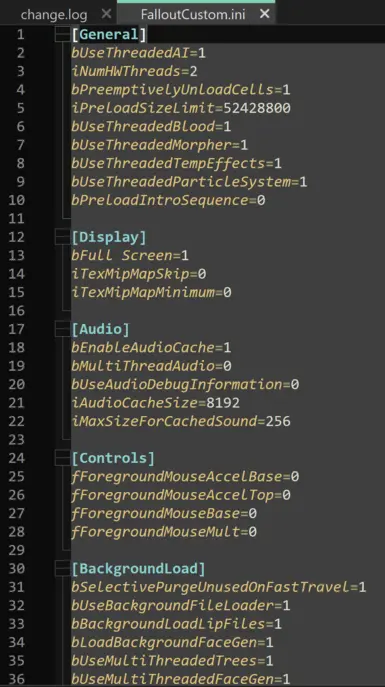About this mod
Essential engine tweaks for better stability and overall performance, optimized for modern hardware.
- Requirements
- Permissions and credits
Last Update: 10.08.2024
FOSE: v1.3 b2
Fallout: 1.7.0.3 (Patched using Anniversary Patcher)
Welcome Wanderer!
- This file acts as a supplementary configuration file that can override settings from the main Fallout.ini
and FalloutPrefs.ini - It allows users to make changes without directly modifying the primary configuration files, making it easier to manage custom settings and revert to default configurations if needed.
Requirements
- Fallout script extender (FOSE) Required by command extender
- Command extender Required for FalloutCustom.ini functionality. won't work without this mod
Overview
- Multithreading Optimizations
bUseThreadedMorpher=1
bUseThreadedTempEffects=1
bUseThreadedParticleSystem=1
bUseMultiThreadedTrees=1
bUseMultiThreadedFaceGen=1.
- Multi-Core optimizations [IMPORTANT]
iNumHWThreads=2
- Background loading of game assets
bBackgroundLoadLipFiles=1
bLoadBackgroundFaceGen=1
bUseMultiThreadedTrees=1
bUseMultiThreadedFaceGen=1
- Increasing how much memory Fallout 3 dedicates to buffering nearby areas [Should reduce stutter]:
- Improved audio handling:
bMultiThreadAudio=0
bUseAudioDebugInformation=0
iAudioCacheSize=8192
iMaxSizeForCachedSound=256
- Cached RAM purge
bSelectivePurgeUnusedOnFastTravel=1
Installation
- Download the file manually.
- Paste it into 'Documents\My Games\Fallout3' *
- To uninstall, just delete FalloutCustom.ini and the game will revert to default settings.
Closing notes:
Set the file to read-only to keep your tweaks safe and prevent the game from overwriting them.. Right-click the file, select "Properties," and check the "Read-only" box.
This should make Fallout 3 run smoother and more stable on modern systems.
It might also work for New Vegas, but I haven't tested it. Use at your own risk!