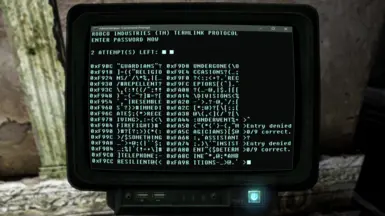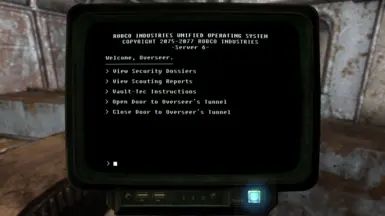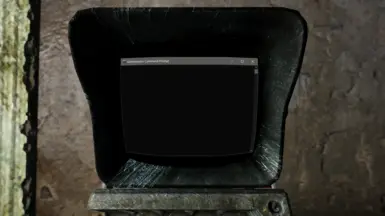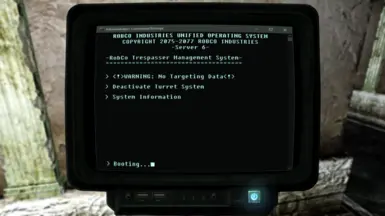About this mod
Retextures the default green computer terminal screen with a lore friendly high resolution Windows 10 command prompt window.
- Permissions and credits
- Changelogs
Note: This only retextures the screen/terminal backround. The HD terminal buttons texture is from another mod, make sure to replace my textures over if using that mod - Windows OS Terminal
Also I just noticed some of the screenshots still have the scroll bar on the right side from an earlier test run I did. Unfortunately I had to edit out the scroll bar due to text clipping over it when hacking terminals.
Read the instructions below if you would like to change the default green text color.
[ Customize Text Color ]
To change the text color you have to open/edit two XML files with notepad, notepad++, or any other text editor that supports XML editing. If you don't have these files, they're stored in the Fallout - Misc.bsa, simply extract them from there. But make sure you're not overwriting other UI mods files when doing so.
Fallout 3\Data\menus\
computers_menu.xml
hacking_menu.xml
Simply open them with notepad or any text editor and do a search for systemcolor
The line basically looks like this:
<systemcolor> &terminal; </systemcolor>
Replace the &terminal; variable with &HUDMain; for all three of the lines. Two in computers_menu.xml and one in hacking_menu.xml
So it should look something like this:
<systemcolor> &HUDMain; </systemcolor>
Just save the XML file and test it out in-game to see if it changed. If there was no change, make sure you edited the right file as mod managers make duplicate copies or multiple versions of the same file. Also change your hud color in the pause menu settings if it's still the default color. - Huge credit to Kaurn for this, Terminals Use HUD Color, though that mod is not required if you followed the edit instructions above.
Update: It seems that fallout uses BRG or BGR values instead of the normal RGB, so when entering custom hex color values, you'll have to use blue value first then figure out the order of the other two values.
Or You can use the BethINI tool to easily customize the color with a GUI, however it will change the color of the entire HUD, I'm really not sure how to only customize the terminal text color. I've tried using different color number values, including hex values for the systemcolor lines but since I don't know anything about the XML language, I wasn't successful with any of my attempts. I don't know where the &HUDMain; variable comes from, or what type of value it uses, but theoretically it's possible.
[ Uninstall ]
Fallout 3\Data\textures\terminals\
terminalscreen01.dds
terminalscreen01_g.dds
terminalscreenglare.dds
terminaltext01.dds