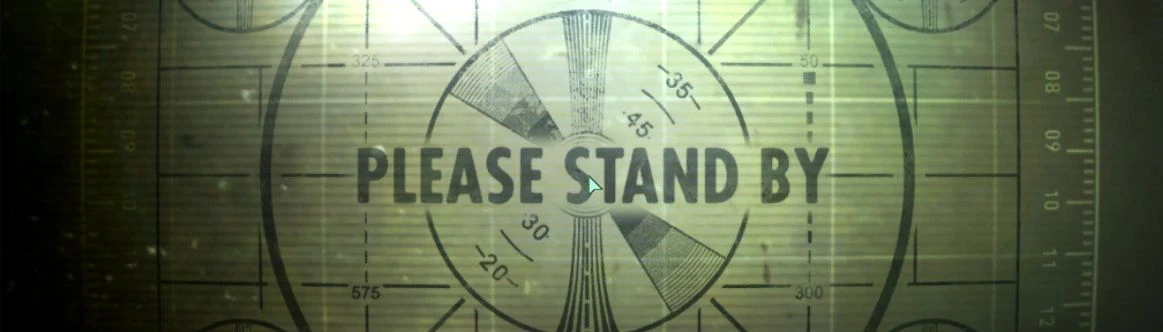About this mod
no more ctd if you install fresh fo3 steamversion with gfwl included! a guide how to install GFWLive with workaround for the error message during installation process.
it works for steam fallout goty 3 and all other games dependent on the GFWLive installation.
- Permissions and credits
i had some severe problems with my fresh installation of steam fallout 3 goty edition (ctd, error messages). now it runs :)
Seems that steam uploaded a fixed fo3 version and the problem should be solved with a new installation. you can use my mod if you like to play with an older version, you need GFWL also for other games or don't plan to update fo3 soon. be aware that this 1.7.0.4. steam update destroys your fose support and no fose update is planned in the near future. a workaround exists on nexus to reset to the latest working fose version 1.7.0.3 so you can use fose dependend mods.
the reason for this mess is that win 10 does not include GFWLive system files anymore. MS just skipped them without caring for the problems of the customers of all the dependent games. steam did not remove this dependency and i don't know why.
what happens after steam fallout 3 goty installation ?
my game crashed with missing dll file error message and compatibilty warning messages. the missing dll file seemed to be part of GFWL.
why do i have to mess with GFWL if i download from steam ? i asked myself.
the best: installation of GFWLive from official ms link did not work due to a network error and it seemed no way to install it from official ms site without error/failed messages (GFWL seems to be a requirement for the european steam version as i found out because steam was too lazy to offer a cleaned version) . thousands of misleading threads exist in the internet to this topic.
solution:
1. download the GFWLive pack from the official microsoft page (or any alternative site). you will find it as the leading link if you enter "GFWL" in the google search tab. you will get a small installation pack exe file(628kb). you will probably get a network error message during installation and GFWLive will refuse and stop to install. - no panic!
2. search for the already successfully downloaded GFWL msi files:
search in your local windows 10 installation (c:) for the folder "user", then "pc username"(your individual pc name), then "AppData"(you may have to unhide your hidden system folders to see that folder) , then "local", then "Microsoft", then "GFWLive".
you will find at least two downloaded msi installation packages in this folder. click both and install them in win 10 and you are done!
don't forget to reset any compatibility settings you may have tried before! do not run fallout 3 steam edition with compatibility settings or admin rights! you will run into problems with your mod manager and you will not be able to run dll dependend extensions like reshade or enb without gliches. you do not need win compatibilty settings for steam fallout 3 goty.
if you like to support my guide and it saved you some time just download my dummy file and feel free to endorse after at least 15 min :)