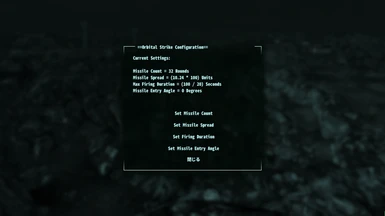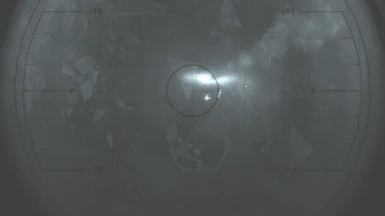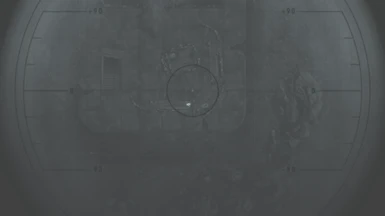About this mod
Configurable Missile Strike and Manually Controlled Orbital Weapons Platform.
- Requirements
- Permissions and credits
=====Changelog=====
-V1.1: Added "Satcom Terminal"
-V1.1b: Bug Fixes and Improvements.
--Added Missile Strike functionality to Satcom Terminal Mode.
--Improved/Fixed Satcom Terminal Transition Visual effects.
--Added Zoom functionality to Satcom Mode.
--Added Relative Height Adjust to Satcom Mode(only available in Configurable Orbital Strike_RelativeHeight.esp)
-V1.1c(Not Released): Added more Visual effects to Satcom Mode(likes a thermal imaging)
-V1.11(Not Released): Mod File is now .esm(for easier modification with using separate file)
--Added COSCustom.esp for making custom configuration.
--Now Move more slowly while zoom is active
--Increased Zoom amount in Satcom mode
-V1.1b: Adjusted visual effects in satcom mode.
-V1.12: Added New Static(non-functional) HUD to Satcom Mode.
-V1.13: Added Guided Missile Strike Marker Grenade
--Added Night Vision Mode to Satcom Mode, and now can Use non-filtered(Visible Ray) Images.
Press N to Cycle Vision Mode.
--Added More Zoom Increment(Now 3 Stage Zoom)
--Added Toggle Height Adjust Hotkey for Satcom Mode.
Press H Key to Toggle
--Now Can Move Satcom Camera Using Arrow Keys.
--Added "Pulse Cannon" to Satcom Mode.
--Adjusted Satcom Mode Weapons Specifications:
Laser cannon: Reduced Damage and Fire Rate.
Missile Launcher: Now Require 6 Seconds for Reloading.
Pulse Cannon(Added in this Version): 4-round Burst Fire, 2.5 Seconds Firing Delay.
-V1.13b: Satcom HUD is now Partially Functional.
--Following display is currently functional: Vision mode display, Auto height adjust display
--HUD text: VIS = Visible ray image, NV = Night vision image, TI = Thermal Image
-V1.14: Added "Player Dummy" function.
--this optional function does create player character's dummy while Satcom Mode.
--and if dummy is killed, you will die.
--Use Command "set aaPFOSPlayerDummyEnabled to 1" to activate.
--Set 0 to Disable.
-V1.14b: Bug Fixes
-V1.15(Not Released)
--Fixed Player dummy functions
--Added Close Defense Laser System
This functions are automatically detects hostile targets and Fire precision laser to target.
-V1.16
--Removed Old Satcom HUD.
Now replaced with new Fully functional UI Components.
--Fixed issue: Satcom HUD disappeared at camera position is too far from origin.
--Changed Pulse cannon Weapon stats.
Firing mode changed to Single.
Explosion damage increased to 320
Reload delay reduced to 1.25s
--Added Manual camera height control.
Press Left Shift/Page Up to Zoom in, Left Ctrl/Page Down to Zoom out.
this function is only functional while Auto height adjust is disabled.
-V1.16.3.1
--Added Status Display for Laser Cannon.
--Updated Satcom Missile Strike FX.
--Adjusted Config Menu Buttons.
--Added Missile Entry Direction Options.
--Known issue: Player dummy function is Not working correctly.
=====Installation=====
Requires to install both of "Configurable Orbital Strike.esm" and "COSCustom.esp"
=====Description=====
This mod adds "Orbital Strike Marker" for requesting Orbital Missile Strike.
and you can change Missile count, Spread, Firing duration, Entry angle using Config Menus.
[V1.1]
Use "Satcom Terminal" to Take control the Orbital Weapons Platform.
this mode allows to manual control of Orbital Precision Laser Systems.
[V1.1b]
Now you can fire Micro-Nuke missile in Satcom Terminal mode
Press "F" Key to Use Missile(require 2 seconds to reload missile)
also can Zoom view with pressing "Space" Key.
[V1.13]
-Now available 3 weapons in Satcom Mode. Press "Q" to fire Pulse Cannon.
and Press "N" to Cycle Vision Mode(Thermal Image -> Night Vision -> Visible Ray Image)
Press "H" to Toggle Auto Height Adjust.
-Added "Orbital Strike Marker (Guided Missile Strike)"
Using this Grenade, Automatically Detects Target and Fire missiles to All targets.
This Mode is NOT Identifies Friend or Foe, Do not use in complex situations.
and Guided missile is can track moving target.
[V1.16]
-Satcom HUD replaced with new UI Component.
-Pulse cannon: changed firing pattern.
-Now can adjust satcom camera height using Shift/Ctrl or Page UP/Page Down.
[V1.16.3.1]
-Satcom Missile strike is now uses Activator instead of Projectile.
this means Now uses same config of Standard orbital strike.
=====Item Location=====
-None(Console Only)
Use Command "player.Additem XX00124A 1" to take item.
"player.Additem XX0026DC 1" for Satcom Terminal
"player.AddItem XX003B51 1" for Orbital Strike Marker (Guided Missile Strike)
(Replace "XX" to your mod load order)
=====Config Menu=====
This menu is can opened by pressing "K" key.
-Set Missile Count --> set numbers of missile in fire support(1, 4, 8, 16, 32, 64, 128, 256)
-Set Missile Spread --> set maximum distance from center(0, 256, 512, 1024, 2048, 4096 in-game units)
-Set Firing Duration --> set maximum firing delay(1, 3, 5, 8, 10, 15, 30, 50, 100 seconds)
-Set Missile Entry Angle --> set missile's impact angle(0(90), 75, 60, 45, 30 degrees)
-Set Missile Entry Direction --> set missile's entry direction(North(0), East(90), South(180), West(270))
=====Satcom Terminal Controls=====
-Use W, A, S, D, or Arrow key to move
-Press E to Fire Laser
-Press F to Fire Missile
-Press Q to Fire Pulse Cannon
-Press N to Cycle Vision Mode
-Press H to Toggle Auto Height Adjust
-Press Space to Toggle Zoom
-Press Shift or Page Up to Zoom in
-Press Ctrl or Page Down to Zoom out
-Press Z to Leave
=====Note=====
You can change Orbital Strike Config without using Menus
manually modify Global variables to use custom settings.
list of global vars below:
"aaPFOSMissileCount"
"aaPFOSMissileSpread"
"aaPFOSMissileDelay"
"aaPFOSMissileAngle"
"aaPFOSMissileDir"
[V1.11]
"aaPFOSSatcomFixedHeight": set 1 to use Fixed-Height mode(Default = 0)
[V1.14]
"aaPFOSPlayerDummyEnabled": set 1 to enable, 0 to disable(Default = 0)
[Not recommended to use]
(this variables is used for experimental or omitted functions)
"aaPFOSCapsRequired"
"aaPFOSSupportCost"
=====END=====