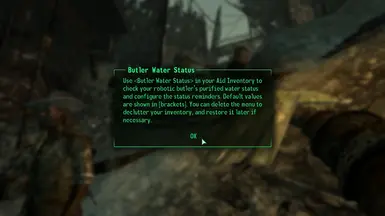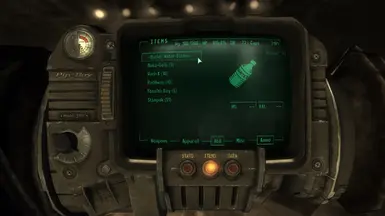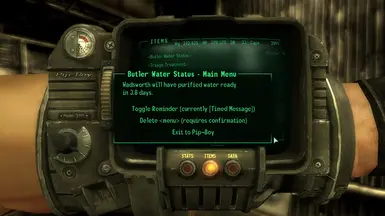Documentation
Readme
View as plain text
Description Summary
===================
Provides feedback on the time remaining to get purified water from your robot butler Wadsworth or Godfrey. You get all the water they have instead of one bottle at a time.
Details
=======
Way to get the status of your butler's purified water:
1) Use <Butler Water Status> in your Aid Inventory.
2) When you enter your home.
3) If in your home and the water becomes available.
4) Ask your butler for water. You'll get the status when you exit the dialogue session.
You will also get as much water as is ready (up to the maximum of 5).
If your robot butler dies, the Butler Water Status processing is suspended until the butler returns (either on its own or through console commands). If the butler never returns, you should disable the mod.
<Butler Water Status>
---------------------
This menu is added once you own the player home in Megaton or Tenpenny Tower. Default values are shown in [brackets].
1) Toggle Reminder: [Timed Message] or Message Box.
If Timed Message (default), you will get a 3-second timed message with the water status.
If Message Box, you will get a message box reminder instead. It is more intrusive, but less likely to be missed.
2) Delete <menu> (requires confirmation).
Use this to declutter your inventory if you don't need to inquire away from home or configure it anymore. To restore the <menu>, enter console and type "StartQuest AddButlerWaterMenu" without the quotes.
Required Files
==============
Fallout3.esm
Installation and Upgrade
========================
You can install this at any point in the game.
1. Extract ButlerWaterStatus.esp and place in the Fallout 3 Data folder.
- If upgrading from an earlier version, just overwrite and continue. You will see the introductory message again, and if you removed the menu, it will be added again so you can try out the new layout.
2. Enable the plugin and run Fallout 3.
Uninstall
=========
1. Disable the esp file.
2. Delete the esp file.
Conflicts
=========
- This mod will conflict with anything that changes the variables in the HD00RobotsDialog quest and HD00RobotQuestScript, since I use those variables.
- This mod also changes the four dialog topics in HD00Drink.
- I recommend using an editor such as FO3Edit to identify any conflicts.
History
=======
2.0:
- Changed the reminder messages to only a timed or message box.
- Reduced timed messages display time from 4 to 3 seconds.
- Changed days and hours feedback to 1 decimal point.
- Improved response time when restoring the menu.
- Removed the "very soon..." message when entering the home since that applied when there was less than a minute left; you will get the message the water is ready soon anyway. This status will still be shown in the menu.
- You get as much water as is available - no need to ask for each bottle.
- If you ask the butler for water, you'll get the time remaining after finishing the dialogue session.
- Added an instructions note and refined the feedback messages.
- Processing is suspended while the robot butler is dead.
- Deleting the menu now requires confirmation.
- Complies with UFO3P version 3.4.7.
1.0 - Initial release.
Credits
=======
- Bethesda for creating Fallout 3.
- NexusMods for a one-stop-shop resource for authors and players.
- LHammonds for the Readme Generator this file was based on at http://HammondsLegacy.com/obmm/tools_readme_generator1.asp.
- The UFO3P team for the Updated Unofficial Fallout 3 Patch at https://www.nexusmods.com/fallout3/mods/19122.
Tools Used
==========
- Garden of Eden Creation Kit - http://geck.bethsoft.com or https://www.nexusmods.com/fallout3/mods/759
- Q and Timeslip's Fallout Mod Manager (FOMM - FORK) at https://www.nexusmods.com/newvegas/mods/54991.
- ElminsterAU's Fallout 3 Editor (Fo3Edit) at https://www.nexusmods.com/fallout3/mods/637.
- 7-Zip at https://www.7-zip.org/.
Licensing/Legal
===============
Per the permissions area in the mod page.