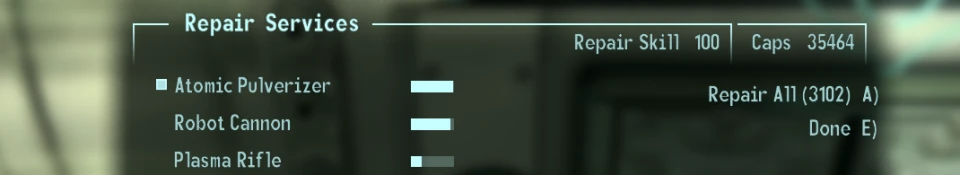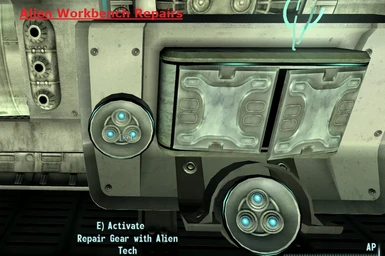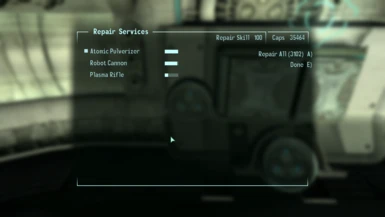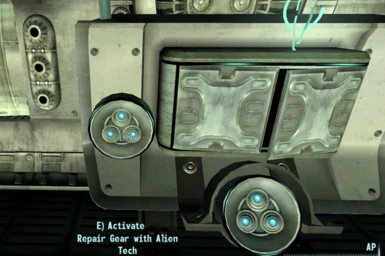Documentation
Readme
View as plain text
Alien Workbench Repairs README Version 1.0
----------------------------------------------------------------------
Changelog:
1.0 - Released
----------------------------------------------------------------------
Description:
Simply adds a button to the Alien Workbench on the Bridge of Mothership Zeta that allows you to repair your gear with your own repair skill using the same menu that would appear when you ask others to repair your gear, except you are the one repairing so it is based upon your repair skill and costs nothing (LIMITATION: You must have at least the amount of caps required to repair an item in order to repair it)
----------------------------------------------------------------------
Installation:
NMM:
Either:
1. Press "Download with Manager" then activate the mod in the mods tab of NMM
OR
2. Download manually and then click "Add mod from file" in NMM's mods tab then find "Alien Workbench Repairs.zip" (Do not worry if you cannot see ".zip" in the name, that means your computer is set to hide known extensions) and activate the mod in the mods tab of NMM
Manual:
1. Download Manually and then open the "Alien Workbench Repairs.zip" (do not worry if you cannot see ".zip" in the name, that means your computer is set to hide known extensions.)
2. Place the mod's Data Folder into your Fallout 3 directory (not inside the Data Folder) and allow it to merge with the game's data folder (it won't overwrite anything unless you have a previous version of this mod so don't worry)
2. Activate the mod in either NMM, FOMM, or through the Launcher's "Data Files" section.
FOMM:
1. Download Manually
2. Open FOMM and click "Package manager"
3. Click "add FOmod" then find the "Alien Workbench Repairs.zip" (do not worry if you cannot see ".zip" in the name, that means your computer is set to hide known extensions.) and then click "Open"
4. Find the mod in the package manager and then click "Activate"