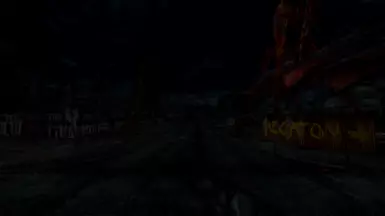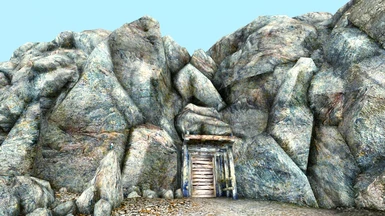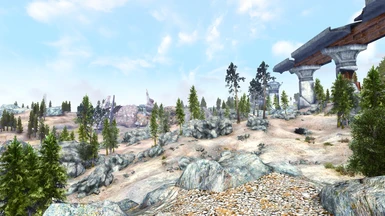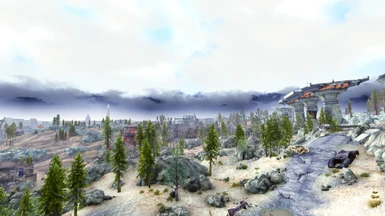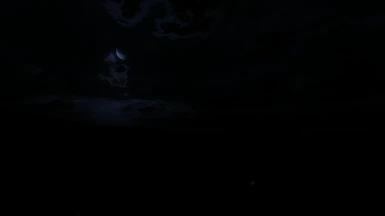About this mod
Original ENB preset created for use with Weather for ENB. New version requires Realistic Wasteland Lighting.
- Requirements
- Permissions and credits
I recently started playing Fallout 3 again and decided to give a new ENB preset a go, this time building it from the ground up. The wild variances in lighting that came with the old weather mod I used before made it difficult for me to create a coherent ENB preset—and, to be honest, when I came back to the mod page, my eyeballs were bleeding from how bright it was. I used to prefer super dark nights as well, but I came to understand that most people actually wanted to see what they were doing (and I developed this preference as well... understandably). It doesn't really matter if something looks "realistic" if it renders the game borderline unplayable. Nights are still dark, but you can actually play during them now (lol). Tested with lights on and off this time, so hopefully, it'll be easier on the eyes during both daytime and nighttime.
Old Notes (Version 1.0)—For Posterity:
I initially created this ENB for my play through of Fallout 3 (as it's been a while since I last played), and I'm uploading it here for anyone to use. Please note that this ENB is supposed to work in conjunction with Weathers for ENB (URWLENB), which can be found here:
http://www.moddb.com/mods/weather-for-enb-urwlenb-fo3
As of the time this is posted, the link is still active, and has been for years.
Another important note is that this ENB has not been tested for any of the DLCs (as, again, I literally just started playing about an hour ago), nor has it been tested for every single weather or in every setting in the Capital Wasteland. I will most likely upload updated versions of the ENB as I tweak it, but please be patient; I have a pretty heavy schedule lately.
Installation (New Version):
First, you'll need this:
http://enbdev.com/mod_falloutnv_v0451.htm
The old version (1.0) used a very old version of ENB—I believe version 0.278. This version isn't even available for download on the official ENB site any longer, and, in keeping with the wishes of Boris Voronstov, the creator of ENB, I will not be uploading these binaries. Version 2.0 uses the newest (as of right now) binaries, version 0.451. I'm not sure if Boris dipped out of the modding scene, but while the site is still up, it currently has a security certification error. You can bypass this by selecting "continue to site." The site appears to still be completely functional.
Open the "WrapperVersion" folder of the newest ENB binaries. Extract d3d9.dll and enbhost.exe to your main Fallout 3 directory, the same one with Fallout3.exe in it (i.e., C:\[. . .]\Fallout 3). Make sure you don't drop these in the Data folder. Afterwards, drop the files from my ENB configuration into the main directory. My enblocal.ini file has 16000 set as the video memory size (measured in megabytes). Feel free to change this if you need to.
I have removed the option to download the mod with Vortex. To my knowledge, it is currently impossible to install ENBs with Vortex or any other mod manager since they only modify files in the "Data" folder, and as stated above, this mod is supposed to be installed in the main directory of Fallout 3.
Permissions:
Anyone may download this and modify it for personal use as needed, but if you convert this for use with other weather mods or just vanilla, I will put your variant under the list of downloads for my mod and give you credit! :)
Also, please don't upload this preset on any other sites, and please ask me if you decide to use something from my file in a mod you're creating.
Credits:
Bethesda, for releasing the game.
Boris Voronstov, for creating ENB and working so hard to get it up and running in so many games.
Other notes:
If you find that nights still are too dark, you can adjust the "LightingIntensityNight" and "AmbientLightingIntensityNight" variables as needed in-game by pressing shift+enter (simultaneously) and opening the in-game editor. Likewise, I strongly advise that you play around with the variables to get the preset looking just right for you. Don't be afraid to mess with the editor! You can always undo any changes you don't like by loading the preset, and you can save any changes you like by saving it.
This preset comes by default with a slight blue tint, simply because that looked best to me. You can edit this as well with the in-game editor. On the right side, up the red and green color filters to 255. (I have them set at 250 by default.)
On Version 1.0, you may notice some black clouds or other unusual colors in the sky. Unfortunately, this is beyond me to fix, as no amount of editing seemed to change this. I strongly suspect these colors and clouds are a part of URWLENB FO3 itself.
Thank you for checking out my preset! :)
Mods I used in the old (1.0) screenshots:
NMC's texture pack
Enhanced Night Sky
Fallout 3 Flora Overhaul—Forested Edition
krzymar's Hi-Res Moon
Fallout 3 Redesigned by Dracomies
URWLENB FO3 (of course)
Mods I used in the new (2.0) screenshots:
Fallout 3 Flora Overhaul—Forested Edition
Realistic Wasteland Lighting