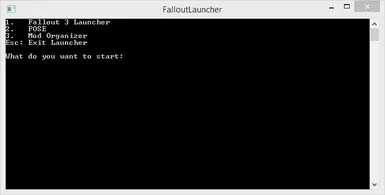About this mod
A new FalloutLauncher.exe meant for Steam users to allow steam features while using FOSE or Mod Organizer.
- Permissions and credits
- Changelogs
- Donations
Bethesda has released a new update to remove GFWL, to make this program work again you need to rename the file FalloutLauncherSteam.exe in Fallout 3 directory to something else (for example FalloutLauncherSteam_ORG.exe) then rename the file included in this download to FalloutLauncherSteam.exe and install normally. But FOSE currently doesn't work so this program is only useful for running Mod Organizer mods without FOSE, as far as I understand.
Description
This is an replacement launcher for the default Fallout 3 Launcher (FalloutLauncher.exe) that is meant to be used together with Steam. If you don't have the Steam version this is pretty much useless for you.
It will allow you to launch Fallout with FOSE or through Mod Organizer while still allowing Steam features such as the overlay, game time tracking, streaming, etc. You can also launch the default launcher if needed.
Source code is available at GitHub.
Note: This will NOT fix overlay in any way. If you don't already have a working overlay using the normal Fallout 3 launcher, through Steam, this wont fix that (most likely). This launcher works pretty much the same way if you would've replaced the FalloutLauncher.exe with FOSE or Mod Organizer directly. This is just meant to make it so that you don't have to move the executables around all the time in case you need to change something (Graphics settings etc...).
If you're having issues with Steam overlay (i.e. not appearing), make sure ALL applications (Steam, Fallout 3, FOSE/MO, etc...) is running with the same privileges, either as normal or administrator. Miss-matching this might be interfering with the overlay hooking into the game process.
Configuration
An optional INI is available. It offers more options then arguments/flags. The mayor ones being startup arguments for the available programs. And the ability to add a custom entry.
It's not present by default. In order to get the template you must create a empty file called FalloutLauncher.ini in the same folder as the executable and run the launcher once. The program will detect if it's empty and create the template. If the file is not empty it will try to read it as an INI file.
The INI can be used as a replacement for Steam arguments/flags, though arguments/flags set in Steam will overwrite the INI values. So clear your arguments/flags from Steam if you wanna use the INI instead.
The template contains four sections:
- [Fallout Launcher]
- [FOSE]
- [Mod Organizer]
- [Custom]
Each section has two options:
- Path: File path to the program. This is the same as the --fose/--launcher/--mo flags beneath. The path is relative to the launcher's location
- Arguments: Startup arguments for the program. This might not be useful for ALL programs (the original Fallout launcher for example), but it's there if need be.
[Custom]
Custom section is an optional section that can be used to set an fourth option in the launcher. This has the same options as above, but includes a additional option called Name which is just the name that appears in the launcher.
If Path is empty, it will not appear in the launcher. This is the default behavior.
An example of a custom entry. This will launch FOSE through Mod Organizer immediately without the user needing to do anything within Mod Organizer.
[Custom]
Name=FOSE (Mod Organizer)
Path="Mod Organizer\ModOrganizer.exe"
Arguments="{path_to_fallout_3}\fose_loader.exe"
Flags
Here are some flags/arguments you can use by right clicking Fallout 3 in Steam, go to 'Properties' then clicking launch options
WARNING: Use "quotes" around paths with spaces in them.
--start {launcher/fose/mo/custom}
- Automatically start default launcher, FOSE, Mod Organizer or the custom option.
--fose {FILENAME}
- Set custom FOSE file name. Use quotes if the path contains spaces.
- Default value: fose_loader.exe
--launcher {FILENAME}
- Set custom file name for the default Fallout 3 Launcher. Use quotes if the path contains spaces.
- Default value: FalloutLauncher_ORG.exe
--mo {FILENAME}
- Set custom Mod Organizer file name. Use quotes if the path contains spaces.
- Default value: Mod Organizer\ModOrganizer.exe
Install Instructions
- Rename the original 'FalloutLauncher.exe' file to 'FalloutLauncher_ORG.exe' (You can rename it to something else, but it won't be automatically detected)
- Download and extract into the Fallout 3 folder (Not the 'Data' folder)
- Launch Fallout 3 through Steam