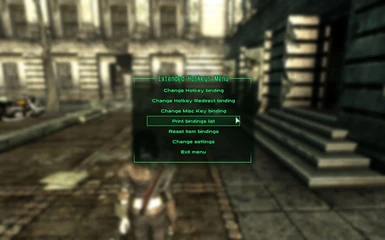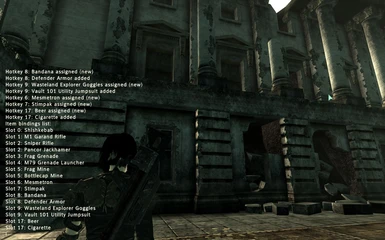About this mod
This mod adds 32 multi-item hotkey slots in addition to built-in hotkeys. Includes hotkey memory, item sets, last weapon toggling and multiple ingestibles assignment.
- Permissions and credits
Based on Expanded Hotkeys mod by LangyMD. Generally simplified and item assignment completely rewritten (it uses Form Lists instead of cell with containers)
Key differences:
- More straightforward item assignment mechanics
- Ability to view assignments
- Grenade/Mine equipping workaround (engine limitation: equipping those in a script equips only one item, leaving you unarmed after you throw it)
- Unlimited number of weapons per slot
- Retains order of weapons in a slot
- Has "Toggle last weapon" key
- Assignment of items to built-in hotkeys
-----------------
Overview
-----------------
Primary Features:
- New hotkeys (32 new hotkey slots + 8 remapped built-in hotkeys (functionality is unaltered) )
- Hotkeys have memory (if you have an item hotkeyed and then drop it, when you pick it back up it will retain its original hotkey)
- Assign multiple items to the same hotkey
- "Toggle last weapon" key
- All keys used are user-definable
You can equip/use hotkeyed items by pressing any combination of the normal hotkey keys (1-8 by default) and the two modifier buttons (LeftShift and LeftAlt by default) which gives you four possible combinations per key (e.g. 2, LShift+2, LAlt+2, LShift+LAlt+2)
To replace all items in a slot (clear and assign new item) hold key combination of your choice and click on a hotkeyable item - exactly the same way as with built-in hotkeys just with possible modifiers.
To assign multiple items to the same hotkey (Weapons, Equipment Sets, or Aid items) hold Toggle Modifier (default: LCtrl) in addition to slot combination. If you assign new item it will be added to the slot, if it's already assigned it will be removed (thus Toggle Modifier). So if you toggle the only item in a slot it will be cleared.
Depending on a first assigned item slot will be treated as weapon slot or "everything else" slot. The former will cycle through all assigned weapons on consequent key presses (in order you used to assign weapons), the latter will equip/use all assigned items allowing outfit sets or using few chems at once, and even chems+armor if you wish (Rad-X + Radiation suit?)
Use Toggle Last Weapon key (default: x) to switch between two weapons (not necessarily hotkeyed).
If you want to assign something to built-in hotkeys hold Force Modifier (default: RightCtrl) when assigning to base hotkeys (1-8). They will be accessible during GameMode on redirected hotkeys (default: Num1-Num8). Keep in mind that built-in hotkeys are secondary and used to assign anything to extended hotkeys, so this will overwrite binding on a correspondent key.
Press Force Modifier + Toggle Modifier (default: RCtrl + LCtrl) at once in order to access the configuration menu. You can remap any of the hotkeys used: primary (1-8), remapped built-in, modifier keys and last weapon key. Also you can print list of your bindings to console and activate debug messages (use the '`'/'~' key to open console).
So practically. The best hotkey mod you can get to date. ^_^
===========================
Limitations:
===========================
- The feat of adding something new to slot 32 with just two hands (Ctrl+Shift+Alt+8 AND Left Click) :)
- You *must not* have any controls assigned to either the hotkeys you are using or the hotkey re-directs. It will cause interference with the script's hotkey functionality.
- GetHotkeyItem FOSE function (it's essential for this mod) is bugged and can crash the game. Don't forget to save your game before setting hotkeys.
- Items with a script that activates when equipped (ones with an OnEquip block) are not activated when equipped via script. Use remapped built-in hotkeys if you need that.
- If you have multiple weapons of the same type in your inventory the one with worst condition will be equipped. Use built-in.
===========================
Compatibility:
===========================
Can be incompatible with anything using built-in hotkeys
======================
Installation
======================
Note: This mod requires FOSE. Download it here: http://fose.silverlock.org/
Copy .esp to Data folder and activate it.
If you want to remove this mod don't forget to exit game properly first.
======================
History:
======================
1.1, 2013-09-11
* Improved thrown weapons equipping workaround
1.0, 2013-05-09
* Initial release
==============
Credits:
==============
Based on Expanded Hotkeys by LangyMD
Thanks to him for the original mod.
Check my other mods which can make your game more comfortable and enjoyable:
Revamped Leveling
Extended Save Manager
Aim Sensitivity
Expanded Megaton House with Universal Sorter
Universal Sorting Toolkit
and other. See full list with descriptions.
Don't forget to endorse if you like.