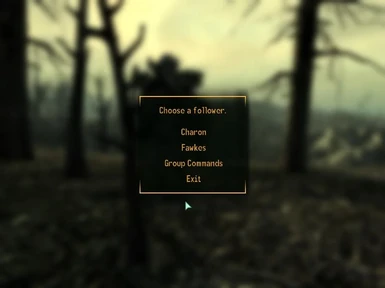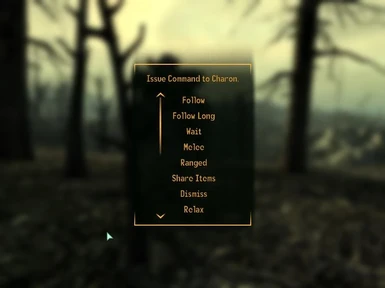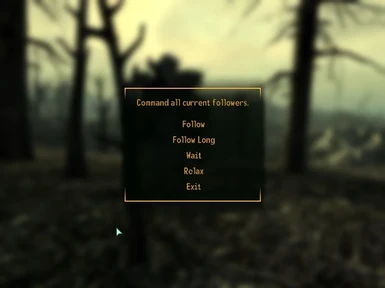About this mod
Allows control of followers through a message box system activated by equipping an inventory item. Eliminates the need to click on the follower and listen to dialogue when issuing commands. Commands can be given from any distance.
- Permissions and credits
RemoteControlCompanionsV7.esp
V.7
This version requires that you delete previous versions of Remote Control Companions. The esp name has been changed to avoid unnecessary confusion. Don't use both esps at the same time please.
New for this version:
The Command Item has been renamed to Command Headset. It is now an apparel item, and no longer a weapon.
There is an inventory icon for the new item which looks like a typical headset. The actual model is a combat helmet if you happen to drop it from inventory to the ground (sorry I don't make models).
Equipping the Command Headset will open the menus just as in the past versions. It can and should be hot keyed for best results.
Equipping the Command Headset will only activate the menus, it will not actually be equipped in game, and won't remove the head gear you are currently wearing.
Every time the Command headset it used it is unequipped when the menus close. This makes using the item much smoother than in past versions which used the Command Item that was a weapon. Bind it to a hot key, and every time it is pressed the menu will display (or just equip it in the pipboy then close the pipboy if you don't want to use a hot key).
Lastly I simplified the menu commands somewhat to make things a little cleaner (see screen shots), and eliminated the need to start the quest script when accessing a teammates inventory.
V.6
Added group commands to order all current followers.
Added a new command called Relax to the individual and group orders. Relax adds a sandbox package which will let your followers roam and interact with the surroundings. This may include, sleeping, eating, using chairs, chatting with other actors...
V.5
Fixed Star Paladin Cross not sharing inventory from the menu selection.
V.4
Fixed an error that kept the quest script running when not intended.
Adjusted the delay when displaying the first menu. Should be immediately displayed now when using a hot key, and if equipping the Command Item from the inventory the menu should display after the pip-boy animation ends.
V.3
Fixed an issue concerning improper behavior when selecting Fawke's share item command.
Changed the first menu to only display Followers that are currently hired.
V.2
Fixed a script error that caused the menu to keep looping when pressing exit.
V.1
------------
description
------------
This mod will allow you to control Followers hired in the game by equipping an item. Right now that item is a Billy Club named "Command Item", but that may change in the future. The following companions can be controlled with this mod.
I created this because I don't like to have to be forced to use dialogue to access companion features. While it is nice sometimes, most times it's more convenient to give orders from a distance, which this mod lets you do.
It works with some multiple follower mods out there, as I am using one currently. It may not be compatible with all multiple follower mods.
Butch
Charon
Clover
DogMeat
Fawkes
Jericho
Rl3
Star Paladin Cross
The above can be given the following commands (excluding DogMeat as he has different commands).
Follow Normal Distance
Follow Far Distance
Wait
Use Melee Attack
Use Ranged Attack
Share Items
Dismiss (Fires the Follower)
DogMeat has the following commands.
Follow
Wait
Find Ammo
Find Chems
Find Food
Find Weapons
Dismiss
-------------
installation
-------------
Put the RemoteControlCompanions.esp in the Fallout 3 Data folder. Select the RemoteControlCompanions.esp in the data files section, and launch the game. A few seconds after the game starts a Billy Club named Command Item will be added to the players inventory. Equipping the Billy Club will open the options menu (I suggest adding the Billy Club to a hot key for fastest performance).