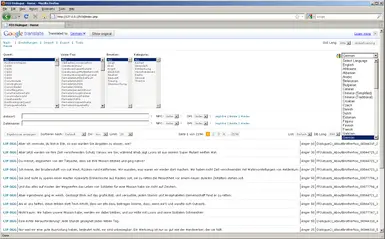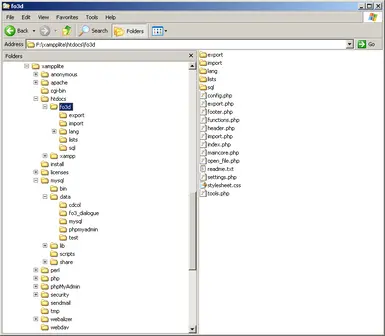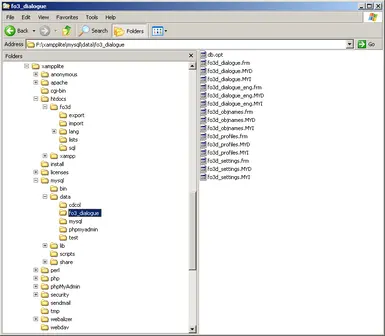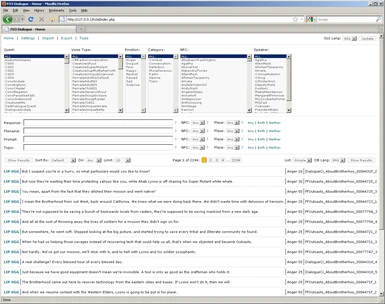Documentation
Readme
View as plain text
Author: Ez0n3
Name: FO3 Dialogue Sifter
Version: 0.2
Folders:
- fo3_dialogue (the MySQL files)
- fo3d (the PHP files)
Languages:
- English
- French
== About ====================================================================
This is a little thing I've been working on to aid in my dialogue creation. It's still a very early WIP, but the functioning parts may come in handy for the time being.
It's basically an alternative to the GECK's "Find Text" function for dialogue. I wanted to be able to "filter" the results in a more inclusive way. I found myself going though each dialogue audio file to see what was being said (the filename gives very little clues).
What I wanted was a way to see the text that was being said, see the information about it (filename, quest, topic, etc), be able to open/save the audio/lip files and be able to filter the results by different options (quest, voice type, emotion, etc).
Right now it only has the English and French dialogue, but I'm hoping to get more languages in the future [see notes].
As it stands, there's no security features, no timeout limits, and uses a fair chunk of RAM (about 40,000 (x2) sql fields). It would be extremely foolish to try and run this on a live host like GoDaddy or something. You'll probably get banned faster than you can say "I'm sorry for running an insecure resource hog".
If you include stock "vanilla" dialogue files with your mod, you should add a disclaimer stating that those files are not to be used with any other game than Fallout 3 per copyright Bethesda Softworks.
There's no DLC dialogue yet, that export is going to take some time :/
This would probably be much better as a real program (easier to run and use), but all I now is some scripting - so...
Requires:
- PHP 5
- MySQL 5
== Install ====================================================================
I recommend getting a program like XAMPP (I used Lite):
XAMPP Full: http://www.apachefriends.org/download.php?xampp-win32-1.7.3.zip
XAMPP Lite: http://www.apachefriends.org/download.php?xampplite-win32-1.7.3.zip
Then extract the zip to the root of any drive. It works on thumb drives, but it's really slow. You can put it in a sub-folder, but you have to run "setup_xampp.bat" and cross your fingers. If it's in the root, it will most likely "just work" without having to do anything.
EG:
C:/xampplite/
-------------apache/
-------------htdocs/
-------------mysql/
-------------setup_xampp.bat
-------------etc...
Then put the included "fo3d" folder inside the "../xampplite/htdocs/" folder.
C:/xampplite/htdocs/fo3d/
-------------------------import/
-------------------------lang/
-------------------------lists/
-------------------------config.php
-------------------------etc...
And then put the included "fo3_dialogue" folder inside the "../xampplite/mysql/data/" folder.
C:/xampplite/mysql/data/fo3_dialogue/
-------------------------------------fo3d_dialogue.frm
-------------------------------------fo3d_dialogue_eng.frm
-------------------------------------fo3d_objnames.frm
-------------------------------------etc...
== Upgrade ====================================================================
Just overwrite the existing files with the updated ones. Make sure MySQL isn't running when you overwrite the database files (fo3_dialogue).
== Running ====================================================================
From then on, you can start and stop the Apache and MySQL servers by launching "../xampplite/xampp-control.exe". A little window will pop-up and just click on "Start" for Apache and MySQL. It should say "Running" next to it if everything went ok. When you want to stop using XAMPP, just open the XAMPP control panel again and click "Stop" next to any "Running" services.
Then open a web browser and type in:
http://127.0.0.1/fo3d/
or
http://localhost/fo3d/
And to get into phpMyAdmin if you want:
http://127.0.0.1/phpmyadmin/
or
http://localhost/phpmyadmin/
I have a shortcut on my Desktop to the control panel and a shortcut to firefox there as well pointing to FO3 Dialogue:
"C:/Program Files/Mozilla Firefox/firefox.exe" http://localhost/fo3d/
So I just open the XAMPP control panel and click Start Apache, Start MySQL, close the XAMPP control panel and open the FO3 Dialogue Firefox shortcut and I'm off. When I'm done, open the XAMPP control panel again, Stop Apache, Stop MySQL and exit the control panel.
== Notes ====================================================================
The GECK has two spots where you can export Dialogue from:
1st is "File -> Export -> Dialogue". This is a very "slim" export and is not intended to be used. It will probably bork up some tables.
2nd is "Character -> Export Dialogue". This is the one you want, it is the "full" export. It will export all the dialogue from all of the loaded plugins/masters, so it takes a few hours to complete.
If you have a different version of Fallout 3 than the English version, please load only Fallout3.esm and then run the "Character -> Export Dialogue" option and send me that file (make sure it's zipped and actually contains a different language).
There's probably some bugs, let me know if you find any ;)
Thanks
== Changes ====================================================================
v0.2
- Added Google Translate
- Added French dialogue (vanilla)
- Changed database colation from latin1 to utf-8
- Fixed some small bugs
- Optimized language tables which greatly improved performance
v0.1
- Initial release
== Credits ====================================================================
Languages (Vanilla):
French - sagittarius22