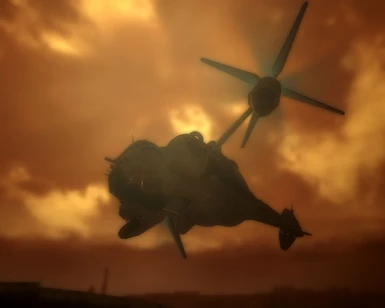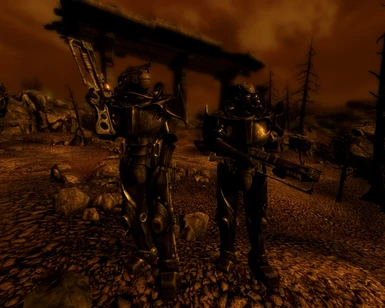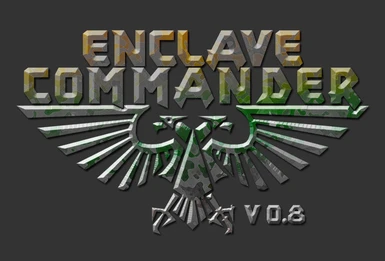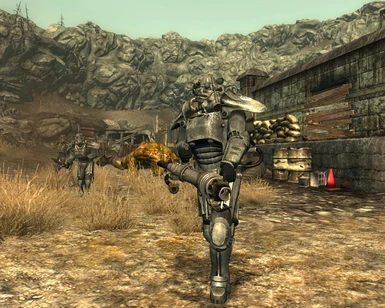Documentation
Readme
View as plain text
Enclave Commander; Version 0.8
"Know thy self, know thy enemy. A thousand battles, a thousand victories."
- Sun Tzu, The Art of War.
Category: Private armies, transportation and air support.
Requirements: Fallout Script Extender (http://fose.silverlock.org/)
Recommended: Fallout 3 Overhaul Kit
(http://www.fallout3nexus.com/downloads/file.php?id=4448)
Author: J3X (also known as Nib, JeX and Nibberz86 on YouTube)
Sauce: http://www.fallout3nexus.com/downloads/file.php?id=1410 & http://planetfallout.gamespy.com/mods/51/The-Enclave-Commander-Mod
===============
Chapter I. Features
===============
Command everything from a small strike squad to a whole army of over 200 mans using the most advanced squad command system for Fallout III.
Call in Airstrikes, carpet bombing runs, missile strikes, reinforcements, transports & cargo wherever you want, just point with your mouse where you want it!
Five different factions to call in soldiers from; Enclave, Brotherhood of Steel, US army, Brotherhood Outcast and the Red Army of China.
Six different kinds of squads to call it, with everything from command squads to Chimera tanks.
Plugin for Operation: Anchorage that adds new items for the US and Chinese squads. (Stealth suits and Chimera tanks, hell yeah!)
Take prisoners and strip them of their belongings, enslave them or execute them.
Fast travel to any major city in the game using the Vertibird transport.
Get XP from your soldiers� kills.
And much more�
===============
Chapter II. Installing
===============
Installation:
===============
1. Make sure you have FOSE installed, if not go to http://fose.silverlock.org/ download and install it. (read FOSEs readme)
2. Unzip the archive to a temporary folder.
3. Move EnclaveCommander.esp and all the folders (meshes & textures) to your Fallout 3\Data folder. Unless you changed it it's probably "C:\Program\Bethesda Softworks\Fallout 3\Data".
4. Start the Fallout launcher or Fallout Mod Manager (recommended), select "Data Files" and check EnclaveCommander.esp.
5. If you are using Operation: Anchorage check �EnclaveCommander-OA.esp� instead of �EnclaveCommander.esp�.
6. Run the game.
Updating:
===============
Since v 0.75 should this no longer be requested, you are still however recommended to do it if anything appears to be wrong.
1. Deactivate EnclaveCommander.esp.
2. Load up your latest save.
3. Save.
4. Activate the new EnclaveCommander.esp.
5. Load your save and play!
Uninstallation:
===============
Delete EnclaveCommander.esp files from your Data folder.
===============
Chapter III. FAQ
===============
How to change the Enclave Soldiers to something completely different?
- Type into the console "set J3XVertibirdSoldierType to x" where x is:
0 for Enclave.
1 for Brotherhood of Steel.
2 for Normal soldiers.
3 for Brotherhood Outcast.
4 for Chinese Soldiers.
Or download FOOK and use the Enclave Commander ESP plugin, get it here: http://www.fallout3nexus.com/downloads/file.php?id=4448
How do I change how much XP I get for squad kills?
- Type in "set J3XVertibirdXpGain to ?" where ? is the xp-multiplier of the squads kills, where 0 is no xp and 1 is normal. Any number goes.
The marker thingys is not working!?!?!?!
- Make sure you have FOSE installed correctly. Use �E� to drop the marker.
How do I add my own weapons / faction?
- Load up the mod in GECK and change the J3XVertibirdSoldierScript.
How to get it?
- It will be added to your inventory when you start the game!
Otherwise, us the console to add it.
The Form IDs are 22BF and E9E4. Do like this:
1. Find out what load order the mod is placed in, if it's the second mod to be loaded the load order is 2.
2. Open the console with the ~-key.
3. Type in: "player.additem [LOADORDER]0022BF 10".
===============
Chapter IV. Playing
===============
The items will be added to your inventory when you start your game.
Command radio
The command radio is your main tool for this mod; you find it under your Aid tab.
New in 0.80: How to use the new marker system:
Choose a option, like call in ground support.
You will find that a creepy green marker is following your mouse, you can change the distance to it by your scroll wheel.
When you have found a good position to call in your troops press the use key, �E�.
When using the "call in follower" option, wait for the Vertibird to deliver your follower until you call in another.
Wait for the "Command Radio has worn off" message before you use it again.
Used for the move to marker AI command.
Use it and select a color then move the marker around with the mouse, you can change the distance to it by your scroll wheel. Press E to drop.
Try to place the flag right over the ground. Placing the flag in weird places may break the AI.
Prisoners
To enable prisoners, use the Command Radio, Squad Commands, take prisoners.
The prisoners sometime bugs the soldiers AI and if they are left along for too long they will go back to normal but might be bugged.
Shot with the laser marker on the prisoners for access the command menu
Execute = Order your soldiers to kill them. Your soldiers sometimes aim to high.
Transport to base = Does nothing in this version. Just raises a variable. - If you do this all their belongings will be transported to the Vertibird container.
Confiscate belongings = Pick and choose from the NPCs items.
Release = release, nuff said.
Laser marker
It will be added to your inventory when you start the game.
It runs on small energy cells.
Point it at an enemy for order all your soldiers to attack him.
Point it at a soldier to access the individual order menu.
Air support
You don't get xp for Vertibird strike kills.
The Vertibird will shoot down everything in the area, including you and your soldiers.
Vertibird fast travel may cause some bugs if you fast travel to places before you have access to them.
The different factions:
===============
(New in 0.8)
0 - The Enclave: Armed with energy weapons and heavy armors. Can call in Sentry Bots.
1 - Brotherhood of Steel: Armed with laser rifles, heavy melee weapons and power armors. Can call in Sentry Bots.
2 - US Army: Armed with ordinary ballistic weapons, explosives and light armors. Can call in Sentry Bots.
2 - US Army (OA): A mixture between foot soldiers and heavy man-tanks in power armors. Can call in Sentry Bots.
3 - The Outcast: Armed with less advanced weapons that the brotherhood but better than the army. Can call in Sentry Bots.
4 - Chinese Army: Armed with Chinese only manufactured weapons.
4 - Chinese Army (OA): A mixture between Crimson Dragons and standard Red Army foot soldiers. Can call in Chimera Tanks.
===============
Chapter V. Misc stuff.
===============
Release log:
===============
0.10:
- Release
0.20:
- Added Request fire support in the menu!
0.30:
- Fixed some bugs
- Added Vertibird fast travel.
0.40:
- Fixed some AI bugs
- Added Radio beacons for the Vertibird fast travel
- Added squad commands: Follow, Wait, Guard, disband
- Added different kinds of squads: Assault, Fire support, Strike and Sentry Bot
- Added Brotherhood of Steel Soldiers
- Added Vertibird Missile strike
- Added Vertibird Strafing run
0.50:
- Replaced the useless strafing run with carpet bombing
- Added individual Squad commands; Follow, Wait, Guard
- Added dismiss FX
- Fixed Some AI bugs
- Replaced Chinese sword with combat shotgun
- Added option to summon Outcast Enclave or Outcast Brotherhood
- Added option to call in a follower using the Vertibird
- Added Commanders Laser pointer, fire it on an enemy = universal target; fire on soldier = command him.
- Added Underworld to Vertibird fast travel
- Optimizing most of the scripts
- Fixed some nasty AI bugs
- The items will now be added to the player when the game starts.
0.60:
- You now get XP for squad kills.
- Added sniper rifles to heavy soldiers� weapon list.
- Vertibird cargo drop.
- Added squad cap.
- Improved and fixed AI.
- Fixed Sentry Bots AI.
- Removed dismiss FX.
- Added in game readme.
- Added voice to the troops.
0.70:
- Move to marker.
- The soldiers can now take prisoners.
- The Command Radio will now work indoors.
- Moved squad requesting menu to the Vertibird script.
- Raised squad cap.
- Fixed bugs....
0.75
- Added things to do with the prisoners: Execute, Confiscate Belongings (needs a bit more work), Transport to base (just raises a counter of taken prisoners, for future use) and release.
- Added Chinese soldiers (set j3xvertibirdsoldiertype to 4)
- Added custom flag textures.
- Removed testing stuffs.
- Possible fixed some bugs.
- You should no longer need to make a clean save (you are still however recommended to do it).
0.80:
- Revamp of the air support system, you can now choose where you want the Vertibirds to fire etc.
- Better confiscate belongings option for the slaves, uses the teammate share windows.
- Easier to move around the markers, you change the distance with your mouse wheel (yep, the next release will request FOSE).
- Give items to your soldiers (teammate share windows here to).
- Hopefully fixed some bugs (and created no new...)
- Replaced the useless Enclave Outcasts with normal Soldiers.
- Added OA esp file.
- Added faction based weapons. (Redone the additem system a bit).
- Added command squads.
- Maybe added voice and salute animations for US troops.
- Added Chimera Tanks
Possible conflicts & bugs:
===============
- The mod changes from v 0.6 the GenericEnclave, GenericBrotherhoodOutcast & GenericBrotherhood quest (dialogue holders) so it may conflict with any other mods that are changing those quests too.
- Some leftover script may still exist....
- Sometimes the Soldiers animations gets weird and they won't attack anything, it's best to dismiss them and summon new soldiers if this happens. Or you can open up the console, select the soldier and type in: disable (enter) enable.
- The Chinese soldiers have no voice.
- The Vertibirds flies through stuffs.
Credits and contact info:
===============
- All credits to me, J3X, for creating this mod.
- You can message me at fallout3nexus as J3X or at the official Fallout forums as Nib.
- Or drop me a message at jex_ mus [at] hotmail [dot] com.
- Credits to all Fallout modders and player that have contributed with their ideas and solutions.
- Credits to TalkieToaster for his excellent killcount script!
Licensing/Legal:
===============
Clone, copy, spread, mutate, merge, and do whatever you want just as long you give me credit for my hard work and your mod is released under a similar license!
And if you manage to fix some bug or add a new awesome feature please, let it be included in this mod as well. :)