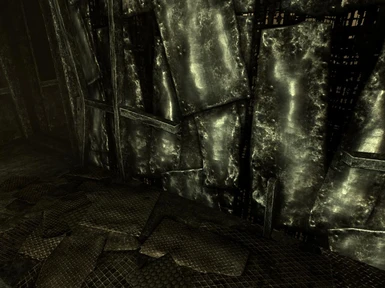Documentation
Readme
View as plain text
Name: Megaton Re-done Texture Tune-up 1.3
Author: atomicwaistband
==============================================
Please also see my Terrifically Terrific Landscape Texture Tune-up!
version 1.3
===========
Changes: Many more tweaks of varying degrees to numerous textures. Looks much cleaner and more polished now.
version 1.2
===========
23 December, 2008
Changes: Almost every texture tweaked or re-done. Enjoy!
Version 1.1
===========
13 December, 2008
Changes: Normal maps redone for many textures, a few textures added/changed, atom bomb/thread plated fix incorporated.
A few high resolution normal maps have been replaced with half-size versions for performance considerations. You will likely notice a loss in detail. However, a seperate download containing those higher resolution normal maps, along with several others, is also now available. These higher resolution normal maps are 2048x2048 pixels, and comsume a total of ~56MB more video memory than those included in the base Megaton Re-done download.
Description
===========
This mod replaces most Megaton Architecture textures with more detailed, higher resolution versions.
I really liked the style and look of the game as a whole, but found many of the games textures quite blurry. My goal was not to completely change the artwork and appearance of the game, but to subtly enhance the detail and clarity of the original textures.
Note that many textures and their corresponding normal maps have been doubled in resolution. This may have an impact on your performance, so a graphics adapter with at least 512MB onboard memory is recommended.
If you have any suggestions on the appearance of these textures, again, please let me know. Feedback is welcome. Thanks.
Install
=======
1. Extract the Data folder inside of the archive to your Fallout 3 root directory
2.Edit your Fallout.ini file, located in your 'my games' folder, changing the binvalidateolderfilesvalue to 1 ( binvalidateolderfiles=1). You may have done this already for a previous mod.
3.
a) If you already have an ArchiveInvalidation.txt file from another mod, please copy text present in the included ArchiveInvalidation.txt file into your existing file.
b) If you do not, the included ArchiveInvalidation.txt file should also be extracted to the same directory mentioned above in step 1.
Uninstall
=========
1. Delete all files associated with this mod.
Thanks for trying Out my textures!