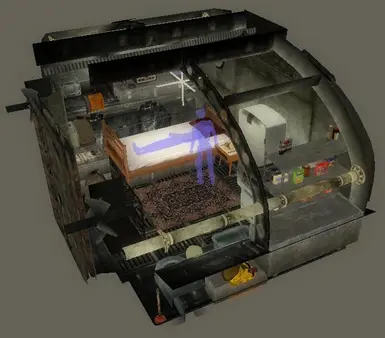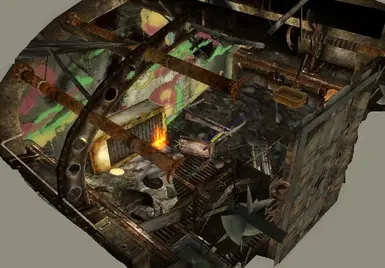Documentation
Readme
View as plain text
A FALLOUT 3 MOD
Name: aaaPPS.esp
Category: New Buildings, A Modder�s Resource
Author: MtB
Date: 15/January/2010
1. Description
In the wake of atomic disaster why should you resort to living in over-crowded government shelters for several weeks or even months? In these stuffy federal shelters you will be deprived of all conveniences of modern life.
Throughout this city, and throughout our nation, millions of people will be forced to live elbow to elbow and cheek by jowl with their fellow neighbours in austere shelters stocked with just enough supplies to meet their basic needs to sustain their lives.
Waiting out the radioactive decay of a nuclear disaster need not mean you living in hardship. Here at Pulowski Preservation Services we provide several lines of sensible and affordable neutronic protection shelters. These safe and secure atomic bomb shelters mean you and your loved ones can go on enjoying certain comforts denied to those living in public shelters. Oh yes, even your pets are welcome in a Pulowski shelter.
Our subterannean shelters are constructed to the highest standards of Tonka Tuffness; capable of withstanding a 100 kiloton overhead blast. They come pre-stocked with ample long-lasting food supplies. In our four-person model water is drawn from a static 250 gallon reservoir. Also included are a stove and refridgerator, sanitation supplies, medical kits, and radiological monitoring equipment.
Call now. Our operators are waiting to take your call. That's 1-800-Pulowski.
Or, you can write to: Pulowski Preservation Services, 426 Union Street, Birmingham, Alabama, 35201.
That's Pulowski, purveyors of products. Simply there when you actually need them.
2. Requirements
Fallout 3 / ArchiveInvalidation.txt (or its programme equivalent)
* I have included the ArchiveInvalidation.txt with this .zip.
3. Installing / Uninstalling the plug-in
Extract and place aaaPPS.esp in your Fallout 3/Data folder. To uninstall delete the file.
For the textures you should make the following folder tree: Fallout3 / Data / Textures / Architecture / MtB. Now copy all the .DDs and _n.DDS files in to MtB.
To uninstall just delete the MtB folders.
4. Viewing the shelters
Load Fallout 3 (remembering to load the data file) and at the main menu screen press the tilde key (~) and type: coc aaapps. This places you in a shelter.
There are two types of bomb shelter included in this mod. Type 1 is for a family of four. Type 2 is a smaller one-man shelter. As well as these I have included their destroyed counterparts. These shelters can be visited if you enable the no clipping command. Press the tilde key and type tcl. This will enable you to pass through walls. To disable the no clipping command press the tilde key and type tcl.
5. Conflicts & Known Errors
Unknown at this time.
6. Other Things To Be Aware Of
* The shelters are not placed in the wastelands.
7. Author's Note
Feel free to use these in one of your own scenarios. Tweak them or re-decorate them if you want. Use them as a springboard to make your own designs.
If you plan on distributing your mod with these new textures you will have to package up all the .DDS and _n.DDS files you used and make known to the user the folder tree they should be installed to, as well as giving details of the archiveinvalidation text, as well as modifying the fallout.ini file.
For these textures to work and show up in your viewing of the mod it is necessary to edit your FALLOUT.INI file. Navigate to C:\Users\xxx\Documents\My Games\Fallout3 (or your computer's equivalent) and open up the fallout.ini file in a txt editor. Find (CTRL+F) the line "bInvalidateOlderFiles=0" (without the quotation marks) and change it from =0 to =1. The xxx refers to your computer's name.
Also, in your fallout 3 game folder you should have a text file called "ArchiveInvalidation.txt". This tells Fallout to use the textures within the document instead of the ones in the game. Those of you who already have the file just need to ammend theirs by copying and pasting the contents of the included file to their file. Those of you who do not have the file should copy the supplied "ArchiveInvalidation.txt" file in to your Fallout 3 game folder.
8. Credits/Acknowledgements
Everybody who had their hand in making the Fallout games. Also, everybody who is making mods that takes Fallout to new heights.