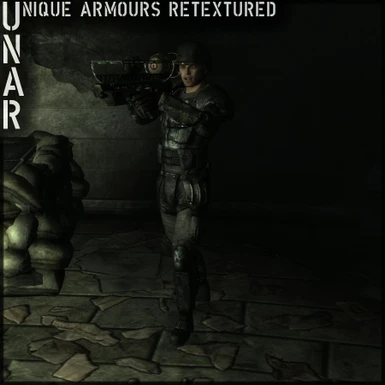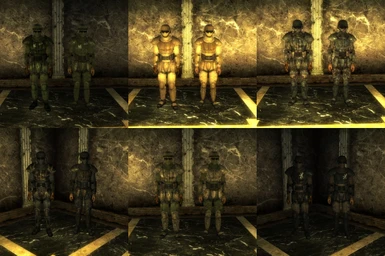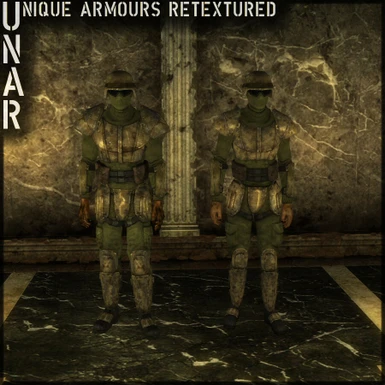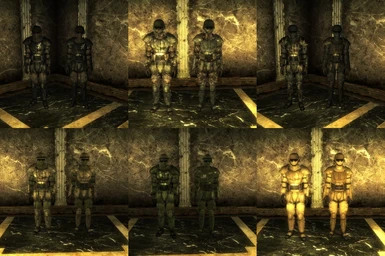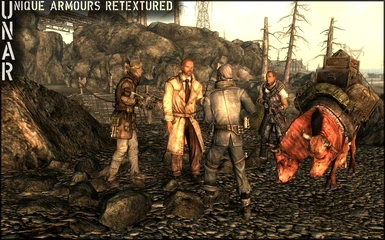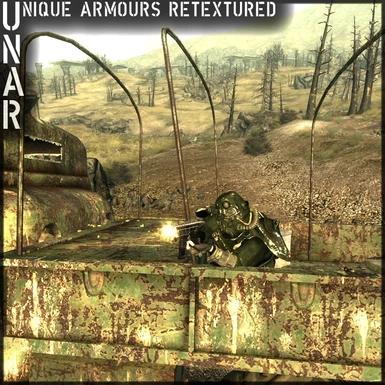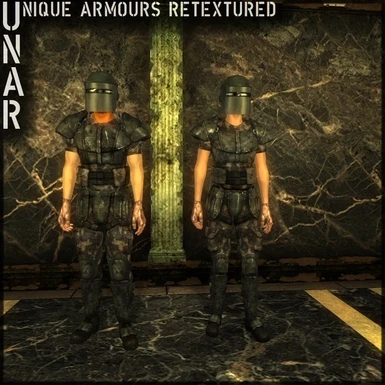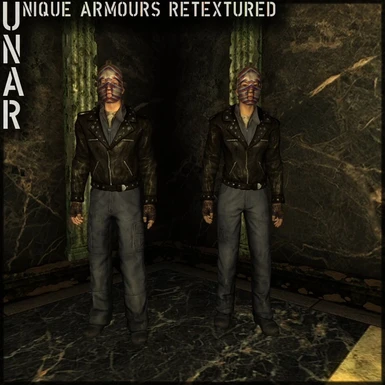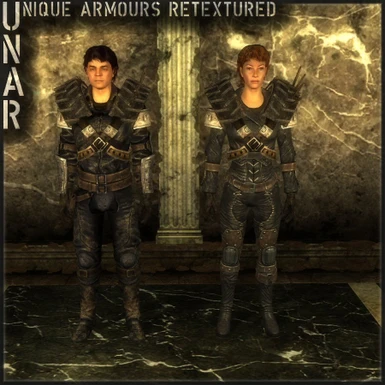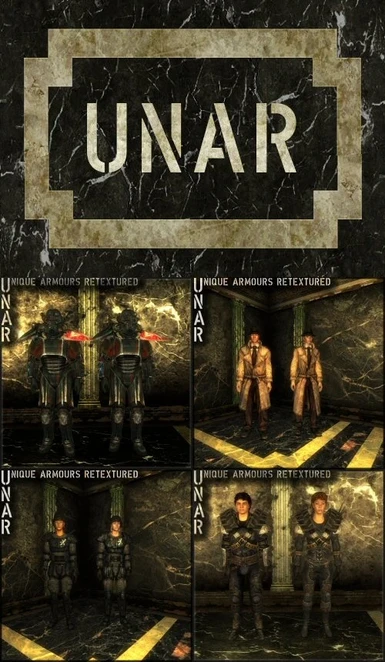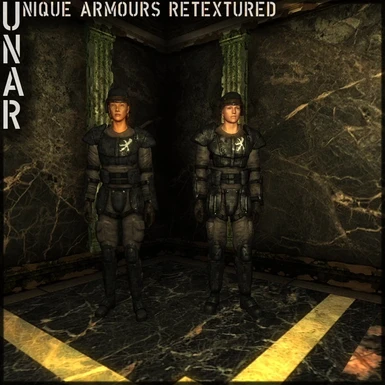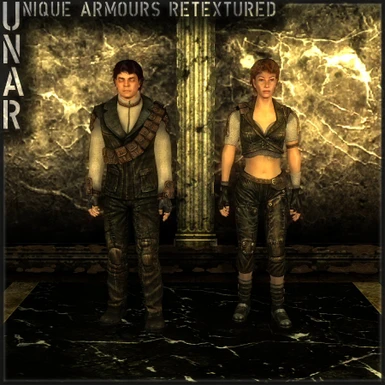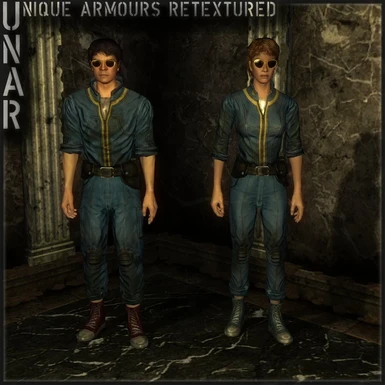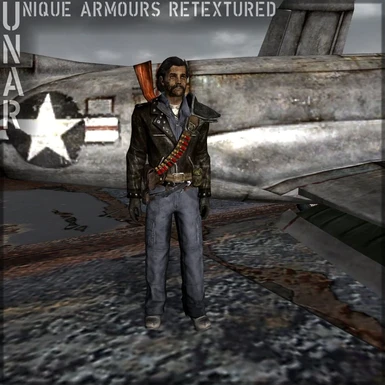Documentation
Readme
View as plain text
Name: UNAR - Unique Armours Retextured
Version: 2.0
Date: 2010-08-14
Category: Items/Armor
Recommended: Fallout Mod Manager
Author: Tubal
Source: http://www.fallout3nexus.com/downloads/file.php?id=10375
Forum: http://forums.bethsoft.com/?showtopic=1061677
Description
===========
Changes the look of several armour and clothing items, and places them around the wasteland if necessary.
Location
========
All around the wasteland.
Details
=======
This mod adds new skins to several previously generic-looking "unique" armour and clothing items, giving them a truly unique look. The items are placed in-game if they were unavailable before, and some are added to NPC's.
Files are included for compatibility with both unmodded "Vanilla" Fallout 3, and for those using FO3 Wanderers Edition.
FWE already places some of the unused uniques in-game through it's implementation of MUAC and the effects and placement from that mod has been retained, only the cosmetic changes from UNAR are used.
Stats have been changed where the new model differs significantly from the old.
The changed items include:
Mysterious Suit
Talon Heavy Armor
Environment Suit
Defender Armour
Doctor Li's Outfits
M1 Helmet
All-Purpose Science Suit
Commando Armor
Wanderer's Leather Armor
Road Rascal Leather Armor
Ledoux's Hockey Mask
Composite Recon Armor & Helmet
Linden's Outcast Power Armor
Pre-War Dress Uniform
Shady Hat
Vance's Longcoat Outfit
Prototype Medic Power Armor
Army Power Armor
Modified Utility Jumpsuit
Lucky Shades
Merc Venturer's Outfit
Merc Casual Outfit
Shellshocked Combat Armor and helmet
Bad Attitude Armor
Boogeyman's Hood
Hand-Me-Down Raider Armor & Hot Lips Mask
Apocalypse Gladiator Armor & Helmet.
Install
=======
This mod is distributed as a FOMOD ready archive, and the RECOMMENDED way to install it is to use the Fallout Mod Manager (FOMM):
1. Open FOMM.
2. Select Package Manager.
3. Select Add FOMod.
4. Open the mod archive file.
5. Find the created mod in the list and activate it.
Note that load order is automatically adjusted.
To uninstall using FOMM:
1. Open FOMM
2. Select the Package Manager
3. Find the mod in the list and deactivate it.
(4. optional: Right-click the mod and select Delete to remove completely from hard drive)
The mod can be installed by extracting it into the Fallout 3 data folder. No instructions will be provided by me on how to do this.
Incompatibility
===============
Incompatible with all mods that change the items affected by this mod. Some NPC's are changed.
Load this mod before other mods to avoid possible bugs, although the cosmetic changes from this mod may disappear for affected items, and items may disappear from lovations and inventories.
Known Issues or Bugs
====================
No bugs are known at this time.
History
2.0 2010-08-14 - 2.0 Release
1.5 2009-01-09 - 1.5 Release
1.0 2009-12-13 - Initial release.
Contact
=======
I can be found at the Bethesda forums, or the Nexus forums under the nickname 'Tubal'.
Credits
=======
Credits to ME. You hear that?
Also:
Mezmorelda for Fallout Wanderers Edition, which is how I play Fallout.
Timeslip for the Fallout Mod Manager.
Zumbs for his useful FOMM scripting tutorials.
Robin at the Fallout 3 Nexus for hosting.
Tools Used
==========
The Compressonator
DDS Converter
NIFSkope
Fallout Mod Manager
Paint Shop Pro 8
the G.E.C.K
Opera Browser
lhammonds's Readme Generator (which really could use a Fo3 port)
Licensing/Legal
===============
You can do whatever you want with this mod, all I ask in return is that you give me credit and notify me if you distribute any part of this mod.