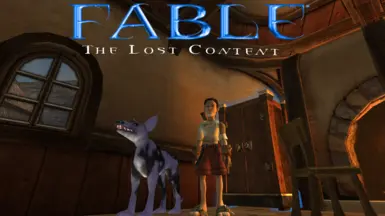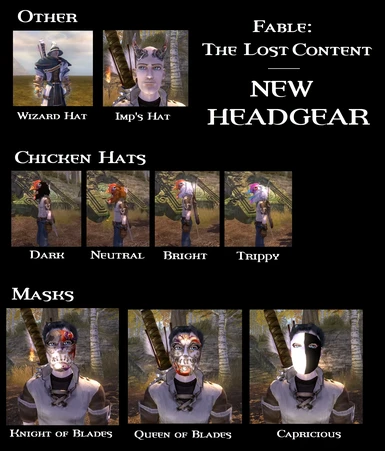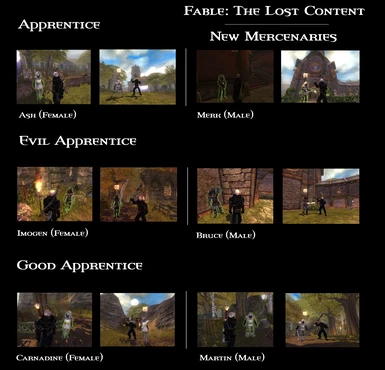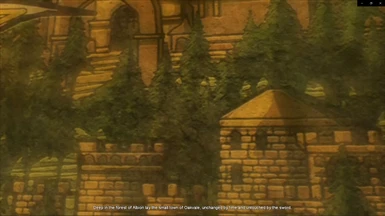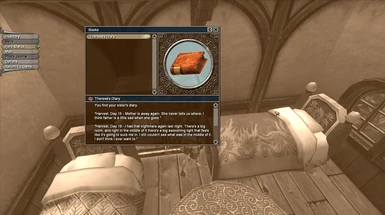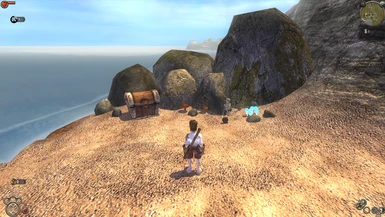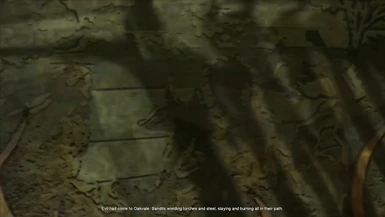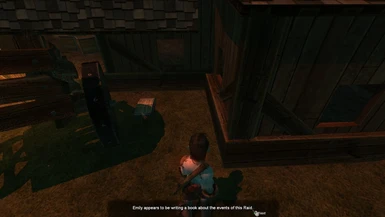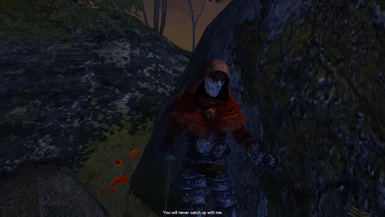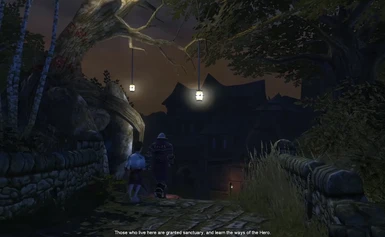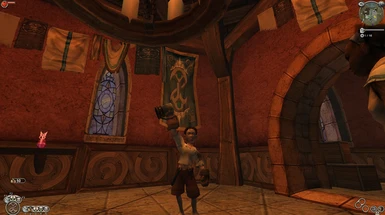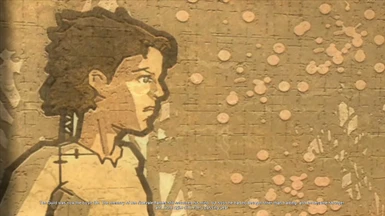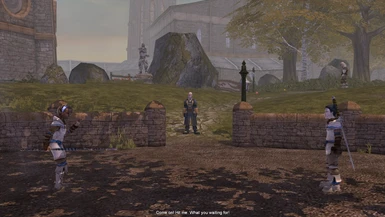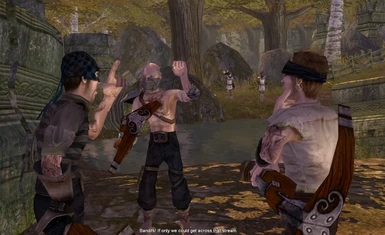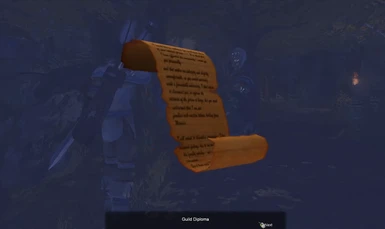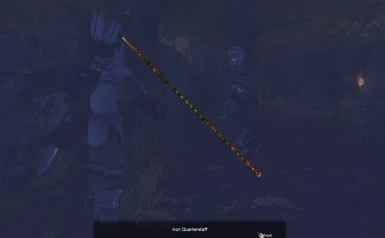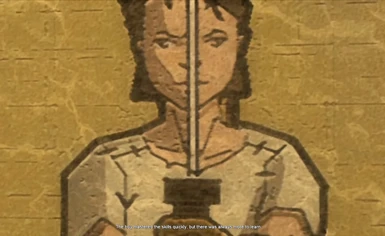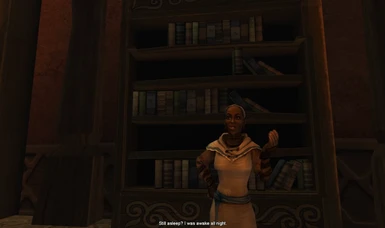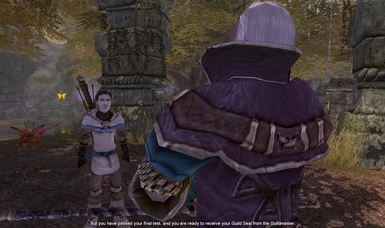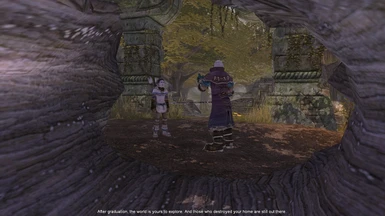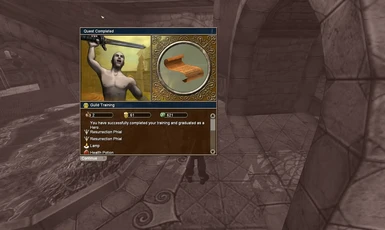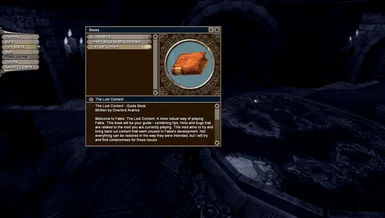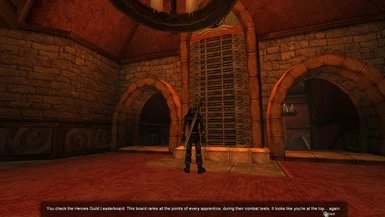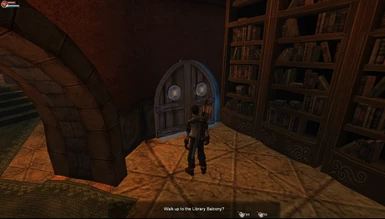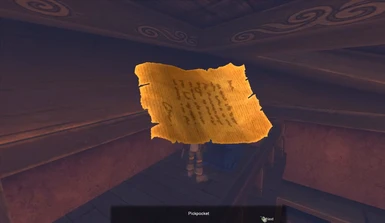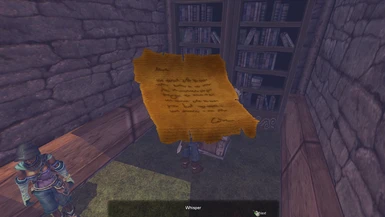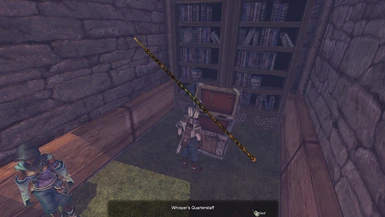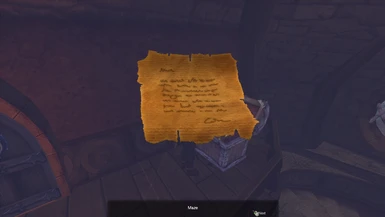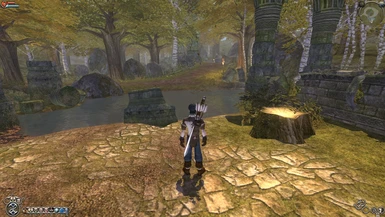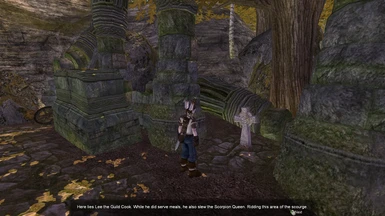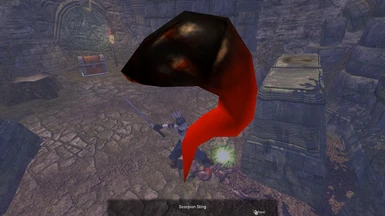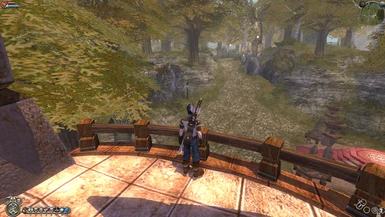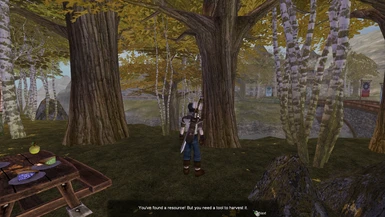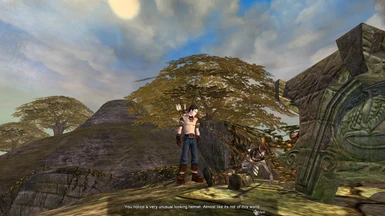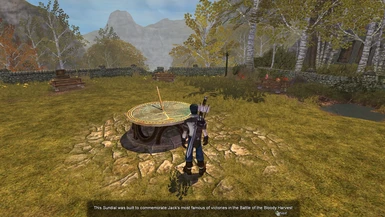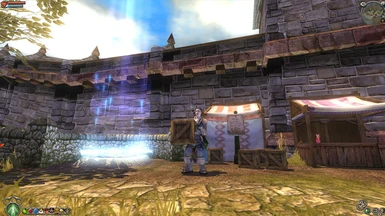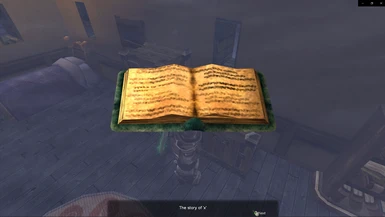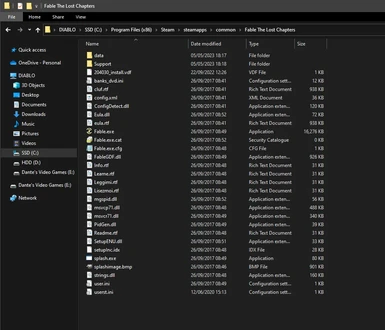File information
Last updated
Original upload
Created by
AvariceUploaded by
OverlordAvariceVirus scan
About this mod
A Full-scale Expansion Mod that tries to focus on restoring Cut Content and just generally add even more fun things to do or find through-out the entire game.
- Requirements
-
Nexus requirements
Mod name Notes ChocolateBox A version of this program must be installed to your computer first and used at least once to fix your modding environment, in order to replace the map files inside of 'Fable The Lost Chapters/data/levels/FinalAlbion' Mods requiring this file
Mod name Notes Fable - The Hero Jack of Blades Download FABLE THE HERO JACK OF BLADES Fable - The Lost Content RUS Translate - Permissions and credits
-
Credits and distribution permission
- Other user's assets Some assets in this file belong to other authors. You will need to seek permission from these authors before you can use their assets
- Upload permission You can upload this file to other sites but you must credit me as the creator of the file
- Modification permission You are allowed to modify my files and release bug fixes or improve on the features so long as you credit me as the original creator
- Conversion permission You can convert this file to work with other games as long as you credit me as the creator of the file
- Asset use permission You must get permission from me before you are allowed to use any of the assets in this file
- Asset use permission in mods/files that are being sold You are not allowed to use assets from this file in any mods/files that are being sold, for money, on Steam Workshop or other platforms
- Asset use permission in mods/files that earn donation points You are not allowed to earn Donation Points for your mods if they use my assets
Author notes
Fable: The Lost Content is mostly created by me (Avarice). However, it also contains assets that were created by other users, who gave me permission to use them. For this reason it is best to not use any assets from this mod without my permission, just so that I can confirm that I have ownership of said asset.
If you have a question about the mod or want to give feedback, then feel free to post about it on this page or send me an email at:
[email protected]File credits
Creator:
Avarice
Contributors:
The Fable Historian
GameGenie82
Albion Secrets
MoreRunes
Translator:
JooblexDonation Points system
Please log in to find out whether this mod is receiving Donation Points
-
Translations
- Russian
-
Translations available on the Nexus
Language Name Russian Author:NumeroQtro Fable - The Lost Content RUS Translate - Changelogs
-
-
Version 0.7.5
- --------------------------
General Updates:
--------------------------
- There are now Golden Key Chests.
- There is now a 35 Silver Key Chest.
- Added "Cooking Ingredients" as a feature.
---------------------
General Fixes:
---------------------
- Improved the entrance to Bowerstone South.
- Fixed the Silver Key Cutscene in Darkwood Lake.
- Added signposts so you can enter Bowerstone Jail.
- Most Demon Doors now contain an additional chest.
- Fixed the Level of Detail for the terrain (Graphics Level: 9/10).
- There are now Silver Key Chests that only need a single key to open.
- Replaced chests of some new regions with Silver Key chests for balancing purposes.
- Added more than enough Material Chunks for you to open all of the chests that are currently added.
- Changed the "Lid" on Mini Quest chests and added a number to show how many items you need to open them.
- Created the "Guild Training Patch" that reverts the Heroes Guild back to how it was originally to prevent crashes.
- Added text files for objects that block your path, now you can interact with them to find out if you can return later.
----------------------
Start Oakvale
----------------------
- Added a Spade.
- Added a Fishing Rod.
- Added two Fishing Spots.
- Added two Digging Spots.
- Added the "Stolen Treasure" note.
- Added the "Buried Treasure" note.
- Added the "Sunken Treasure" note.
- Added a "Liquor Crate" in the Tavern.
- Added the Angus Grandfather Clock.
- Added a female villager to the beach.
- Added the "Raw Wheat" as an ingredient.
- Added a chest near the Fist Fighting Ring.
- Added the "Child Sword" as a dig spot reward.
- Added the "Lobster Claw" as a fish spot reward.
- Added more Flora and Trees in the Extended areas.
- Added the "Cooking Pot" near the Fist Fighting Ring.
- Added references to the "Treasure Hunter's Alliance".
- Added more items for you to steal in all of the Shops.
- Added a Tutorial Signpost near the Fist Fighting Ring.
- Changed the chest in the barn into a Silver Key chest.
- Changed the "Family Pie" into a "Lemon Meringue Pie".
- Added a fairy ring of mushrooms next to the Item Shop.
- Changed the location for some of the items in the Family Home.
- Added a Golden Key that can be found during the Raid on Oakvale.
- Added Stone Chunks that you can gather from rocks on the beach.
- Added Yew Chunks that you can gather from the trees around Oakvale.
- Added a whole bunch of new gravestones in the Old Oakvale Graveyard.
- Removed the CTCOwnership of all the barrels that are inside the Tavern.
- Changed the texture of the Tutorial Signposts, so that it now has a gold trim.
- Removed the Tankard of Gods, so that it can be obtained later on in the game.
- The Lobsters now have a 100% chance to drop a Lobster Claw for the Mini Quest.
- Added a Digging Spot and a Fishing Spot as an alternative for earning gold pieces.
- Added Tutorial Signposts around town that explains some of the new features for the mod.
- Fixed the spawn location of Beetles and certain NPCs, when the player skipped the intro cutscene.
- The Family Dog now has a food and water bowl, along with the name of "Max" when you interact with him.
- Changed the texture of Theresa's Diary, just so that it stands out more as a unique book that you can collect.
-------------------------
Guild of Heroes:
-------------------------
- Added three Fishing Spots.
- Added three Digging Spots.
- Replaced the Golden Key with a Silver Key.
- Fixed the teleport markers for the secret Music Box, which is near the Archery Range.
- The Guildmaster now awards you with a Rusty Cutlass for completing your Melee Test.
- Made it so that the Hero loses their Spade and Fishing Rod which they had during Childhood.
- Finished the current version of the text files for the Fae Realm book that is next to the Music Box.
- Fixed it so you now receive the Rusty Cutlass from the Guildmaster even if you skip the cutscene.
- Fixed it so you now receive the Guild Seal Pieces from the Guildmaster even if you skip the cutscene.
- Made it harder for the Childhood Version of the Hero from entering newly created areas in the Extended Regions.
--------------------------
Library Arcanum:
--------------------------
- Added a new Fishing Spot.
- Added a new Digging Spot.
- Added a new Silver Key Chest.
- Removed the statue and banner.
- Changed the location of the Lit Rag Torch.
- Added a Health Potion to the Fishing Spot.
- Added a signpost about The Weaponmaster.
- Changed the texture for The Weapon Master.
- Added the "Smoking Pipe" weapon to the new Silver Key chest.
- Removed the pillars that block your path during certain quests.
- Added some more objects you can interact with, around the table.
- Added another Tutorial Signpost inside that explains "Demon Doors".
--------------------
Guild Forest:
--------------------
- Added a Digging Spot next to the corpse.
- Added a fence that goes around the corpse.
- Added "Avo, Save the Queen" Note next to the corpse.
--------------
The Trial:
--------------
- Added a new room at the end of the Stealth Test.
- Added a new Silver Key Chest into the newly added room.
- Added "Weaver's Mace" to the newly added Silver Key Chest.
--------------------------------
Greatwood Entrance
---------------------------------
- Changed the texture for The Miner.
------------------------
The Arboretum:
------------------------
- Removed the statue and banner.
- Added "Scorpion's Assassin Outfit" to the new chest.
- Added two gargoyle statues that point at each other.
- Removed the walls that block your path during certain quests.
-------------------------------
Darkwood Entrance:
-------------------------------
- Added Iron and Steel Chunks that you can gather from rocks.
-------------------------------
Darkwood Marshes:
-------------------------------
- Added a Crystal Chunk that you can gather from rocks.
-------------------------
Darkwood Lake:
-------------------------
- Added Crystal, Ebony, Iron and Steel Chunks that you can gather from rocks.
-------------------------
Darkwood Weir:
-------------------------
- Added Stone and Ebony Chunks that you can gather from rocks.
-------------
Oakvale:
-------------
- Added a Silver Key chest to the barn.
- Added "Judges Steel" to the Silver Key Chest.
- Added a digspot that is next to the item shop.
- You can now climb the rope to the top of the barn which you saw during childhood.
-----------------------
Serenity Farm:
-----------------------
- Added a new chest.
- Added the "Hammerthyst" weapon to the new chest.
------------------------------------
Witchwood Cullis Gate:
------------------------------------
- Added Crystal Chunks that you can gather from rocks.
-------------------------------
Witchwood Stones:
-------------------------------
- Added Crystal Chunks that you can gather from rocks.
--------------------------
Witchwood Lake:
--------------------------
- Added Steel, Ebony and Crystal Chunks that you can gather from rocks.
----------------------------
Bowerstone North:
-----------------------------
- Added a teleporter that takes you to Bowerstone Jail.
-------------------------
Bowerstone Jail:
--------------------------
- Added a teleporter that takes you to Bowerstone North.
--------------------------------
The Desolate Abbey:
--------------------------------
- Added a new chest.
- Added two fountains.
- Added a statue of a Pimp.
- Added the "Pimp Suit" to the new chest.
------------------------
The Fae Realm
------------------------
- Added a Music Box inside of the Heroes' Guild that takes you to the Fae Realm.
- Added a Lore Book that tells the player about the Fae Realm.
- Added the "Hero Centre" as a place that you can explore.
-------------------
Hero Centre
-------------------
- Fixed the teleport markers for the secret Music Box, which is outside of the Hero Centre.
- Added a door that currently won't allow you to enter the rest of the Fae Realm.
- Added the "Guild Woods Guard" as an NPC.
- Added the "Hero Centre" building asset.
- Added the "Hero Guide" as an NPC.
- --------------------------
-
Version 0.7
- These are all of the notes for the changes that I have made, whilst working on Version 0.7 of my mod. Fable: The Lost Content.
------------------
New Music:
------------------
- Added the song "Bowerlake" from Fable II (Official Soundtrack).
- Added the song "Desert" from Fable III (Official Soundtrack).
---------------------
New Regions:
---------------------
- Created a new map called "Knothole Island (Summer)".
- Created a new map called "Brightwood Forest".
- Created a new map called "Brightwood Caves".
- Created a new map called "Mountain Pass".
- Added an unused map called "Hero Centre".
- Added an unused map called "Debug Area".
- Created a new map called "Aurora Beach".
- Created a new map called "Homestead".
- Created a new map called "The Trial".
---------------------
General Fixes
---------------------
- Added a disclaimer for all Tool items.
- Added a Silver Augmentation to Hal's Sword.
- Added a disclaimer for all available Artifact items.
- Added a disclaimer for all available Resource items.
- Added more context to the description of Brom's Hatchet.
- Most of the new Shopkeepers can now be found at Lookout Point.
- Lowered the damage of Hal's Sword to 7.5 (just below the damage of an Ebony Cleaver).
----------------------
Start Oakvale
----------------------
- It is made more obvious that Jack of Blades is the one who kills Brom during the "Theresa Raid" Cutscene.
- The Family Dog now teleports with Maze and the Hero of Oakvale during the "Brom's Death" Cutscene.
- The environment theme changing is a bit more seamless during the "Theresa Raid" Cutscene.
- Expanded the text entries when interacting with the Family Dog before the Raid on Oakvale.
- Added more corpses and objects that you can interact with during the Raid on Oakvale.
- There is now a mound of dirt that you can interact with in the centre of town.
- Added a whole bunch of new gravestones in the Old Oakvale Graveyard.
- Added a new note inside of your Childhood Home called "Get a Haircut".
- Added the Youngster Hairstyle Card inside of your Childhood Home.
- The mound of dirt will turn into a sapling during the Raid on Oakvale.
- Extended more of the region, up the path from the Bully and the Brat.
- Added a closed-off cave entrance on the shores of Oakvale's beach.
- Moved position of Family Dog during the "Father Intro" Cutscene.
- Removed the tree that can be found in the centre of town.
- Added more Navigation Data for NPCs in Extended areas.
- There is now a Mini Quest chest outside of Barrow Fields.
- Added a well that is behind Orwin Gown and his mistress.
- Added the "Lobster Menace" Mini Quest to Start Oakvale.
- Added more items for you to steal in all of the Houses.
- Added three new Oakvale Villager NPCs around town.
- Added various Old Kingdom Pillars and Rubble.
- Added an unused Oakvale Fountain.
- Added some more Town Benches.
- Added Broken Monk Pillars.
-------------------
Fresco Cave
-------------------
- This region now plays the song "Fresco Dome".
--------------------
Guild Woods
--------------------
- This region now plays the song "Greatwood".
--------------------------
Library Arcanum
--------------------------
- The Weaponmaster now sells a few more weapons.
----------------------
Lookout Point
----------------------
- Removed the Debug Stones.
- Added three new Direction Signposts.
- Changed the texture for The Woodsman.
- Added even more text for The Woodsman's Signpost.
- Added The Miner as a shopkeeper on the way to Bowerstone.
- Added a Signpost that teleports the player to the Debug Area.
- Added a Tutorial Signpost that appears during the Wasp Menace quest.
- Added The Ingredient Witch as a shopkeeper on the way to Bowerstone.
- Family Dog can be seen during the "Guild Arrive" Cutscene with Maze and the Hero of Oakvale.
------------------
Picnic Area
------------------
- Added more Sheriff Notes to the Bulletin Board for Mini Quests.
- This region now plays the song "Summer Fields".
--------------
Hero Hill
--------------
- Added a common chest that contains the "Rayman Outfit" inside of it.
- Replaced the common chest at the top of the hill with a Chest that requires 10 Silver Keys.
- Added a gate that prevent the player from accessing the stairs until they have completed the Sick Child quest.
------------------
Brightwood
------------------
- This region now plays the song "Bowerlake".
- Removed the Divinity Gem from the dig spot and replaced it with the Fairy Ring artifact.
- Replaced the common chest at the top of the tower with a Mini Quest Chest that requires a Divinity Gem.
-----------------------------
Bowerstone South
-----------------------------
- The Estate Agent will temporarily sell all available Artifacts, just so you know what to look out for.
- The Estate Agent now buys all currently available Artifacts.
- Added "The Bowerstone Guard" Music Note.
- Changed the texture for The Estate Agent.
---------------------------------------
Bowerstone Tavern Cellar
---------------------------------------
- You can now kill the Talentless Bard for a weaker version of The Lute.
- You can now trade with the Talentless Bard as part of his Mini Quest.
- This region now plays the song "Bowerstone".
- Changed the texture for The Talentless Bard.
- Added a Mini Quest chest.
---------------------------
Bowerstone Quay
---------------------------
- Fixed the Rival Hero so that you receive Good Alignment points for killing him.
- Added a Signpost that teleports you to Summer Island.
----------------------
Fisher's Creek
----------------------
- This region now plays the song "Summer Fields".
-------------------------
Greatwood Lake
--------------------------
- Changed the texture for The Greatwood Witch.
----------------------
Orchard Farm
----------------------
- This region now plays the song "Greatwood".
---------------------
Rose Cottage
---------------------
- This region now plays the song "Summer Fields".
---------------------
Barrow Fields
---------------------
- This region now plays the song "Summer Fields".
----------------------------
Oakvale Memorial
----------------------------
- This region now plays the song "Oakvale".
----------------------------------
Witchwood Cullis Gate
-----------------------------------
- Added a Region Gate near Focus Site.
- Added a Signpost for Witchwood Ruins.
- Added some Old Kingdom Architecture.
---------------------------
Witchwood Ruins
---------------------------
- Added Briar Rose (NPC).
- Added Balverines (Creature).
- Added The Balvorn (Creature).
- Added Summoner Altar (Object).
- Added Wood Nymphs (Creature).
- Added some Old Kingdom Architecture.
-----------------------------
Witchwood Cavern
-----------------------------
- This region now plays the song "Hobbe Cave".
-------------------------
Bowerstone Jail
-------------------------
- This region now plays the song "Bowerstone".
-------------------
Windmill Hill
-------------------
- This region now plays the song "Graveyard".
----------------------
Gibbet Woods
----------------------
- This region now plays the song "Graveyard".
---------------------------
Headsman Cave
---------------------------
- This region now plays the song "Hobbe Cave".
----------------------------
Kraken's Chamber
----------------------------
- This region now plays the song "Prison".
-------------------
Hook Coast
-------------------
- Added a Signpost that teleports you to Aurora Beach.
- Extended the area near the Hook Coast Teleporter.
- Added a Desolate Ship to Hook Coast's Dock.
- Added a Ruined Church.
---------------------
Aurora Beach
---------------------
- This region now plays the song "Desert".
- These are all of the notes for the changes that I have made, whilst working on Version 0.7 of my mod. Fable: The Lost Content.
-
Version 0.6
- New Regions
---------------------
- Created a new map called "Hero Hill".
- Created a new map called "Dead Fields".
- Created a new map called "Guild Forest".
- Created a new map called "Glacier Cave".
- Created a new map called "Isle of Bones".
- Added an unused map called "Dragon Cliff".
- Added an unused map called "Darkwood Village".
Start Oakvale (Pre-Raid)
-------------------------------------
- Extended Brom's Intro (Cutscene) significantly.
- Added Brown Mushrooms (Ingredient) that you can find.
- You can now walk into other people's houses and steal their items.
- Added new Markers and Camera Splines for Brom's Intro (Cutscene).
- Opened the doors to other people's houses before the Oakvale Raid.
- Added Affair Wife, Emily and Barrel Man (NPCs) to Brom's Intro (Cutscene).
- The Hero of Oakvale (PC) animates more during every available cutscene.
- Fixed the Bully (NPC) not being able to animate during Brom's Intro (Cutscene).
- Added Scarlet Robe walking past the Children during Theresa's Intro (Cutscene).
- You can now find a Box of Mint Chocolates (Produce) inside one of the houses.
Start Oakvale (Post-Raid)
---------------------------------------
- Extended Brom's Death (Cutscene) significantly.
- Replaced all "Grumbling / Whispering" (Dialogue) for Maze (NPC).
- Changed the order in which the Oakvale Raid (Cutscene) plays out.
- Added more Guard Corpses (NPC) during the Oakvale Raid (Cutscene).
- Made it so the Trader (NPC) runs away during the Oakvale Raid (Cutscene).
- Made it so Jack of Blades (NPC) holds a Master Weapon more often during Cutscenes.
- Added different stages of Guild Seals that you earn at certain points during your Guild Training.
- Added more Bandits (NPC) walking to the Heroes Old Home during the Oakvale Raid (Cutscene).
- Fixed Female Villagers (NPC) not animating when the Bandits (NPC) attack Oakvale (Region) during the Raid (Cutscene).
Heroes Guild
--------------------
- Replaced all "Grumbling / Whispering" (Dialogue) for Maze (NPC).
- Removed some of the trees that were outside of the Old Hero Centre (Building).
- Removed most of the NPCs inside of the top floor of the Old Hero Centre (Building).
- Replaced almost all of the "Grumbling / Whispering" (Dialogue) for Guildmaster (NPC).
- The Guildmaster (NPC) now rewards you with an Iron Katana (Weapon) for defeating Whisper.
- Made it so that the Guild Woods Guard (NPC) goes back to his intended spot after most cutscenes.
- Tweaked Whisper (NPC) and the Hero of Oakvale's placement during Departure GM Done (Cutscene).
- Delayed the Will Test Won (Cutscene) so that you can see Whisper (NPC) run up to the Guildmaster (NPC).
- The Melee Apprentice (NPC) who grades your Melee Test (Cutscene) now rewards you with an Iron Cutlass.
- Made it so that the Guildmaster (NPC) rewards you with a new tier of Guild Seal (Artifact) during certain cutscenes.
- Added more dialogue for Maze (NPC) when speaking to Jack of Blades (NPC), near the end of Boo Hoo (Cutscene).
- Made it so that if you fall off the pathway above the water near the Will Area by the Demon Door, you can walk all the way back to the Will Area.
- Added an unused line (Dialogue) for the Guildmaster (NPC) during the Melee Test Battle Won (Cutscene) where he would reward you for reaching a good score.
Guild Woods
--------------------
- Removed all Scorpions (NPC).
- Added a Silver Key (Collectable).
- Removed Silver Key Digging Spot.
- Added a cart that can be destroyed.
- The Guild Woods now uses the song "Greatwood".
- Connected new Region Entrance and Exit Points to Guild Forest.
- Changed the location of the BW Signpost (Object) for the Material Chest.
- Added Iron and Steel Resource Spots for the rocks on the other side of the river.
- Added an unused line (Dialogue) for Maze (NPC) during the Guild Departure (Cutscene) after defeating him in combat.
- Added two unused lines (Dialogue) for Maze (NPC) during the Guild Departure (Cutscene) when he explains how you graduate.
- Added two unused lines (Dialogue) for Maze (NPC) during the Will Woods (Cutscene) after helping Whisper (NPC) defeat the Bandits (NPC).
Guild Forest
-------------------
- Added Brown Scorpions (NPC).
- Added The Scorpion Queen (NPC).
- Connected Region Entrance and Exit Points to Guild Woods.
- Added Apprentices (NPC) that appear during Guild Training (Quest).
- Added a Blocking Gate that you can't access during Guild Training (Quest).
- Added Guild Woods Guard (NPC) that appears during Guild Training (Quest).
The Library Arcanum
---------------------------------
- Added a Golden Key (Collectable).
- Added Knight Arthur's Hero Statue and Banner.
- Added a Staircase to the left of the Demon Door.
- Added more weapons for the Weaponmaster (NPC).
- Made the Statue teleport you to Greatwood Lake (Region).
- Made it so the Weaponmaster (NPC) will stand in the same spot.
- The Weaponmaster (NPC) now sells Rusty, Iron, Steel and Master weapons from Fable II.
- Added a Pillar (Object) that blocks you from accessing the stairs until you complete certain quests.
Lookout Point
----------------------
- Added Debug Stones (Teleporter).
- Added Children (NPC) near Boasting Pedestal.
- Added more Clutter and Trees around the map.
- Removed some of the markers from the Minimap.
- Add Text to Sheriff Board during Wasp Menace (Quest).
- Removed 'FadeOut' into Jack of Blades (NPC), during Maze's Arrival (Cutscene).
- Added a BS Signpost (Object) and a Sheriff Note (Item) outside of the Heroes Guild during Wasp Menace (Quest).
Hero Hill
--------------
- Added a Golden Key (Collectable).
- Added Ancient Tome (Teleporter).
- Added Scythe's Secret Area.
- Added clutter around the map.
- Added a corpse that references Master Chief.
- Added a note that references Hal / Master Chief.
- Added a note that references a level from Halo 1.
- Made it so you can't climb the stairs during certain quests.
- Added Hal's Sword (Legendary Weapon) that is inside of a chest.
Picnic Area
-----------------
- Added the Produce Salesman (Shopkeeper).
- Added more Sheriff Notes (Item) to the Bulletin Board.
- Added a staircase that leads to the Produce Salesman's Shop.
- Changed the location of the Blue Shrooms (Ingredient) and Blue Mushroom Pie (Produce).
- Added a Rope fence that prevents you from entering until Wasp Menace (Quest) is completed.
- Made it so there is a different Bulletin Board that you can interact with during and after Wasp Menace (Quest).
Bowerstone South
----------------------------
- Added a Golden Key (Collectable).
- Added more detail to the houses in Bowerstone Old Town.
- Added an NPC that references a cut character called Mother Rightwell.
- Added 3 Pies and a Note that you can interact with in Mother Rightwell's house.
Greatwood Entrance
--------------------------------
- Added an Iron Material Chest.
- Added The Achaeologist (Shopkeeper).
- Added a Table with a Note that only appears during the Wasp Menace Quest.
- Added Wasp Nest Generators that only appear during the Wasp Menace Quest.
- Added a Blue Bowerstone Guard (Bodyguard) that only appears during the Wasp Menace Quest.
Greatwood North
----------------------------
- Removed all unnecessary enemies.
- Added a Crypt that you can open for a Golden Key.
- Can now obtain a Mining Pickaxe from a Breakable Barrel.
Greatwood Lake
-------------------------
- Added Corpse in the middle of the lake.
- Added Excalibur (Weapon) in the middle of the lake.
- Added fences that only appear during the Wasp Menace Quest.
- Added a Chest that only appears during the Wasp Menace Quest.
- Added Wasp Nest Generators that only appear during the Wasp Menace Quest.
The Arboratum
------------------------
- Added a Golden Key (Collectable).
- Added Raziel's Hero Statue and Banner.
- Added a chest containing the Sarafan Outfit.
- Added Brown Mushroom (Ingredient)s to collect.
- Removed / Changed the placement of some Degradable Thorn Bushes.
- Added a wall that prevents access to the stairs until certain quests are completed.
The Butterfly House
-------------------------------
- Added another path that you can cross.
- Added a Secret Teleporter.
Darkwood Chapel
-----------------------------
- Added a path that deviates from the Chapel.
- Added a Demon Door that uses the "DD_Evil" Script.
- Added both a Region Entrance and Region Exit Point.
Darkwood Village
---------------------------
- Added Three Balverines (NPC).
- Added filler areas around the map.
- Added more trees and foilage around the map.
- Added a Crunchy Chick (Produce) to a Digspot.
- Added a Demon Door wall to the entrance of the map.
- Added the Post Oakvale Raid Environment for the map.
- Added the Scorpion Suit (Clothing) to a chest as a Reward.
- Connected Region Entrance and Exit Points to Darkwood Chapel.
- Added Slayer (Unused Weapon) to a chest as a Reward.
Hall of Heroes
----------------------
- Made it so that you can interact with all of the statues in the Hall.
- Added a Door that Teleports you to the Hero Pedestal of the Arena.
- Added a Door that Teleports you to the Spectator Area of the Arena.
Arena
---------
- Added a signpost in the Hero Pedestal that takes you back to the Hall of Heroes.
- Added a signpost in the Spectator Area that takes you back to the Hall of Heroes.
- Added a signpost that takes you to the other side of the Spectator Area in the Arena.
Hook Coast
-------------------
- Added a Demon Door inside the Hook Coast Abbey.
- Made it so the Demon Door in Hook Coast teleports you to an Ice Cavern (Glacier Cave).
Glacier Cave
--------------------
- Added an Ice Nymph (NPC).
- Added more Nymph Rocks as clutter.
- Added a Demon Door that connects to Hook Coast's Abbey.
- Added more Nothern Wastes and Hook Coast Assets as clutter.
Isle of Bones
--------------------
- Added Scythe.
- Added Weaver.
- Added Briar Rose.
- Added the Boatman.
- Added the Boatman's Ship.
- Added filler areas around the map.
- Added a Skull that you can interact with.
- Added the Graveyard Environment for the map.
- Added an Undead Hand that you can interact with.
- Added an Anchor which teleports you back to Hook Coast.
- Connected Region Entrance and Exit Points to Dragon Cliff.
- Added the Wreckager (Legendary Weapon) near a Skull and a Hand.
Dragon Cliff
------------------
- Added the Graveyard Environment for the map.
- Added the Archon Folly Region Def to the map.
- Connected Region Entrance and Exit Points to Isle of Bones.
General Fixes
---------------------
- Added the song "Bowerlake".
- Added more detail to the new 'Read Me' document.
- Changed the Bone Club into a One-Handed Weapon.
- Removed all Digging spots that had resource chunks.
- Added more Hostile Rival Heroes with Hero Trophies.
- Added a Hero Suit category for Raziel's Sarafan Outfit.
- Removed the Sword of Aeons from the Chamber of Fate.
- Created a new Screenshot Folder that can be downloaded.
- Added Golden Keys which are used to open a Golden Chest.
- Changed the name of "The Temple of Avo" to "Temple of Avo".
- The Archaeologist now sells Mining Pickaxes and buys Metal Chunks.
- Added Rusty, Iron, Steel, Master and Legendary Weapons from Fable II.
- Added a Hero Suit categories for both the Dark and Light Apprentice Outfit.
- Changed the name of "Darkwood Chapel of Skorm" to just "Chapel of Skorm".
- Created multiple new Junk Items, such as Spoons, Boots, Books and Buckets.
- Added Resource Chunk spots for trees and rocks in areas that had them before.
- Added the Sarafan Outfit which is based off Raziel from the Legacy of Kain series.
- Added a short disclaimer in each new items description, detailing what type of item it is.
- New Regions
-
Version 0.5
- Start Oakvale (Pre-Raid)
-------------------------------------
- Created a new object called "Family Pie" and replaced it with the Apple Pie in the Family Home.
- Changed the price of "Pebbles (Weapon)" to 55 Gold and "Dearest Wife (Note)" to 5 Gold.
- Added more NPCs walking around and playing animations during Brom's Intro Cutscene.
- You now receive the Giggle, Belch and Fart expressions during Brom's Intro Cutscene.
- Slightly extended the cutscene where the Bully runs away, after you help the Brat.
- Added a few more trees and rocks in the environment, right outside of the town.
- Added 'PutUpYourSwords' command for cutscenes.
- Extended Theresa's Outro Cutscene signifcantly.
- Added more trees and rocks near Barrow Fields.
- Moved the location of the Pidgeon Breeder note.
- Extended Brom's Intro Cutscene signifcantly.
Start Oakvale (Post-Raid)
---------------------------------------
- Fixed Brom not appearing.
- Extended Brom's Death Cutscene significantly.
- Added Bully's Corpse near the Barns that you can interact with.
- Added a note that you can interact with near the bodies of Orwin and Corina Gown.
- Added a reference to Twinblade and Theresa near the fields by the exit to Barrow Fields.
- Added Twinblade, Theresa, Jack of Blades, Scarlet Robe and Maze to Brom's Death Cutscene.
- Replaced the Theresa that can be seen on Oakvale's Shore, with another version of Jack of Blades and Scarlet Robe.
Heroes Guild
--------------------
- You now receive the Resist, Confused, Cry On Bed, Daydream and Scared expressions as a Child Apprentice.
- You now receive the Headscratch, Look Around and Wipe Mouth expressions as a Teenage Apprentice.
- You now receive the Resting, Sunny Day, Bad Back and Sigh expressions upon finishing Guild Training.
- Fixed every "Wake-Up" Cutscene, so that upon completion, the time of day is the morning.
- Extended the cutscene after Maze introduces you to The Guildmaster in the Map Room.
- Added Whisper, Thunder, Guild Woods Guard and Scythe to the introduction cutscene.
- Made it so you can't access Maze's Secret Area during the Guild Training quest.
Guild Woods
-------------------
- Removed the Spade.
- Removed Yew Chunk Digspots.
- Added Tree Resource Spots for 4 Yew Chunks.
- Replaced Yew Chunk in Digspot across the water for a Silver Key.
The Library Arcanum
---------------------------------
- The Weaponmaster now has more weapons in stock
- The Weaponmaster now uses the Bowerstone Blacksmith model.
Lookout Point
----------------------
- Added Yew Resource Trees.
- Added Woodcutting Hatchet.
- The Woodsman now sells Hatchets.
- Extended Maze's Arrival Cutscene significantly.
- The Woodsman now uses the Knothole Glade Chief model.
- Added Jack of Blades and The Beggar to Maze's Arrival Cutscene.
Picnic Area
-----------------
- Added a Cave Entrance to Brightwood.
- Added a Fence that only appears during certan quests.
Brightwood
------------------
- Added Brightwood Tower.
- Added a Cave Entrance to Picnic Area.
- Added a Signpost at the Peak of Brightwood.
- Added a Signpost at Entrance to Brightwood.
- Added a Cave Entrance to Brightwood Tower
- Added more clutter around Brightwood Tower..
- Added two Stag Beetles at the Peak of Brightwood.
Greatwood Entrance
--------------------------------
- Extended the length of reaching transition markers.
Greatwood North
----------------------------
- Replaced the Iron Axe for a Stone Pickaxe.
Greatwood Lake
-------------------------
- Removed the 5 Silver Key Chest.
- Added a Normal Chest with a new Weapon.
- Extended the length of reaching transition markers.
- The Ingredient Witch now buys all available Ingredients.
- Changed the 10 Silver Key Chest for a 20 Silver Key Chest.
- The Ingredient Witch now sells a variety of different Potions.
Greatwood Gorge
---------------------------
- Added a 5 Silver Key Chest.
- Moved the location of the Pickhammer Chest.
- Extended the length of reaching transition markers.
Bowerstone North
-----------------------------
- Added the Beggar near the entrance to Bowerstone South.
- Added small area near entrance to Bowerstone South.
- Added more clutter around the Bank of Bowerstone.
- Extended the length of reaching transition markers
- Added Bank of Bowerstone.
- Added Bowerstone Banker.
Hook Coast
-------------------
- Made it so you can't access a part of Hook Coast's Abbey during quests.
- Added more text for the Boatman's book: Trogdor the Burninator.
- Made it so you can't access the Boatman's area during quests.
- Made the Seagull that can be found in Hook Coast visible.
- Added more text for the Hook Coast Map Piece.
- Added an Ancient Coin to Hook Coast's Abbey.
- Added another Seagull near the Boatman.
General Fixes
---------------------
- Fixed Brom's Death Cutscene.
- Fixed Whisper's Animation Loop.
- Child Hero starts off with 3 expressions.
- You learn new expressions as you grow older.
- Changed the base price of Pidgeon Feathers to 25.
- You can now pick up Red Mushrooms (Ingredient).
- You can now pick up Green Mushrooms (Ingredient).
- You can now pick up Brown Mushrooms (Ingredient).
- You can now pick up Yellow Mushrooms (Ingredient).
- Changed the text for a variety of Creature Ingredients.
- Added a description for the Stick and Pebble weapons.
- Changed the base price of all Adrenaline Potions to 750.
- Changed the base price of Lobster Claw (Ingrediet) to 10.
- Added a CContainerRewardHeroDef for Brown Scorpions.
- Guards now have a chance to drop Guard Head (Ingredient).
- Changed some digging spots for Resource Rocks and Trees.
- Lobsters now have a chance to drop Lobster Claw (Ingredient).
- Villagers now have a chance to drop Villager Head (Ingredient).
- Fixed bug where you would lose weapons during Guild Training.
- Replaced the Iron Axe in Greatwood North for the Stone Pickaxe.
- Green Wasps now have a chance to drop Wasp Sting (Ingredient).
- Brown Wasps now have a chance to drop Wasp Sting (Ingredient).
- Prince Wasps now have a chance to drop Wasp Sting (Ingredient).
- Balverines now have a chance to drop Balverine Claw (Ingredient).
- Balverines now have a chance to drop Balverine Head (Ingredient).
- Stag Beetles now have a chance to drop Beetle Chunk (Ingredient).
- Added a new region inside the Picnic Area map, called Brightwood.
- Queen Beetles now have a chance to drop Beetle Chunk (Ingredient).
- Rock Trolls now have a chance to drop Rock Troll's Jaw (Ingredient).
- Replaced the Iron Axe in Lookout Point for the Woodcutting Hatchet.
- Earth Trolls now have a chance to drop Earth Troll Chunk (Ingredient).
- Created a new, more robust and informative version of the ReadMe file.
- Undead Soldiers now have a chance to drop Skeleton Bones (Ingredient).
- Fixed bug where you couldn't leave through the door in Bowerstone South.
- Fixed bug where you couldn't reach the transition marker in Bowerstone North.
- Brown and Black Scorpions now have a chance to drop Scorpion Sting (Ingredient).
- Changed the "This chest needs one key" text so that it says "You've found a resource!"
- Start Oakvale (Pre-Raid)
-
Version 0.3
- Start Oakvale
---------------------
- Extended the Containsmap for StartOakvale so that it now includes StartOakvale_Filler_01.
- Added Large Brightwood Rocks to block water which can be seen outside of Oakvale.
- Added a little area that you can explore near the entrance to Barrow Fields.
- Made it so that all the Sparrows on the map only appear before the Raid.
- Added an extra Stag Beetle and changed the location of a Stag Beetle.
- Added a Blue Guard and a Trader to the little area near Barrow Fields.
- Replaced the two Stag Beetles on the Oakvale Shore with Lobsters.
- Added a Rope that you can interact with in the barn on the right.
- Removed 50 gold coins from the chest on the Oakvale Shore.
- Added Markers and Camera Splines for Extended Cutscenes.
- Added the Pidgeon Breeder and his two pet Pidgeons.
- Added a signpost for Barrow Fields outside the town.
- Added a signpost for Oakvale right outside the town.
- Added Lucky Coin to Chest on the Oakvale Shore.
- Extended Theresa's Intro Cutscene significantly.
- Added more Seagulls near the Oakvale Shore.
- Extended Brom's Intro Cutscene signifcantly.
- Added a Pidgeon Feather trophy.
- Added 3 Sparrows that can fly.
- Added Theresa's Diary.
Start Oakvale (Post Attack)
-----------------------------------------
- Added Moveable Crates that block the alternative path to Brom's cutscene.
- Changed the placement of some bandits, so they are more spread out.
- Added the Tankard of the Gods to the Oakvale Tavern.
- Added 50 gold coins to the Oakvale Tavern.
- Added 3 Ravens that can fly.
Heroes Guild Complex
----------------------------------
- Edited the cutscenes where the Guildmaster trains you and Whisper, so that she insults you before each segment.
- Edited the cutscene where the Guildmaster tells you to get some rest, by giving the Hero a vision of his family.
- Edited the cutscene where the Alarm goes off, so the Hero will go to talk to the Guild Woods Guard first.
- Extended the cutscene where Whisper first wakes you up and the camera will show parts of the Guild.
- Edited the cutscene where Maze introduces you to the Guildmaster so that it now includes Scythe.
- Edited the cutscene where Whisper wakes you up as a teenager, so that you now run after her.
- Edited the cutscene where the Guildmaster trains you, so that you walk up to the Dummy.
- Edited the cutscene for the Guildmaster, so that you walk up to him to receive the Stick.
- Edited the cutscene where the Guildmaster congratulates you for killing the Beetles.
- Added different versions of Whisper to her secret area based on the active quest.
- Edited the cutscene where the Guildmaster informs you about experience orbs.
- Added "History of the Heroes' Guild" Book to the Old Heroes' Guild.
- Made most of the teleport markers on the mini map hidden.
- Added Camera Splines and Markers for cutscenes.
- Added more clutter to the Old Heroes' Guild.
Lookout Point
----------------------
- Tried to make the items you receive from digspots more balanced.
- Replaced some of the Resource Digspots for Resource Trees / Rocks.
Picnic Area
-----------------
- Added more produce that you can find on the benches.
Bowerstone South
----------------------------
- Added a door that takes you to more of Bowerstone South.
- Added Guard Barracks / Real Estate Agency Building.
- Added Tower Building near the Bowerstone School.
Bowerstone Quay
---------------------------
- Added Boatman who can take you to Oakvale.
Greatwood Entrance
--------------------------------
- Extended the reach for the Fisherman transition marker.
- Added a cave entrance near the Statue Master chest.
- Added Oak, Yew and Iron Chunk digging spots.
Greatwood North
---------------------------
- Added East Gate that currently can't be opened.
- Added Iron Chunk digging spots.
- Added an Iron Material Chest.
- Added various digging spots.
- Added Dead Fields Note.
- Added two gravestones.
- Added a fishing spot.
Greatwood Lake
-------------------------
- Changed the text for the signpost near the bridge.
- Added Ingredient Witch and staircase to her hut.
- Added a 10 Silver Key Chest.
- Fixed the wooden bridge.
Orchard Farm
---------------------
- Added Return The Artifact woman at the entrance (Hobbe Contest and Granny Necklace quests).
- Added chest inside Barn (during Protect Orchard Farm quest).
- Added chest inside Barn (during Attack Orchard Farm quest).
Darkwood Cullis Gate
---------------------------------
- Added a Bowerstone Sheriff and some guards (during Trader Escort quest).
- Added more bandits for the Bandit Lieutenant (during Trader Escort quest).
- Added a Signpost for the Ancient Cullis Gate.
Hook Coast
------------------
- Added a Cellar Door that you can interact with in the Lighthouse.
- Added a Lever that you can interact with in the Lighthouse.
- Added the "Story of X" book that was removed from TLC.
- Added secret Hook Coast Boatman area.
General Fixes
---------------------
- Fixed the cutscene where Maze watches you do your Melee Training, so that he is also present during the fight.
- Added various new birds to the game, such as Black birds, Budgerigars, Robins, Pidgeons and Kakariki.
- Reverted the Damage and Augmentations of Sword of Aeons so it is the same as on Xbox.
- Fixed Whisper's cutscene on the final day, so that she doesn't display text with no audio.
- Retextured the Assassin Boots so that they match the rest of the outfit.
- Changed the Title and Description of most Rival Hero weapons.
- Fixed Scythe's weapon type, so he can now use melee attacks.
- Fixed the Villager that could be seen after raid on Oakvale.
- Made it so Luna stays in a fixed spot (Old Heroes' Guild).
- Added more text to "The Lost Content" guide book.
- Created a new map called Greatwood North.
- Fixed the Hero of Oakvale's staff animations.
- Added custom "Overlord Avarice" cinematic.
- Restored the unused "Bone Club" weapon.
- Added Animations to Lobster Creatures.
- Tweaked Start Oakvale Minimap Offset.
- Extended the Microsoft logo cinematic.
- Added the Big Blue Box logo cinematic.
- Start Oakvale
-
Version 0.1
- StartOakvale
--------------------
- Added unused dialogue for Theresa during the cutscene when Bandit's Attack.
- Extended the cutscene for Brom slightly, right at the start of the game.
- Can now interact with Childhood Dog.
- Added Walk Data for Oakvale Beach.
- Removed Gate from Oakvale Shore.
- Added Stick and Pebble Weapons.
- Added Walk Data near Theresa.
- Removed Gate near Theresa.
- Added Enemies: Beetles (5).
- Added Childhood Dog.
- Added 50 Gold Chest.
- Added Wild Seagull.
- Added Wild Rat.
StartOakvale (Post Attack)
----------------------------------------
- Added Crate Pile to block Oakvale Shore.
- Added Maze and Theresa Easter Egg.
- Moved Boxes near Oakvale Entrance.
- Added More Particle Effects: Fire.
- Added More Villager Corpses.
- Added Enemies: Bandits (4).
- Added Dead Childhood Dog.
- Can now interact with Childhood Dog.
- Can Smash Barrels for items near the Barns, during the raid.
- Added a child with Emily's appearance, hiding near the barns.
- Can explore the shops during the Raid on Oakvale for extra items.
- Can now interact with certain corpses during the Raid on Oakvale.
- Added more corpses and fire markers during the Raid on Oakvale.
- Added unused dialogue for Brom during the cutscene where he dies.
- Added a book foreshadowing Emily's creation of the "Oakvale Raid" book.
Heroes Guild Complex
----------------------------------
- Added Maze to cutscene so that he also watches you do your melee test against Whisper.
- Made it so the Guild Woods Guard stays in a fixed spot outside the region entrance gate.
- Added three unused cutscenes involving Whisper during the Guild Training segments.
- Gave 5 Alignment based Apprentices Handkerchiefs that you can pickpocket.
- Added a chest containing Big Surprise, Look Around and Head Scratch.
- Added Different Coloured Pies near the Pie Lady (can't be picked up).
- Added a chest containing a set of Dark and Light Apprentice Robes.
- Added a chest containing Pickpocket, Bribery and a Thief's Note.
- Turned the door inside the Servant's Quarter's into a teleporter.
- Added a Pathway that leads off from the Will Training Area.
- Added a Door which Teleports you to the Library Balcony.
- Apprentice Robes Note was changed to Old Man's Note.
- Replaced the Guard Longsword with the Novice Bow.
- Made it so you can now reach Whisper's Secret Area.
- Extended the length of reaching transition markers.
- Added Markers and Camera Splines for Cutscenes.
- Added text to the Leaderboard in the Heroes Guild.
- Added a Small Extension to the Servant's Quarters.
- Can now interact with Rescued Childhood Dog.
- Added "Ash The Apprentice" as a Bodyguard.
- Fixed the effects of eating the Beetle Broth.
- Added "Mushroom of Truth" Produce Item.
- Added more Apprentices (Good and Evil).
- Added "Beetle Broth" Produce Item.
- Added "The Lost Content" Guide.
- Added Rescued Childhood Dog.
- Added Old Boasting Pedestal.
- Added Two Fishing Spots.
- Added Secret Music Box.
- Added Old Heroes Guild.
- Added Guild Woods Guard.
- Added Whisper Secret Area.
- Added Whisper's Hero Title.
- Added Whisper's Staff.
The Library Arcanum
--------------------------------
- Added Weaponmaster who sells some NPC / Unused Weapons.
- Added walk data to other side of the lake.
Guild Woods
--------------------
- Added 5 Yew Chunk Digspots.
- Added a Spade to the Guild Woods.
- Added the ability to walk over the Guild Woods river.
- Added a Yew Chest on the other side of the river.
- Added the Yew Pump Action Crossbow to the Yew Chest.
- Added Confusion, Wipe Mouth and Cry On Bed to Yew Chest.
- Extended the length of reaching transition markers.
- Added Signpost: Yew Chest.
- Added Grave (Easter Egg).
- Added Scorpions (only available during Guild Training quests).
- Added Queen Beetle (only available during Guild Training quests).
- Added Blasted Tree Lamp (Artifact).
Lookout Point
----------------------
- Added unused dialogue for Maze during the cutscene when you arrive at the Heroes' Guild.
- Added a doorway to reach the Heroes Guild Exterior Balcony.
- Added a Statue referencing the older Statue Master quest.
- Added The Beggar's Hat to the Beggar and Bully Quest.
- Added Daydream, Bad Back and Sigh to Oak Chest.
- Extended the length of reaching transition markers.
- Changed Blueberry Pie into Blue Mushroom Pie.
- Added Guard (Bodyguard) near The Picnic Area.
- Added Lookout Point's own Mini Picnic Area.
- Added Three Digspots around the map.
- Added Woodsman who buys Chunks.
- Added an Oak Chunk and Oak Chest.
- Added the first two Sheriff Notes.
- Added a fishing spot.
- Added More Oak Chunks.
Picnic Area
------------------
- Extended the length of reaching transition markers.
- Added the Sheriff's Bulletin Board (Unfinished).
- Added a Wasp Nest that spawns extra wasps.
- Added Secret Blue Mushroom Stash.
Greatwood Entrance
--------------------------------
- Extended the length of reaching transition markers.
- Added Wasp Nest Generators.
Tavern Cellar
--------------------
- Added a Rat to the cellar.
- Added the Bowerstone Bard.
- Added The Talentless Bard Note.
- Added The Singing Sword weapon.
Bowerstone South
----------------------------
- Added unused dialogue for the Guard that introduces you to Bowerstone South.
- Added unused dialogue for Maze when you first visit him in Bowerstone South.
- Added unused dialogue for three cutscenes during The Sick Child quest.
- Added around 6 Moveable Crates near the Bowerstone Cullis Gate.
-Made it so the Bully is fixed to a certain point in the map..
- Added some items for the Bully to the map.
- Added Adult Bully to the map.
Bowerstone Quay
---------------------------
- Added the Beggar to the map.
- Added some items for the Beggar to the map.
- Added barrels that you can destroy for extra items.
- Added a hostile Rival Hero that drops a Hero Belt Trophy.
Oakvale
-------------
- Added a digspot near Oak Tree with childhood items that you lose during Guild Training.
Oakvale Memorial
----------------------------
- Added a ghost of Brom (only available during Treasure of the Ghost Pirate Quest).
- Added a digspot for Brom's Stash (only available during Treasure of the Ghost Pirate Quest).
General Fixes
---------------------
- Fixed a crash involving the texture for the Exclamation Mark that is usually above your head.
- Optimized the mod's file size, so that it only include maps which have currently been edited.
- Changed region entries so that you can use weapons anywhere, however it is a crime.
- Fixed the category for the Expressions which are currently available.
- Added text for the Old Longsword and the Novice Bow.
- Fixed inventory icons for all currently existing notes.
- Replaced the Servant's Quarters Placeholder Floor.
- Added the Wasp Sting item into Wasps loot table.
- Added more text to The Lost Content guide book.
- Fixed Ash the Apprentice's Bodyguard ScriptData.
- Fixed Crash when revisiting the Heroes Guild.
- Added text to the Hero Belt Trophy.
- Fixed the text for Mother's Note.
- You can now sell your stick.
- StartOakvale
-
This includes things like: New Regions for you to explore. New weapons, armour, trophies and items for you to collect. The inclusion of unused dialogue and even longer cutscenes for you to watch. Along with some extras objectives for you to complete during quests. I'm hoping to add everything I can in a way that doesn't effect the main storyline or cause any issues with the game. Hopefully, this same philosophy will run through-out every level in the game to the best of my abilities!
If you are interested in seeing what it is like before you play it yourself, then you can find my video playlist for the project on my YouTube channel.
Installation:
When you download this mod, there is a Wordpad Document that is called Manual which can be found inside of a Folder that is called Read Me.
It contains everything you need to know about this mod and how to install it!
- Install a fresh copy of the game, Fable: The Lost Chapters. I recommend the Steam version, but a physical copy will also work.
- Go to the "Files" tab of this Nexus Mods Page and download the latest version of the mod. Which is called FableTLContent.
- Extract all of the contents of the .RAR file that you have just downloaded and put them anywhere on your computer.
- Open the new folder that you have just extracted and look inside of it, so that you can find what is called The Mod folder
- Copy everything that is inside of The Mod folder and paste them inside of your game's root folder. Here is an example.
- If it pops up with a window and asks you to replace anything (which it should) then you can click on the Yes option.
- Wait for it to copy everything over and replace your files. Once it is done, you can finally play Fable: The Lost Content!
Features:
1) Cut Content: This mod includes things like unused dialogue, textures, meshes, creatures, characters, buildings, maps or equipment; if it's still easily available on the game's disk, then expect it to find its way into this mod!
2) Extended Cutscenes: Almost every cutscene that Fable: The Lost Chapters uses, has either been extended or altered to give the main characters extra screen time and help to deliver a more engaging story! Bare in mind that this means that a lot of the cutscenes now contain spoilers!
3) Unused Dialogue: Experience a whole slew of cut dialogue that can still be found in the game files, but were never used in the final release of the game!
4) New Clothing: There is currently 22 new outfits, including 9 pieces of headgearfor you to find in different regions around Albion!
5) More Music: Regions which originally played no music now have their own music, along with two new songs from Fable 2 and Fable 3!
6) New Regions: Explore more than 20 new regions and maps! This ranges from unused maps that can be found in different versions of Fable, to completely new maps that I created myself which are based off cut concepts from the game!
7) Mini Quests: Spend more time on quests by completing side objectives for the Bowerstone Sheriff. Go to the Signpost in the Picnic Area during every quest to find out how you can earn extra rewards!
8) Changing World: As your character ages and progresses the main story, the world itself will change. Areas might look different after completing a quest, which can result in more regions for you to explore! If you can't enter a particular area, then try again later!
9) Demon Doors: There is now one unused Demon Door included, along with some duplicate Demon Doors that lead to even more rewards!
10) New Expressions: Find more than 50 new Expressions around Albion to help bolster your roster and add even more variety to your interaction with villagers!
11) Ingredient Farming: Creatures now drop their body parts as loot, along with certain plants and flora in the world that can now be picked up that acts as ingredients in the game! These can be used as consumables to heal yourself or be sold to the Witch in Greatwood Lake for some extra gold!
12) Resource Gathering: Use new tools such as a Hatchet or a Pickaxe to obtain resources from the environment! Try to interact with every tree or rock in the game and collect as many resources as you can to either sell to a shopkeeper or open Material Chests!
13) New Chests: There is now a wide variety of new Chests and requirements! This includes more Normal Chests, more Silver Key Chests, the inclusion of Golden Chests and even Material Chests!
14) Bank of Bowerstone: Unfortunately, Fable has a limit on the amount of items it can display in your inventory. If you surpass this limit, then the new items will be included in your inventory, but you won't be able to scroll all the way down to select it. Now there is a new shop in Bowerstone North that buys and sells your items for free to act as a Storage System!
15) HD Videos: Watch two new videos like the cut "Big Blue Box Studios" logo cinematic, along with every other video file that has now been AI upscaled!
Credits:
Fable: The Lost Content - Created by Avarice.
Contributions:
HD Fresco and XP Menu Videos - Created by The Fable Historian.
Fable II: Melee Weapons (Models) - Created by Albion Secrets.
Legacy of K: Soul Reaver (Weapon) - Created by morerunes.
Fable TLC Modding Programs - Created by FableTLCMod.
Translators:
Translation Patch (Russian) - Created by Jooblex.
Special Thanks:
Thanks to Carrie Talbot from PCGamesN for writing an article about the project!
Thanks to Jose Angel from GeneracionXbox for writing an article about the project!
Thanks to PlokTheMasterGamer on YouTube for making a video about the project!
Thanks to Infamous Reptillian on YouTube for making a video about the project!
Thanks to JakeyBlake on YouTube for making a video about the project!
Thanks to GriffMode on YouTube for making a video about the project!
Thanks to Etem on Twitch for making a livestream about the project!