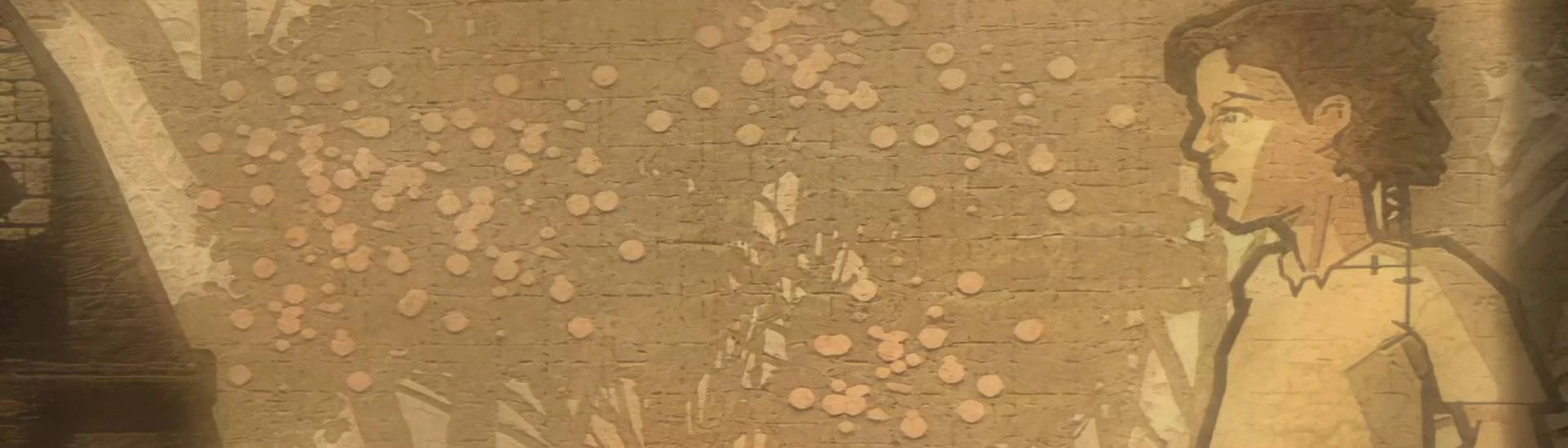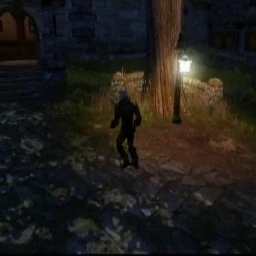File information
Created by
The Fable HistorianUploaded by
RustInDirtVirus scan
Documentation
Readme
View as plain text
Steam version:
1. Extract the zip file using software like Winrar or 7-Zip (Either works)
2. Open Steam library
3. Click the gear, over on the right
4. Hover over "Manage"
5. Click on "Browse Local Files"
6. Click on the folder that says "data"
7. Click the "Video" folder (you might want to backup the original files)
8. Copy and paste the new upscaled video files
9. Enjoy!
Retail (Disc) version:
1. Extract the zip file using software like Winrar or 7-Zip (Either works)
2. Right click your Fable shortcut
3. Click "Open File Location"
4. Click on the "data" folder
5. Click on the "Video" folder (you might want to backup the original files)
6. Copy and paste the new upscaled video files
7. Enjoy!