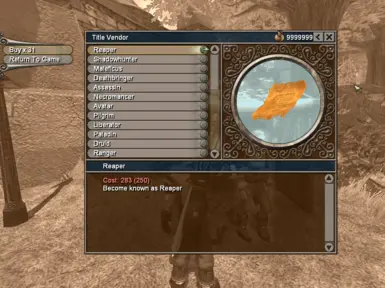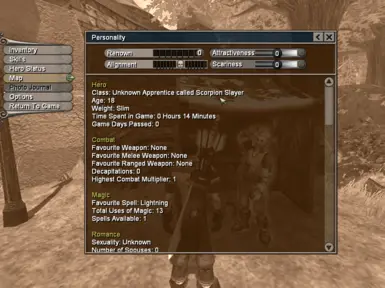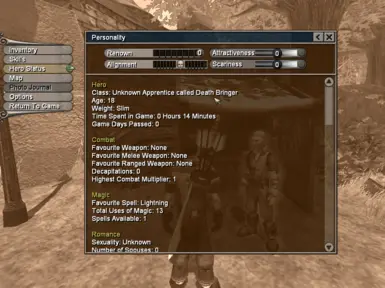Documentation
Readme
View as plain text
Step 1. Apply the .fmp file using Fable Explorer or Shadow Net
Step 2. In Fable Explorer, use the search button and search for BUILDING_ARENA_EXTERIOR_SHOP_TITLE_VENDOR and open the entry
Step 3. Once opened click on the + then click CDefs then look for the one that says Links to (NamesBINEnum) : CShopDef it should be
second from the bottom then click on the blue link saying Links to (GameBINEntryID) :
Step 4. Once open click the + then click DefultStock then go back to the search button and search for OBJECT_HERO_TITLE then scroll down a little you should see all 32 titles
Step 5. Back on the CShopDef it should say DefaultStock[32] this window is best enlarged at the top for the first item should say in blue
Links to (GameBINEntryID) : OBJECT_HERO_TITLE_REAPER, scroll down and mark sure each item in the blue writting each say a title
if not change the number in the second box just about the blue link labled (unit)_ to the number on the left of the OBJECTS in the left change each to a differt title then click Apply Changes
Step 6. repeat Step 2. to do the same with BUILDING_GUILD_EXTERIOR_SHOP_TITLE_VENDOR as you do with BUILDING_ARENA_EXTERIOR_SHOP_TITLE_VENDOR and so forth for steps 3 - 5 aswell
Step 7. Click Actions Save Mods and Run Fable start a new game once guild training is completed goto the title vendor in lookout point
all 32 titles should be buyable and later in the game goto the title vendor in the arena and all 32 titles should be buyable